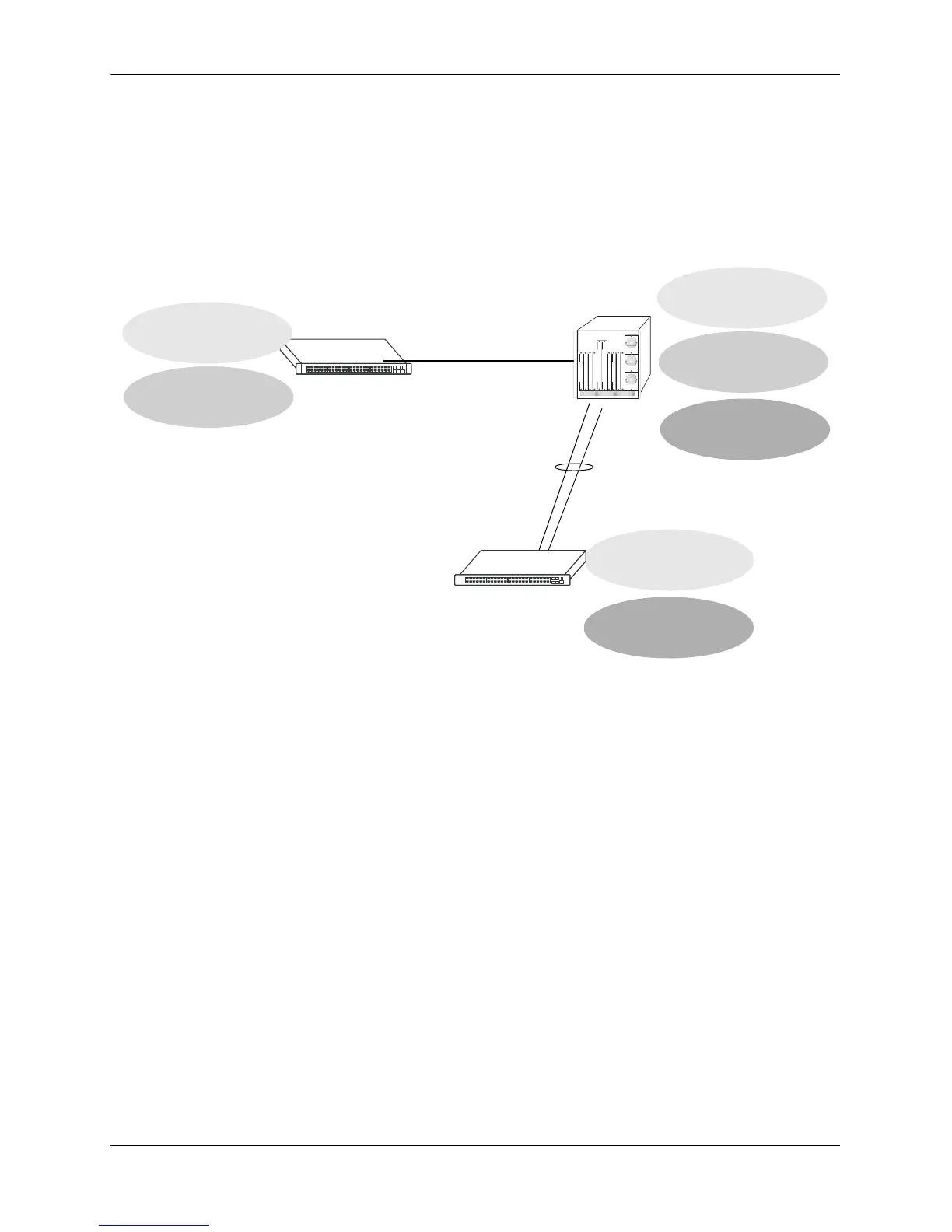Application Example Configuring 802.1Q
page 15-8 OmniSwitch 6800/6850/9000 Network Configuration Guide March 2008
Application Example
In this section the steps to create 802.1Q connections between switches are shown.
The following diagram shows a simple network employing 802.1Q on both regular ports and link aggrega-
tion groups.
The following sections show how to create the network illustrated above.
Connecting Stack 1 and Switch 2 Using 802.1Q
The following steps apply to Stack 1. They will attach port 1/1 to VLAN 2 and set the port to accept
802.1Q tagged traffic and untagged traffic.
1 Create VLAN 2 by entering vlan 2 as shown below (VLAN 1 is the default VLAN for the switch):
-> vlan 2
2 Set port 1/1 as a tagged port and assign it to VLAN 2 by entering the following:
-> vlan 2 802.1q 1/1
3 Check the configuration by using the show 802.1q command as follows:
-> show 802.1q 1/1
Acceptable Frame Type : Any Frame Type
Force Tag Internal : NA
Tagged VLANS Internal Description
-------------+-------------------------------------------------+
2 TAG PORT 1/1 VLAN 2
Ports
4/1, 4/2
Stack 1
Switch 2
Stack 3
VLAN 1
(untagged)
VLAN 2
(tagged)
VLAN 3
(tagged)
VLAN 1
(untagged)
VLAN 3
(tagged)
VLAN 1
(untagged)
VLAN 2
(tagged)
Aggregate
Link 5
Ports
3/1, 3/2
Port 1/1
(untagged/
tagged)
Port 2/1
(tagged)
