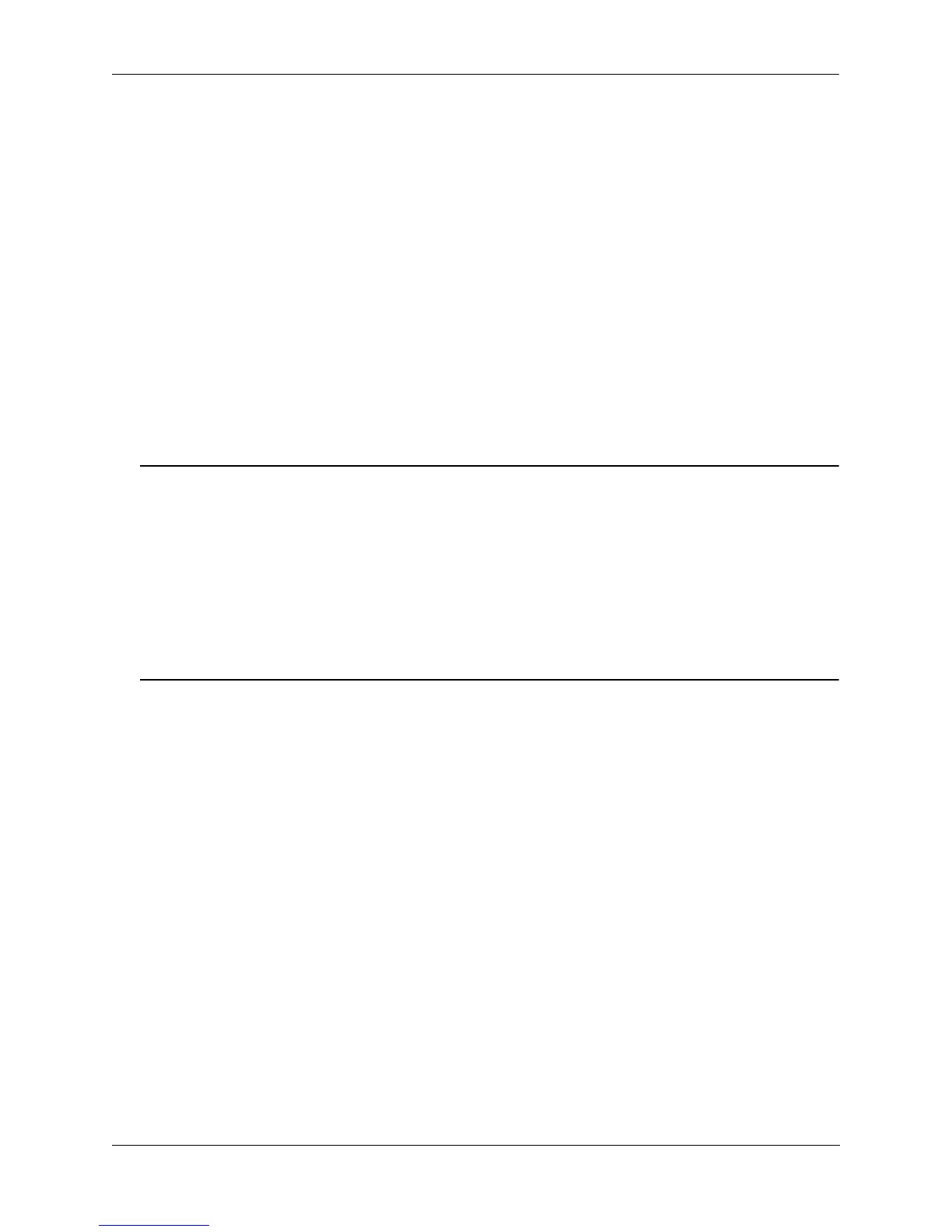Configuring Network Security Quick Steps for Configuring Network Security
OmniSwitch 6800/6850/9000 Network Configuration Guide March 2008 page 39-3
Quick Steps for Configuring Network Security
1 To create a monitoring-group and configure port associations for that group, use the netsec group port
command. Enter netsec group followed by group name and port followed by the slot number, a slash(/),
and the port number. For example:
-> netsec group group1 port 2/3
2 To configure the different anomaly parameters of a monitoring-group, use the netsec group anomaly
command. For example:
-> netsec group group1 anomaly arp-flood state enable period 60
3 Repeat steps 1 through 2 to monitor different anomalies of a different monitoring-group.
4 Check the summary of a particular anomaly or all the anomalies in a group. For example, to view the
summary of arp-flood anomaly that belong to “group1”, enter:
-> show netsec group group1 anomaly arp-flood summary
Note. Optional. To verify the Network Security summary of a specific anomaly on port 1 of slot 2, enter
show netsec summary command. For example:
-> show netsec port 2/1 anomaly arp-addr-scan summary
Slot
Port Anomaly Observed Detected
-------------------------------------------
2/1 arp-addr-scan 7 1
See the omniswitch CLI Reference Guide for information about the fields in this display.
