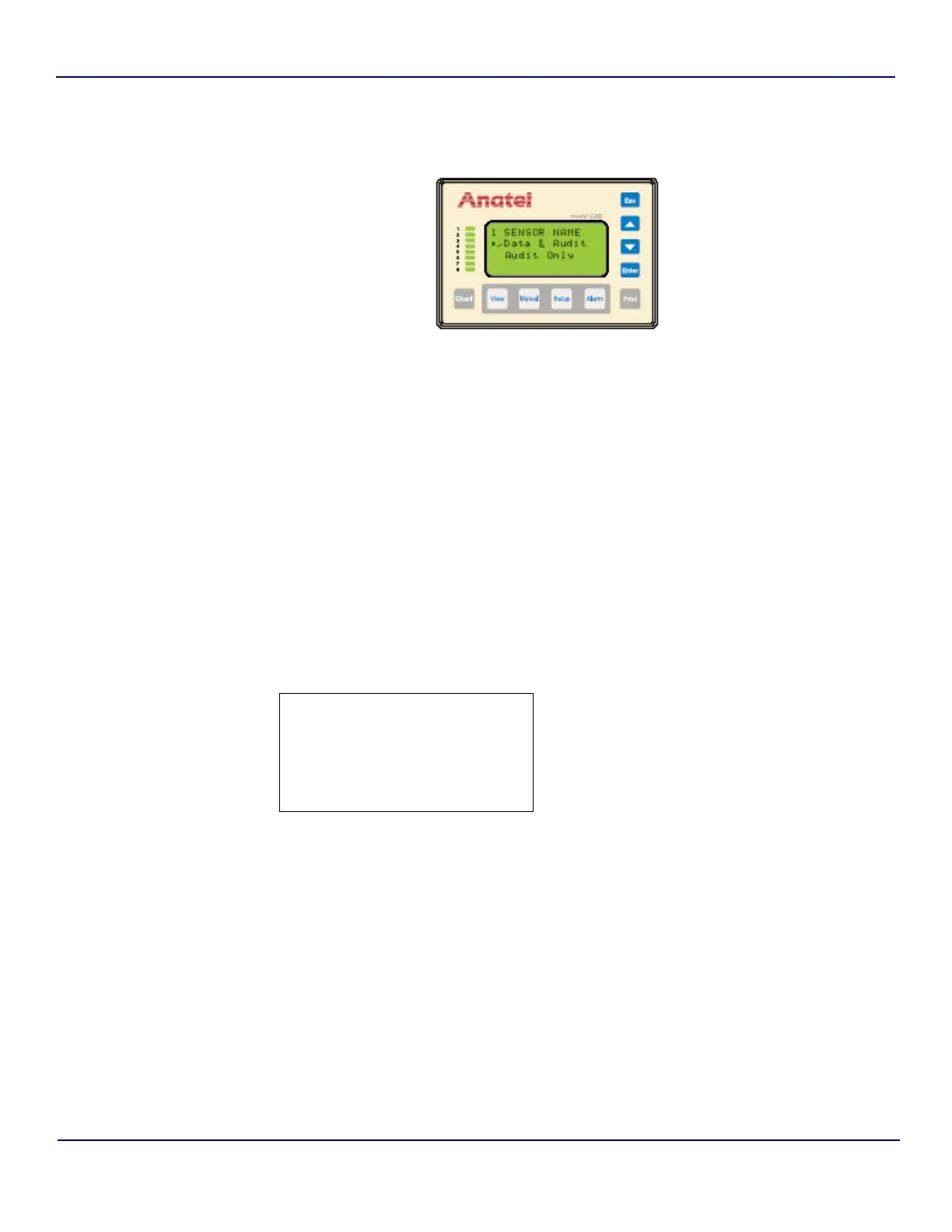Anatel A643a - Printer Output 117 of 220
RPS - June 2007 - Edition 12
Anatel Operator Manual
13) To change the Log Setup to include or exclude analysis and purge data, scroll down to
that function and press Enter.
14) Use the Up and Down Keys to scroll to the appropriate selection and press Enter.
15) Press Esc repeatedly to exit this function and return to the normal display.
8.3.2 Printouts
The Printouts option provides detailed setup information on the individual instruments.
These two hardcopy outputs list all of the Analyzer’s operational parameters and its factory
configuration parameters.
To generate Printouts of this parameter information:
1) With the desired Analyzer specified in any View, press the Print Key to access its
menu.
2) Use the Up and Down Keys to select Sensor Print and then press Enter.
3) Specify Printouts and press Enter to display the available options:
Fig 8-6 : Log Setup Screen
1 SENSOR NAME
X Printouts:
Log:
Fig 8-7 : Sensor Print
Print Setup Generates a hard copy of all the Analyzer’s current user-defined
parameters.
Print Factory Outputs a copy of the instrument’s factoryprogrammed
parameters. These values facilitate Analyzer service and cannot
be changed by the user. The Controller display also reports the
firmware Version, its time and date.
Print Cal/Suit Outputs a copy of all the instrument’s stored data histories.
Individual Cal/Suit histories can be obtained through Data
Histories (see “Data History” on page 99) and sample printouts
may be found: