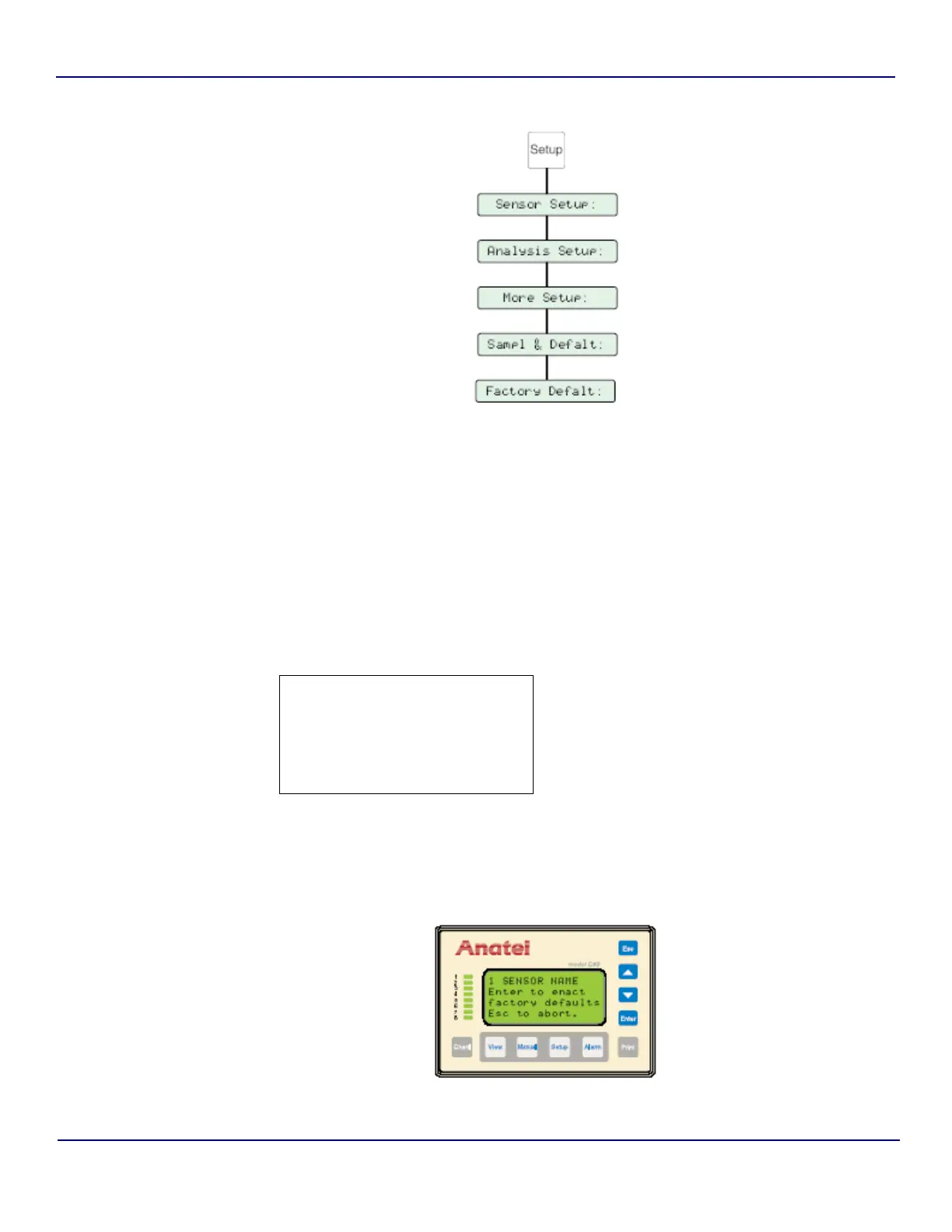Anatel A643a - Anatel A643a Setup 53 of 220
RPS - June 2007 - Edition 12
Anatel Operator Manual
To reset the instrument’s factory default parameters:
1) With the desired Analyzer selected in any View, press the Setup Key.
2) Use the Up and Down Keys to specify Sensor Setup.
3) Press Enter to display its submenu.
4) Specify Analysis Setup and press Enter.
5) Specify More Setup, press Enter to access its submenu and select Sampl & Defalt.
6) Use the Up and Down Keys to specify Factory Defalt.
7) Press Enter to display the Factory Defaults Screen.
8) Press Enter once again to reinstate the Analyzer’s default parameter settings;
pressing Esc exits the screen without making any changes.
Fig 5-1 : Factory Defaults Menu
1 SENSOR NAME
X Sampling Mode:
Factory Default:
to this Sensor
Fig 5-2 : Factory Default Selection
Fig 5-3 : Factory Defaults Screen
