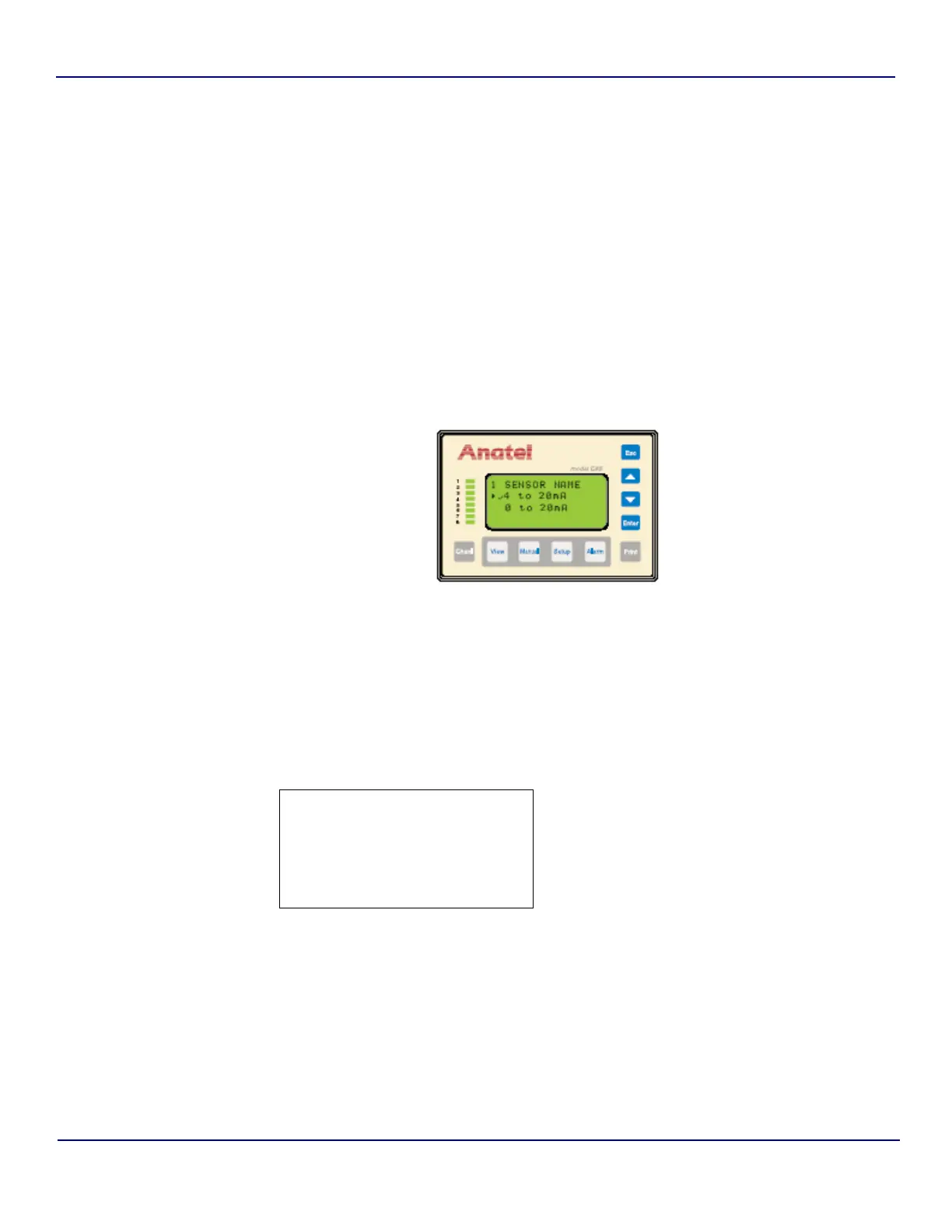Anatel A643a - Analog Outputs 133 of 220
RPS - June 2007 - Edition 12
Anatel Operator Manual
9.3.2.2 Analog Output Range
Default: 4 to 20 mA
Optional: 0 to 20 mA
The DAC mA Range internally defines the span (4 to 20 or 0 to 20 mA) of the analog output
that is presented at the Anatel A643a’s digital-to-analog (DAC) port. Note that this setting is
global for all analog outputs including the external DAC modules as well as the internal DAC.
The lower and upper limits of the chosen range correspond to the Zero-Scale and Full-Scale
Conductivity/Resistivity or Temperature values, depending on the output.
To set the Analyzer’s DAC mA Range:
1) With the Analog Setup Menu displayed, select DAC Range to display its menu
selections.
The chosen analog output range must match the range of the connected device for proper
communication.
2) Specify DAC mA Range and press Enter to display its parameter screen.
3) Use the Up and Down Keys to specify the desired analog output range.
4) Press Enter to enable the DAC mA Range selection.
5) Press Esc to return to the DAC Range Menu.
Fig 9-23 : DAC mA Range Screen
1 SENSOR NAME
X DAC mA Range:
DAC Zero-Scale:
DAC Full-Scale:
Fig 9-24 : DAC mA Range Menu