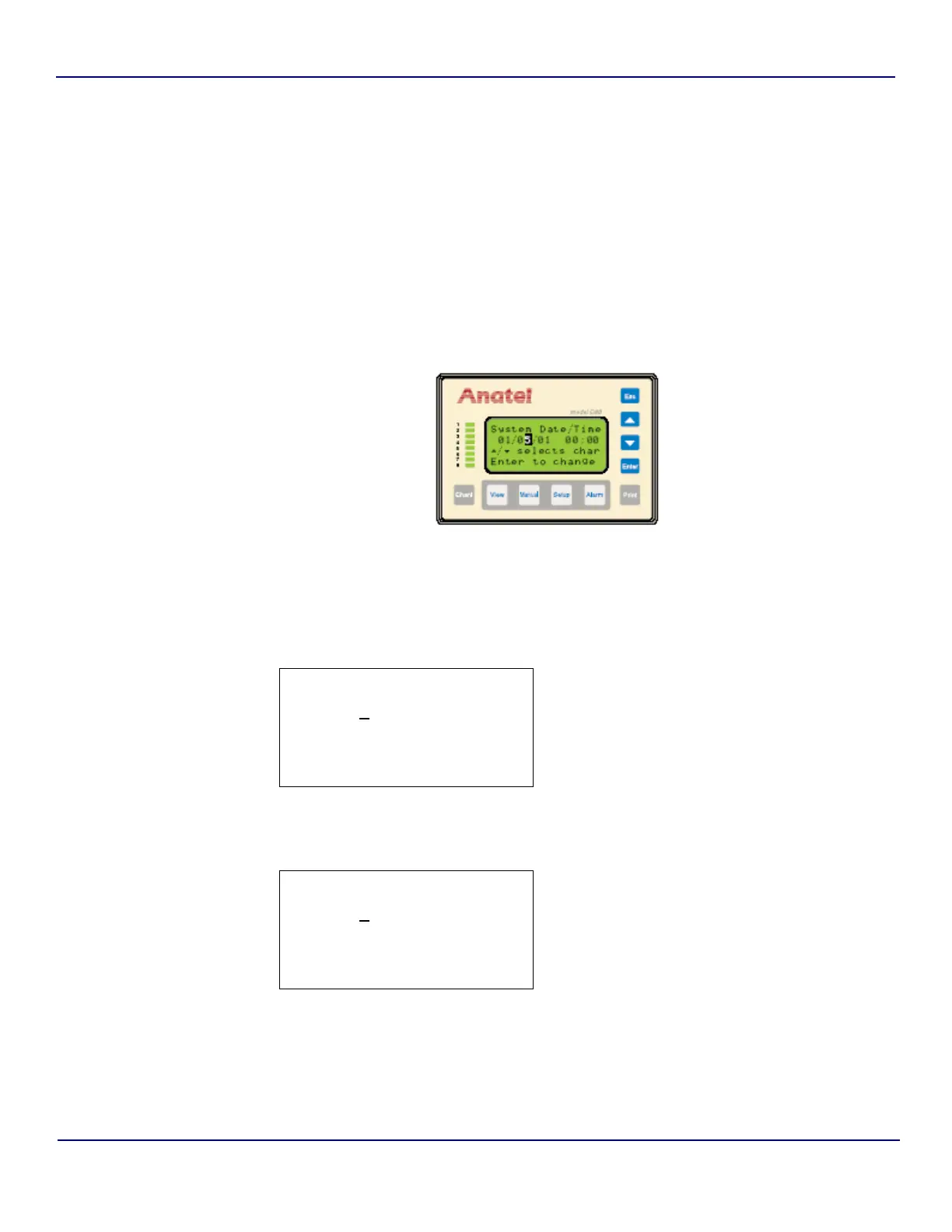Anatel A643a - Instrument Installation 23 of 220
RPS - June 2007 - Edition 12
Anatel Operator Manual
4) Specify System Time and press Enter to display that parameter screen. The
programmed Date is displayed numerically in a month/day/year format; the Time in
an hour:minute format. A block cursor begins flashing to highlight the initial interval of
the date.
Although only the right digit of each of the Date and Time parameters is highlighted, the entire
interval is selected.
5) Modify the month, or use the Up and Down Keys to move the flashing cursor left or
right, respectively, to highlight the division of the Date/Time display that is to be
changed, such as the day.
6) Press Enter to enable the Controller’s Edit Mode. The flashing cursor becomes an
underscore and the key functions change.
7) Use the Up and Down Keys to scroll the digit to display the current day numerically.
8) Press Enter to retain the day setting and advance the block cursor to the year division
of the clock/calendar setting.
Fig 2-6 : System Time Screen
System Date/Time
01/01/00 00:00
Esc selects char
S/T to change
Fig 2-7 : Controller Edit Selections
System Date/Time
01/05
/00 00:00
Esc selects char
S/T to change
Fig 2-8 : Current Day Display
