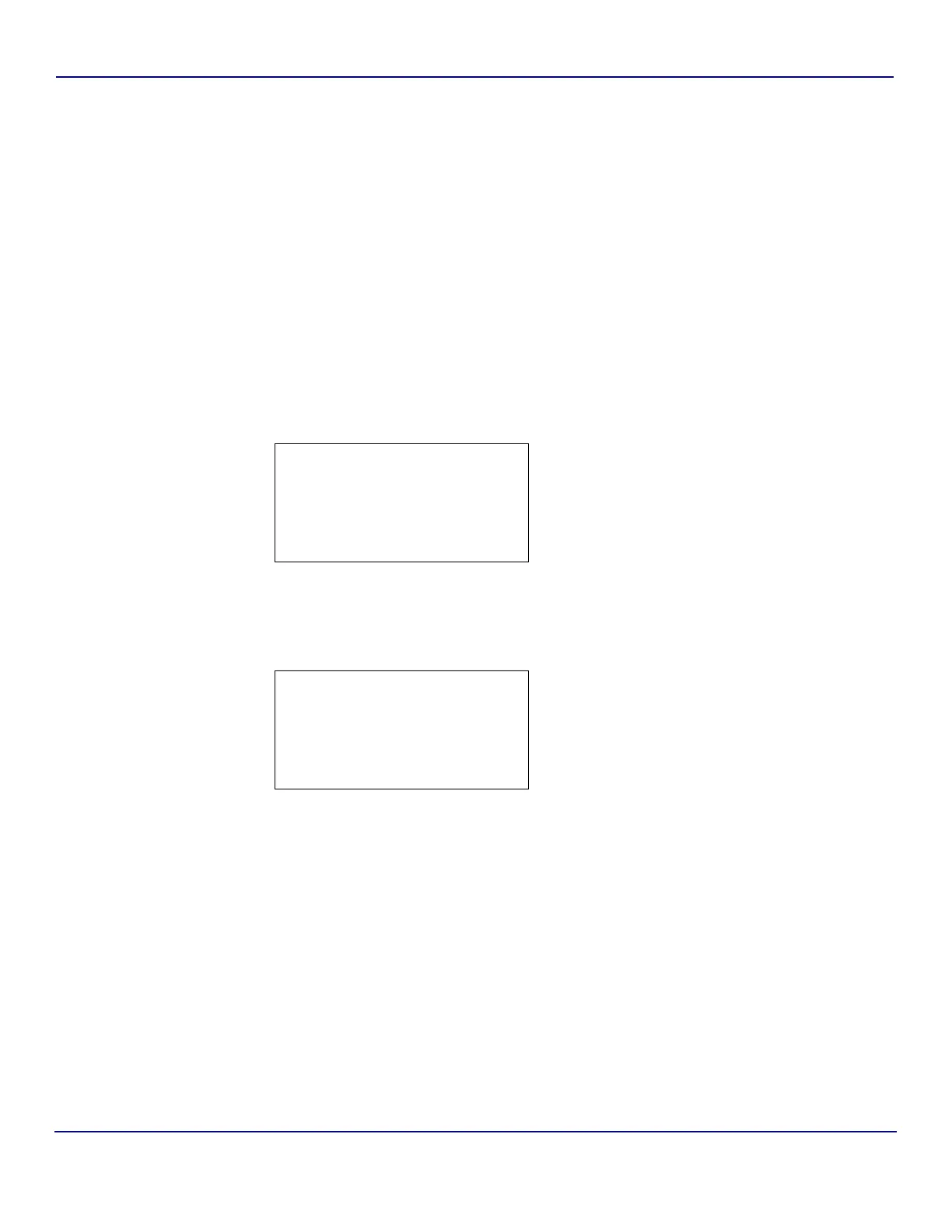38 of 220 Instrument Installation - Anatel A643a
RPS - June 2007 - Edition 12
Operator Manual Anatel
the Water I/O end of the instrument to a maximum of 300 mL/min. The sample flow rate
can be measured at the drain tube using a stopwatch or timepiece with a second hand
and a graduated cylinder.
8) With the Anatel A643a sufficiently cleaned, automatic TOC analysis can be initiated.
Press the Menu Key to access its Manual Mode.
9) Specify Modes once again and press Enter.
To ensure accurate results after initial installation or long-term storage, allow the instrument to
complete several analyses before accepting the reported data as valid.
10) Specify Auto TOC and press Enter to initiate automatic analysis based on the factory
default parameter settings.
11) Press Esc repeatedly to return to the top-level Controller display.
12) With the instrument selected, press Print to access its submenu.
13) Specify Sensor Print and press Enter.
14) Select Printouts and press Enter once again.
15) Specify Print Setup then press Enter to generate a hard copy record of the
instrument’s current operational parameters.
16) Press Esc repeatedly to exit this function and return to the normal display.
X
Sensor Print:
Gateway Print:
Fig 2-28 : Print Menu
1 SENSOR NAME
X Print Setup:
Print Factory:
Print Cal/Suit:
Fig 2-29 : Printouts Menu