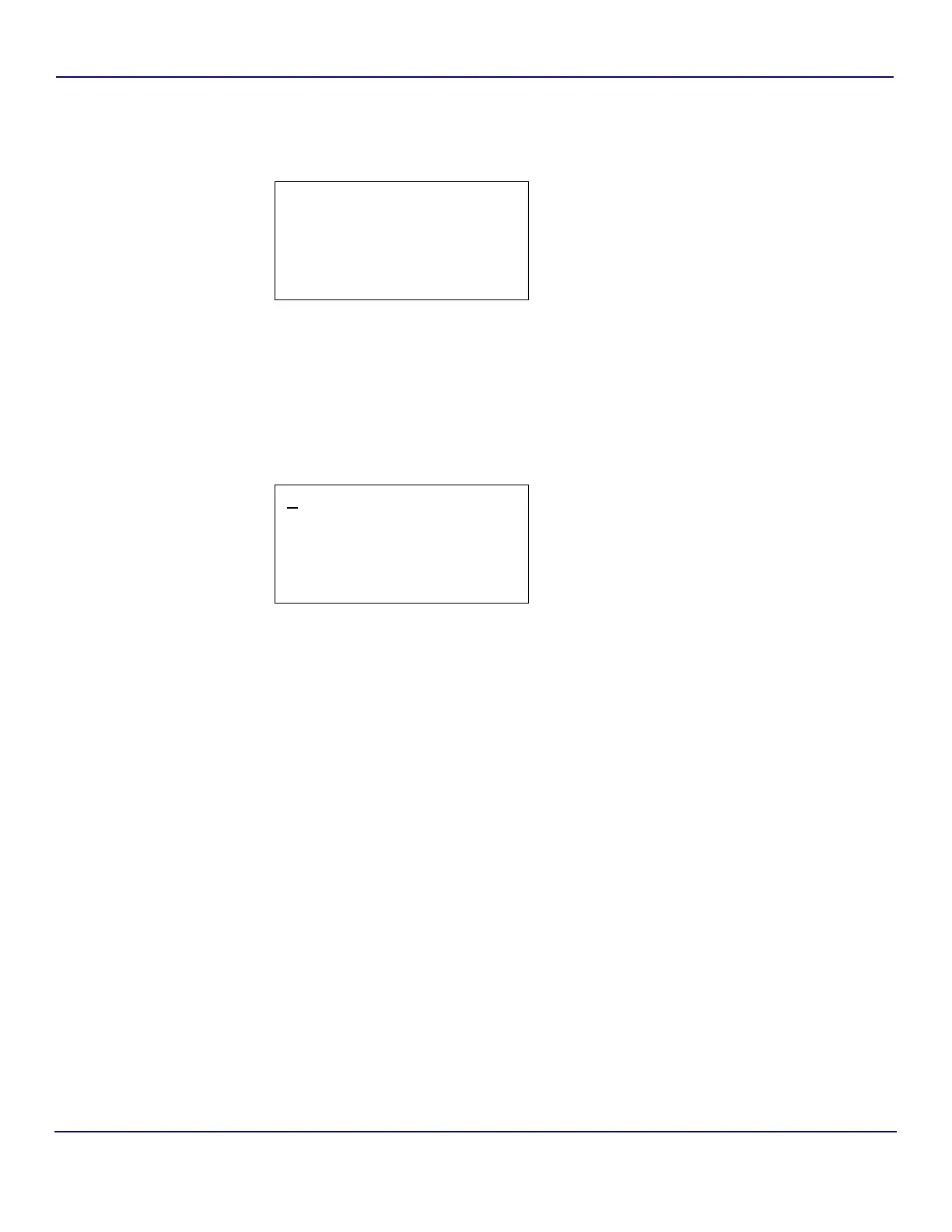40 of 220 Network Installation - Anatel A643a
RPS - June 2007 - Edition 12
Operator Manual Anatel
To make Channel ID–Serial Number assignments:
1) With any Sensor specified, press the Setup Key to display its menu selections.
2) Use the Up and Down Keys to specify System Setup.
3) Specify ID to SN Xref and press Enter to view its parameter screen. The Channel ID–
Serial Number assignments are presented and Channel #1 flashes to indicate that it is
the current selection.
4) Accept this ID-S/N cross-reference, or press Enter to access the Controller’s Edit
Mode. The flashing block cursor becomes an underscore.
5) Use the Up and Down Keys once again to select the Channel ID Number that
corresponds to the associated Sensor’s Serial Number. Note that duplicate Channel
IDs are permitted while in the Edit Mode, but they cannot be saved.
6) Press Enter to retain the new ID Number and advance the cursor to the next Sensor.
7) Repeat the procedure to reassign other Channel IDs as necessary. The Up and Down
Keys are used to access other Channel IDs that are not presently visible in the display.
8) With all of the Channel ID–Serial Number crossreference assignments established,
press Esc. A message is posted indicating that the Network will be reset in order to
implement the changes. If duplicate Channel IDs exist, a message is displayed
indicating this condition is not permitted and that the ID–S/N conflict must be resolved
before the screen can be exited.
9) Press Enter to continue and the Controller resets the Network. The Channel LEDs and
displays reflect the new ID to S/N assignments.
3.2.2 Controller Address
Default: Address 9
Like A643a Analyzers, each C80 Controller also must have its own unique address on the
Network for identification and reporting functions. The Sensor address is pre-configured at the
factory to a default of “9,” but may have to be changed in order to avoid a Network conflict.
Sensor Setup:
X System Setup
C80 Setup:
Gateway Setup
Fig 3-2 : Sensor Setup Selections
1
A643P SN: XXXXX
2
A643 SN: XXXXX
3
A643P SN: XXXXX
4
A643 SN: XXXXX
Fig 3-3 : Controller Edit Mode
