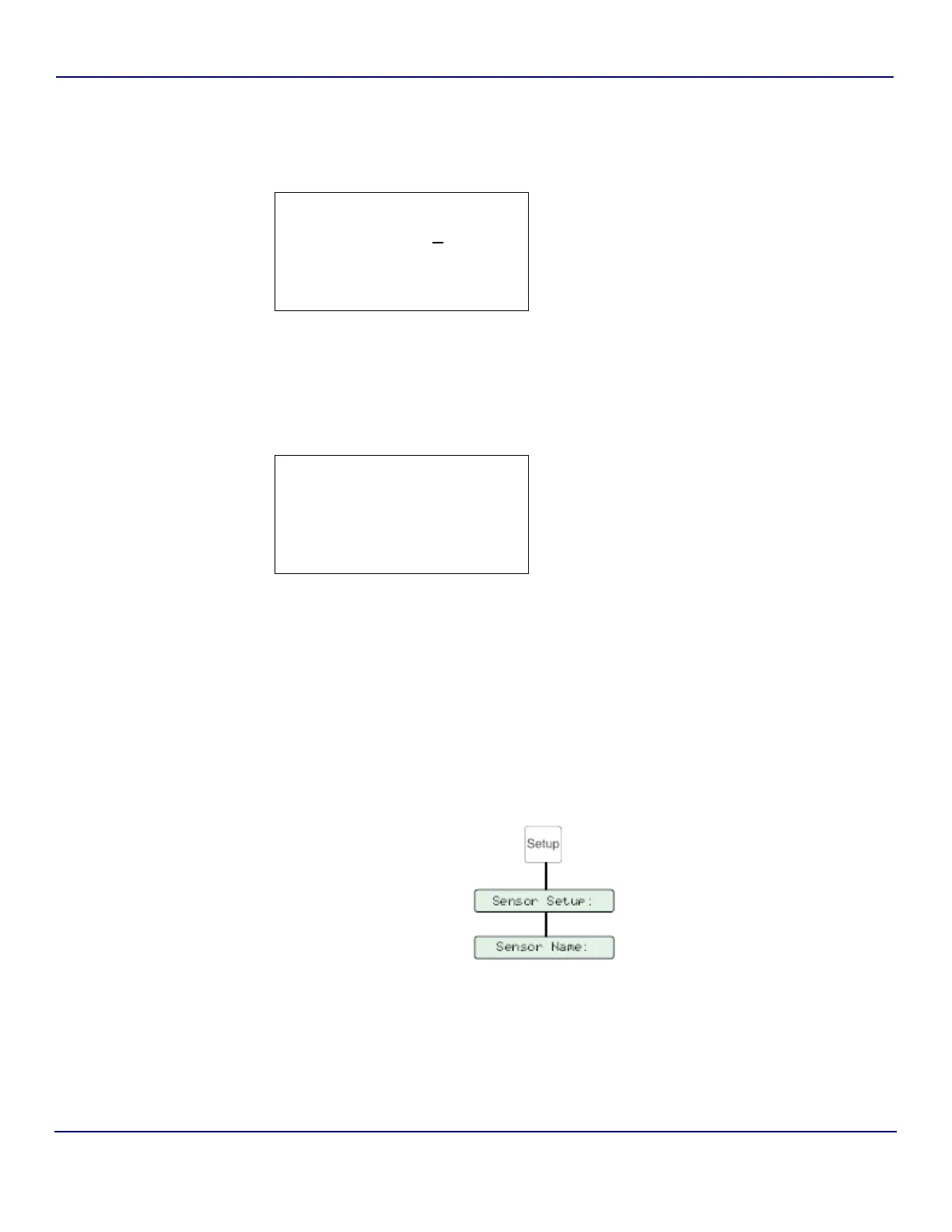24 of 220 Instrument Installation - Anatel A643a
RPS - June 2007 - Edition 12
Operator Manual Anatel
9) Repeat the editing process to alter the other settings as necessary. The hour and
minute are displayed in a 24-hour format; for example, 3:15 P.M. would be entered
as 15:15.
10) With the System’s date and time properly set, press etwice to return to the System
Setup Menu. The supervisory Controller transmits the new date and time to its
associated Analyzer so that its report functions are now synchronized to the clock/
calendar setting.
2.2.3.2 Analyzer Name
Default: Serial Number
The first step in setting up an Anatel A643a Analyzer is to name it so that it can be identified
on displays and printouts. Up to 13 alphanumeric characters may be assigned to name the
instrument. It is suggested that the Analyzer’s Sensor Name be chosen based on its location,
function or other relevant designation.
System Date/Time
01/05/00 15:15
Esc selects char
S/T to change
Fig 2-9 : Current Time Display
X
Sensor Setup:
System Setup:
C80 Setup:
Gateway Setup:
Fig 2-10 : Sensor Setup Selections
Fig 2-11 : Analyzer Name
