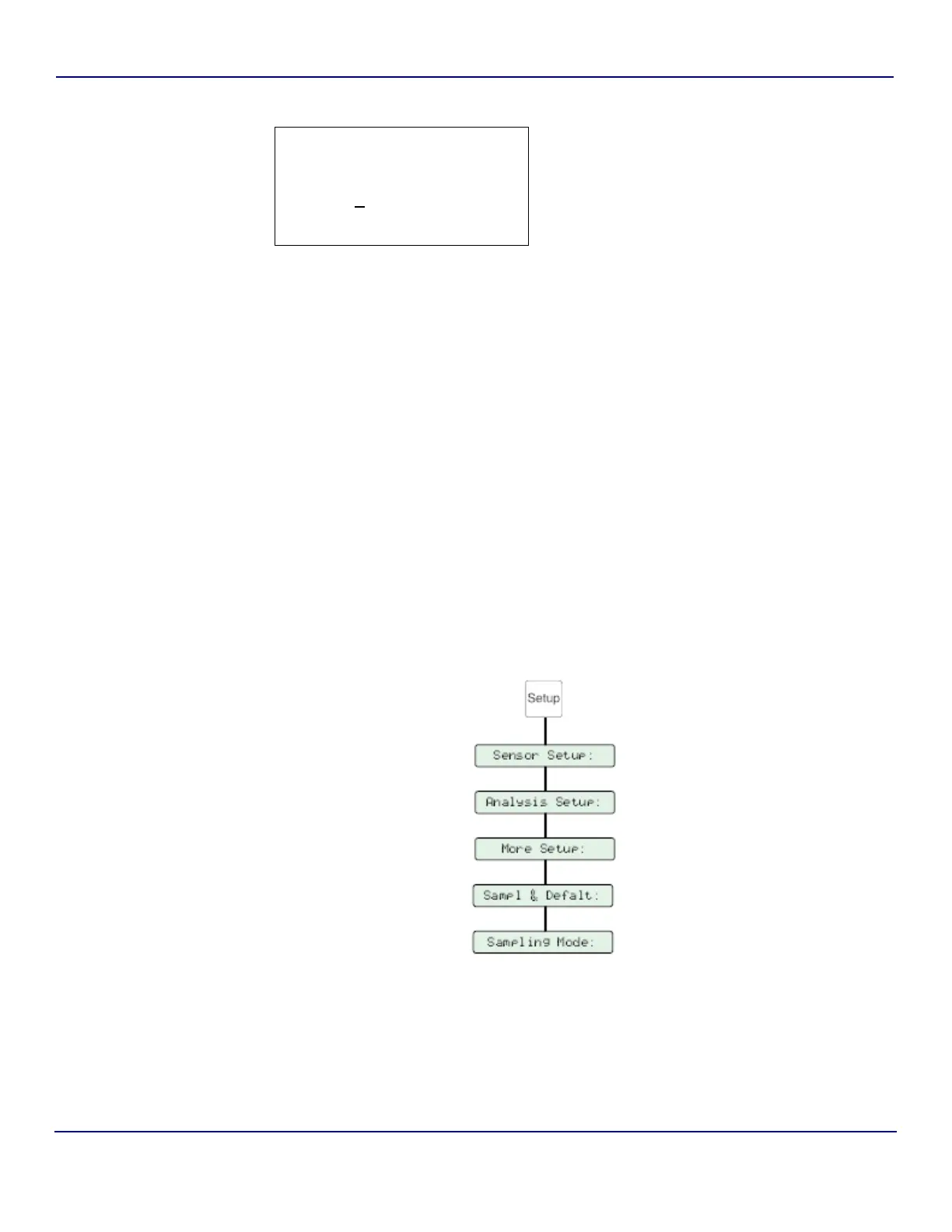66 of 220 Anatel A643a Setup - Anatel A643a
RPS - June 2007 - Edition 12
Operator Manual Anatel
To assure continuous analyses, set the Cycle Time to 0.
6) Press Enter to retain the setting.
7) Repeat the editing process with each time division until the desired Cycle Time has
been entered into the display.
8) Press Esc repeatedly to exit this function and return to the normal display.
5.5.1.3 Sampling Mode
Default: Water Saver
The Sampling Mode setting determines the state of the Analyzer’s internal valves during
oxidations and the Idle Time interval (if any) that occurs between the completion of a TOC
analysis and the initiation of the next analysis (based on the set Cycle Time). Sample flow
through the instrument can be minimized to conserve water or the Analyzer’s Sample Vessel
can be flushed continuously to prevent dead leg conditions.
To specify the Sampling Mode:
1) With the desired Analyzer selected in any View, press the Setup Key to display its
submenu.
1 SENSOR NAME
Cycle Time
00:30:00 h:mm:ss
S/T to change
Fig 5-27 : Change Cycle Time
Fig 5-28 : Sampling Mode