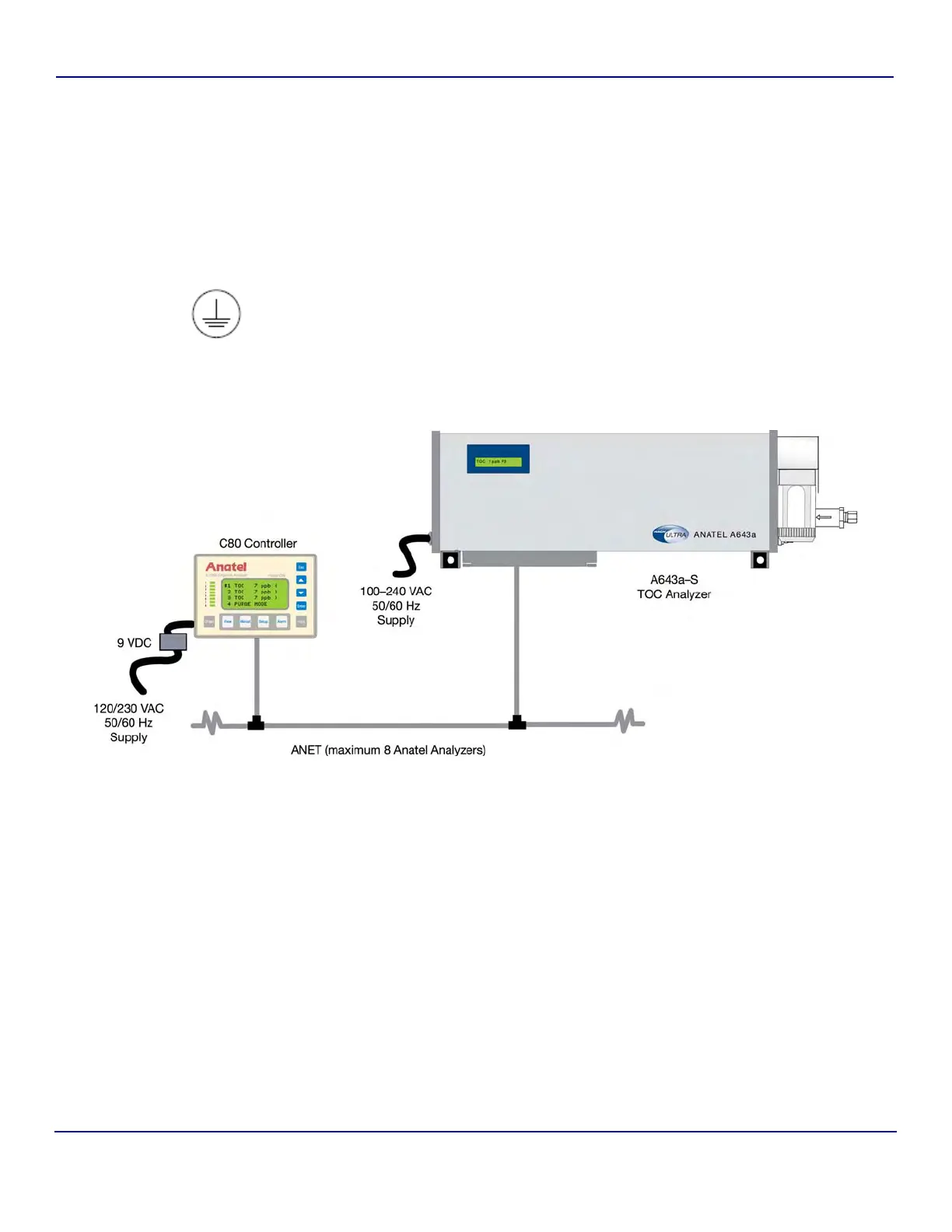36 of 220 Instrument Installation - Anatel A643a
RPS - June 2007 - Edition 12
Operator Manual Anatel
2.3.4 Power Connections
AC Power for each Anatel A643a Analyzer is provided via its IEC 320 power receptacle and
molded power cord. The cord plugs into a standard AC power source (see “Specifications and
Accessories” on page 191 for specific requirements). The Analyzer’s internal electronics are
self-adjusting to accommodate a 100 VAC to 240 VAC supply. The C80 Controller receives its
9 VDC power through an Hach Ultra-supplied transformer that connects to a 120 VAC adapter.
A 230 VAC version of the adapter also is available.
Use the grounded power cord provided—do not clip the ground pin.
2.4 Analyzer Initialization
With the plumbing, communications and power connections properly established, the Anatel
A643a Analyzer can be initialized and placed into operation. Because the cleanliness of
commercially available tubing varies (particularly stainless steel), it is suggested that the
Analyzer’s plumbing be thoroughly flushed. This is accomplished by placing the instrument in
the Self-Clean Mode for several hours.
To initialize the Anatel A643a Analyzer:
1) Open the optional isolation valve to initiate flow to the Analyzer.
2) Turn the Analyzer and any attached printer ON. The instrument initially conducts a
series of self-diagnostic routines, shown by a green Controller LED, to verify that it is
operating properly. The LED flashes red while the Controller establishes
communications with its associated Analyzer.
Fig 2-24 : A-Net (maximum 8 Anatel Analyzers)
