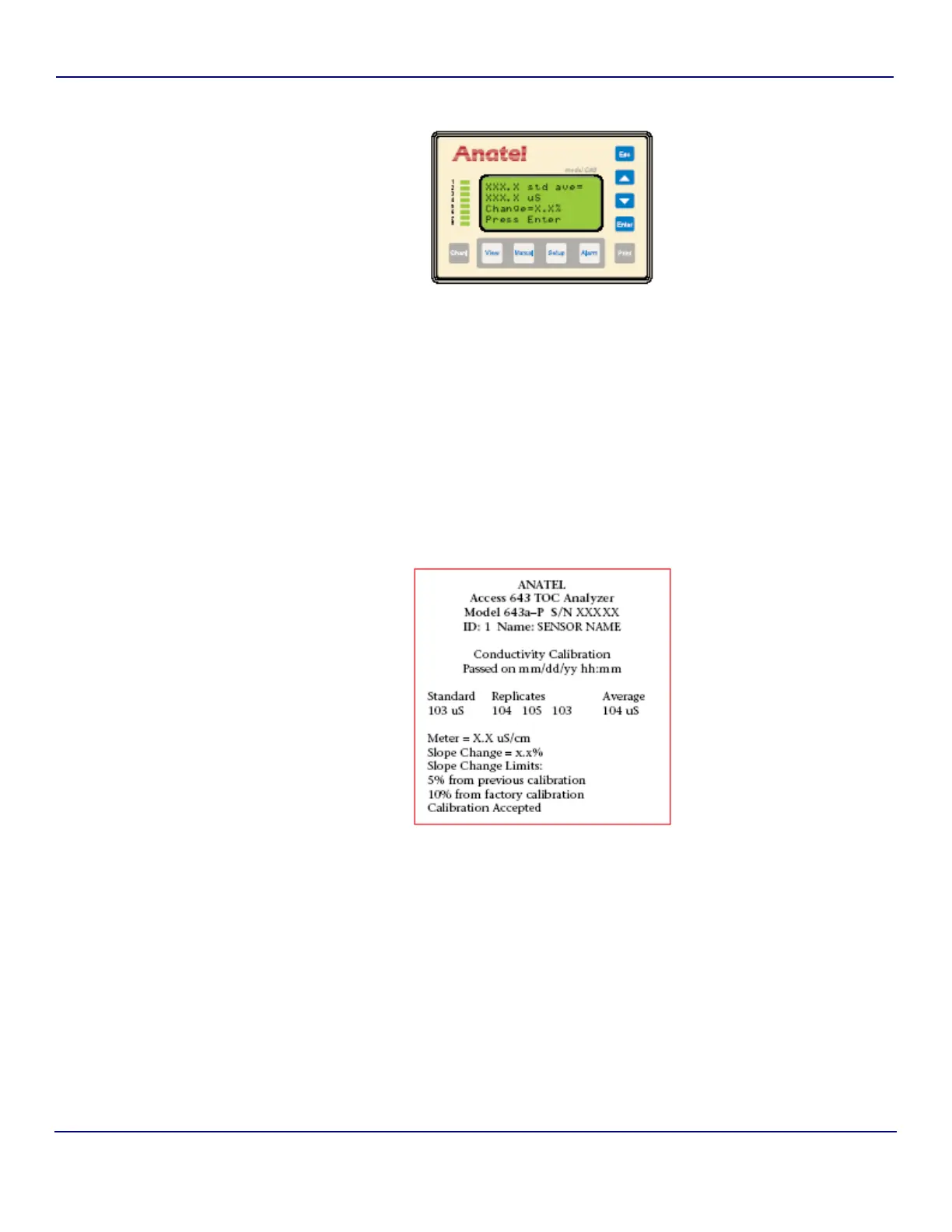94 of 220 Calibration and Validation - Anatel A643a
RPS - June 2007 - Edition 12
Operator Manual Anatel
13) Discard the results or press Enter to save the test results and initiate a printout of
the data at the prompt. If the results exceed the test criteria, the calibration is
“unacceptable.” The opportunity to repeat the procedure using a new conductivity
standard will be given.
14) Once the conductivity calibration procedure is complete, remove the standard vial and
reinstall the sample vessel before proceeding.
A printout or display of this information also is available through the Data History Menu
selection (see “Data History” on page 99).
Fig 6-22 : Conductivity Calibration Results
Fig 6-23 : Sample Conductivity Calibration Printout
