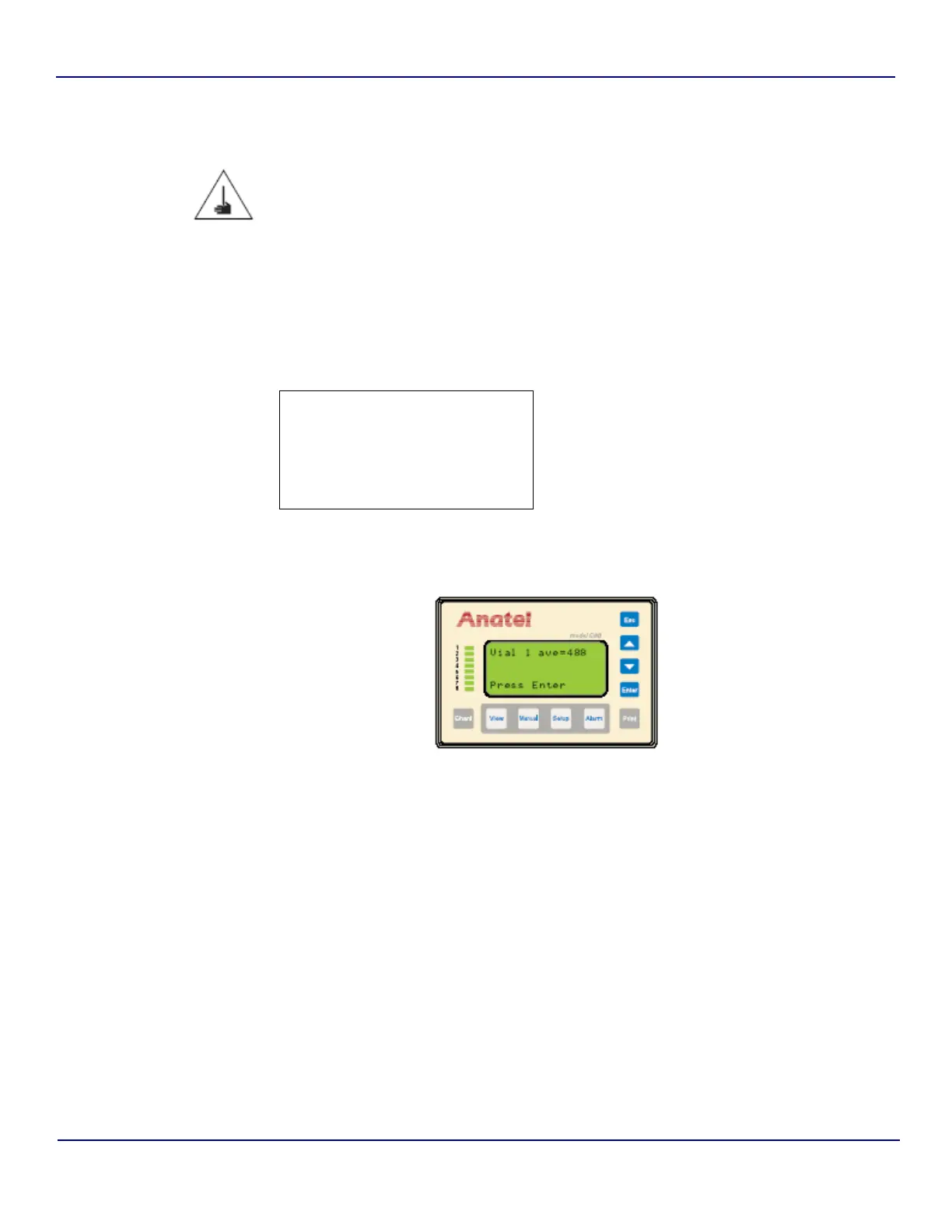Anatel A643a - Anatel A643a Setup 77 of 220
RPS - June 2007 - Edition 12
Anatel Operator Manual
8) Remove the sample vessel when prompted and install the appropriate sample vial,
making sure it is securely seated.
Use extreme care when installing and removing the sample vessel and vials. Contact with the
exposed needle could cause serious injury.
9) Press Enter to initiate the selected number of analyses. The instrument’s internal pump
is activated and the measurement cell is flushed with the sample solution before it is
analyzed. The results are displayed at the conclusion of the analysis cycle.
10) Press Enter and the average TOC reading is displayed.
11) Press Enter to continue and then again to perform another sample analysis, if desired.
12) When grab sampling is complete, press Esc to exit the procedure.
13) Remove the sample vial and reinstall the sample vessel, making sure it is securely
seated.
14) Press the Enter Key to return to the Manual Samples Menu.
Rep #1=489 ppb
Rep #2=487 ppb
Rep #3=489 ppb
Press Enter
Fig 5-46 : Analysis Cycle Results
Fig 5-47 : Grab Sample Analysis
