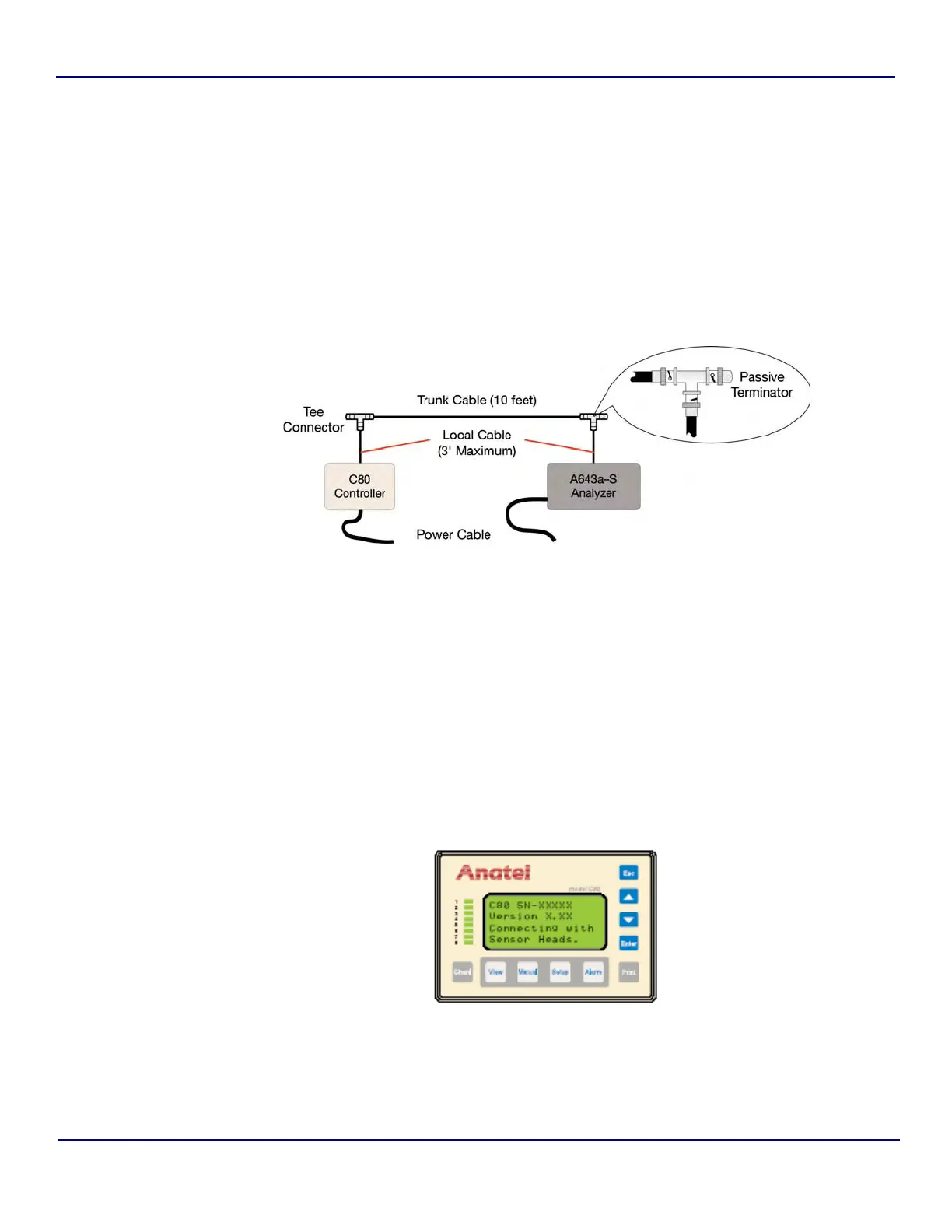Anatel A643a - Instrument Installation 21 of 220
RPS - June 2007 - Edition 12
Anatel Operator Manual
To connect the Controller to its associated Analyzer:
1) Grasp the end of the 3-foot local cable attached to the C80 Controller and, noting
the alignment of its internal pins, gently push it onto the middle coupling of the tee
connector. Twist the cable onto the connector until it “locks” on the coupling.
2) Similarly fasten the Analyzer to its tee connector.
3) Link the two tees using the 10-foot section of twin-axial trunk cable provided.
4) Complete communications connections by placing a passive terminator on the open
couplings at each end of the configuration. Proper termination is crucial for reliable
communications.
5) Plug both components into an AC power source. A power cord is integral to Anatel
A643a Analyzers; power is supplied to the C80 Controller through a 9 VDC wall
mounted transformer that attaches similar to the communications connections.
6) Turn the Analyzer ON. Verify that the displays on both instruments illuminate and are
functional.
The Controller display reports that it is establishing communications with the Analyzer. If
Sensor Head not communicating is displayed or either instrument fails to operate, check the
connections. Contact Hach Ultra Customer Service at 800-866-7889 or +1 541.472.6500 if
these problems persist.
Fig 2-1 : Passive Terminator
Fig 2-2 : C80 Logon Screen