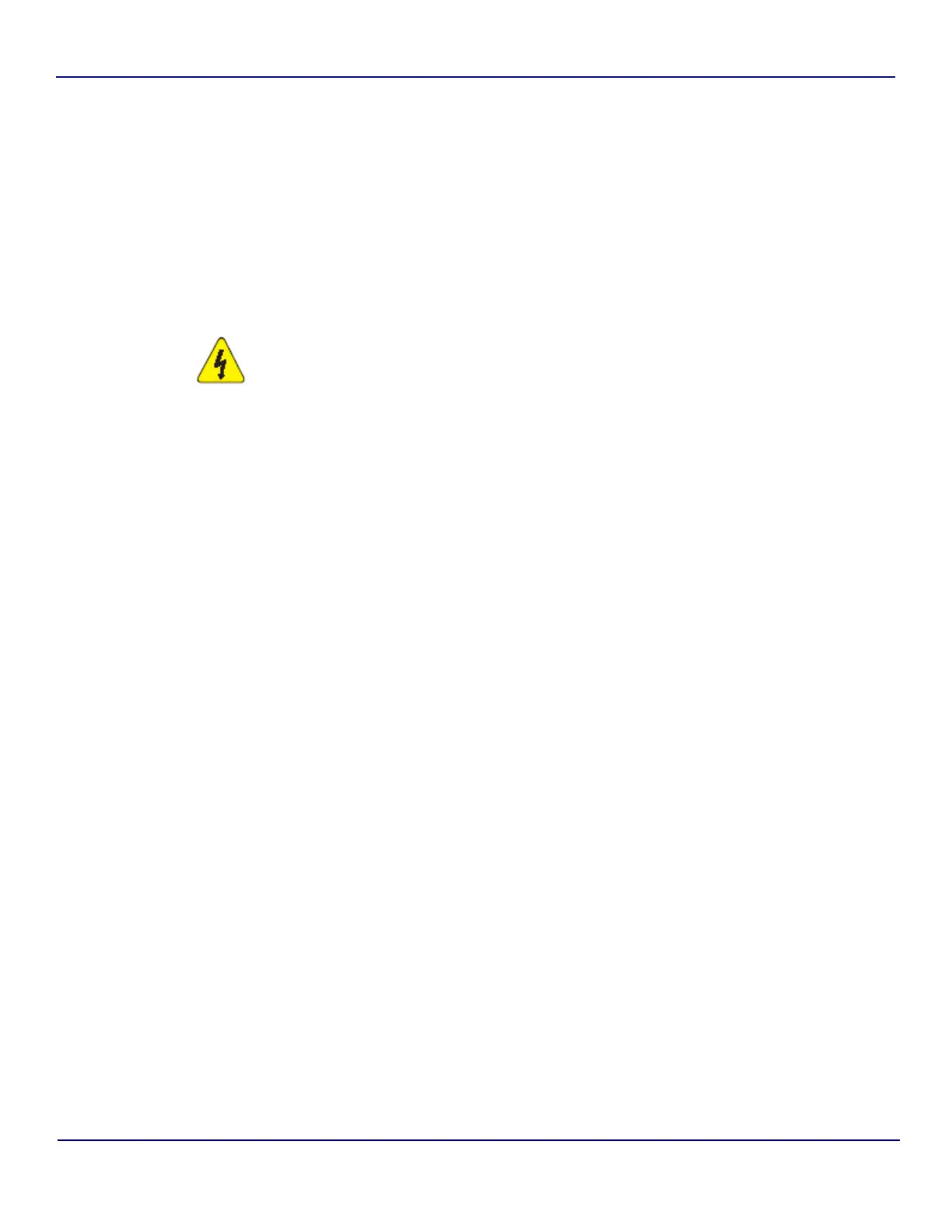Anatel A643a - Digital Inputs & Outputs 139 of 220
RPS - June 2007 - Edition 12
Anatel Operator Manual
10 Digital Inputs & Outputs
10.1 General Information
The Anatel A643a’s I/O Connector Block is equipped with two opto-isolated inputs and two
opto-isolated outputs for receiving and sending digital signals. The digital inputs allow limited
supervisory control of the Analyzer by a remote device or switch. A pair of digital outputs also
is provided for connection to such compatible devices as a remote alarm indicator or a
Programmable Logic Controller (PLC).
Always disconnect the instrument from its power source before attempting to access internal
components.
The Anatel A643a digital outputs ARE NOT designed for process control functions such as
pump On/Off switching or water system shutdown. These connections are not intended to act
as, or replace, a PLC.
Digital input and output connections are made on the instrument’s I/O Connector Block as
follows:
1) Turn the Anatel A643a Analyzer OFF and disconnect the power cord from its source.
2) Remove the I/O Connector Block from the bottom of the Analyzer by loosening its four
screws.
3) Loosen and remove the two screws that secure the metal strain relief plate.
4) Feed the interface wiring through one of the five holes at the end of the Connector
Block cover and along the corresponding slot in the foam padding.
5) Make the necessary connections to the appropriate DIGITAL terminals (see below).
Observe the correct polarity when making any digital input and output connections to the
Analyzer.
6) Replace the metal strain relief plate.
7) Replace the I/O Connector Block on the bottom of the Analyzer, taking care not to pinch
any wires, and secure it by tightening the screws.
The I/O Connector Block must be reinstalled correctly to conform to emissions specifications.
8) Reconnect power and turn the Analyzer ON.