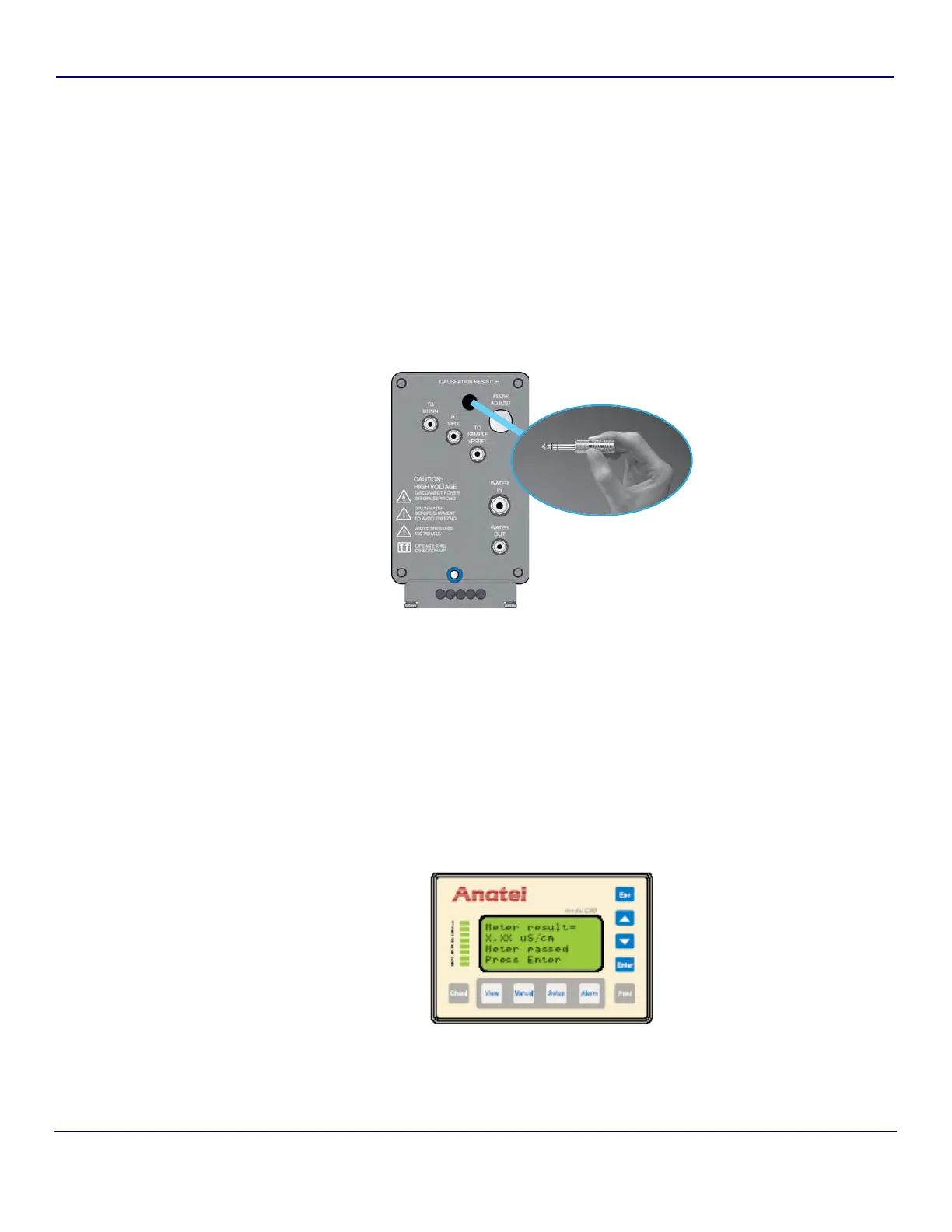92 of 220 Calibration and Validation - Anatel A643a
RPS - June 2007 - Edition 12
Operator Manual Anatel
In a networked environment (see “Network Installation” on page 39), it is important to confirm
the instrument’s Serial Number before proceeding. Operation of the wrong Analyzer could
result in water leakage from the sample vessel when it is removed during this procedure.
The Analyzer will begin a temperature stabilization process, its duration depending on
the sample water temperature. The actual time required is displayed and counted
down.
6) Press Enter to continue and wait while the sample line is drained.
7) Remove the shroud protecting the sample vessel by loosening the two screws that
secure it.
8) Insert the calibration resistor into the receptacle provided in the end lid until it firmly
connects with the internal receptacle; two “clicks” indicate a tight electrical connection.
The resistor should be fully inserted up to the second black band.
9) Press Enter to perform the meter test. The instrument measures the value of the
calibration resistor and automatically multiplies it by the cell constant to obtain a result
in µS/cm. The meter must be within ±0.1 µS/cm. If the meter fails, an opportunity to test
it again will be given. A failure condition continues to be reported every 8 hours until the
meter passes. Press Enter to proceed.
Fig 6-19 : Remove Shroud
Fig 6-20 : Conductivity Meter Results
