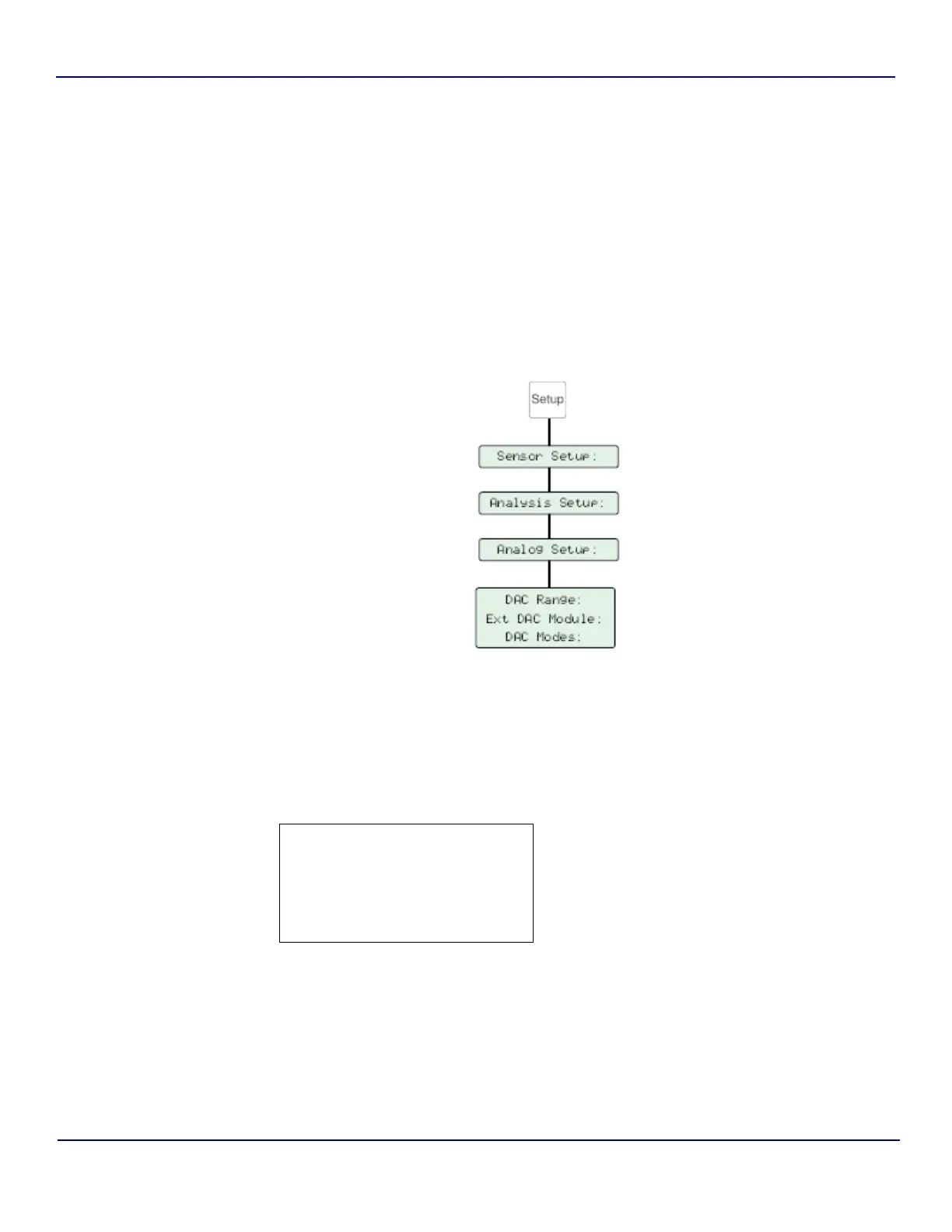Anatel A643a - Analog Outputs 123 of 220
RPS - June 2007 - Edition 12
Anatel Operator Manual
9.2.2 Software Setup
The analog signal generated at the conclusion of an analysis cycle is calculated based on the
sample’s reading and represents TOC in ppb. The transmitted signal remains constant until the
next analysis cycle is complete. If a critical problem is encountered during a TOC analysis, the
analog output goes to a pre-defined state. Setting the TOC output consists of:
1) Specifying the analog output range.
2) Defining the associated zero-scale and full-scale values that establish the resolution of
that signal.
3) Establishing the signal that is to be output in the event of an Anatel A643a alarm.
4) Activating the DAC Calibration Output, if desired.
All of the Anatel A643a’s analog parameters are defined through its Analog Setup Menu:
1) With the desired Analyzer selected in any View, press the Setup Key to display its
submenu.
2) Use the Up and Down Keys to specify Sensor Setup.
3) Press Enter to display the Sensor Setup Menu.
Fig 9-2 : Analog Setup
X
Sensor Setup:
System Setup:
C80 Setup:
Gateway Setup:
Fig 9-3 : Setup Menu