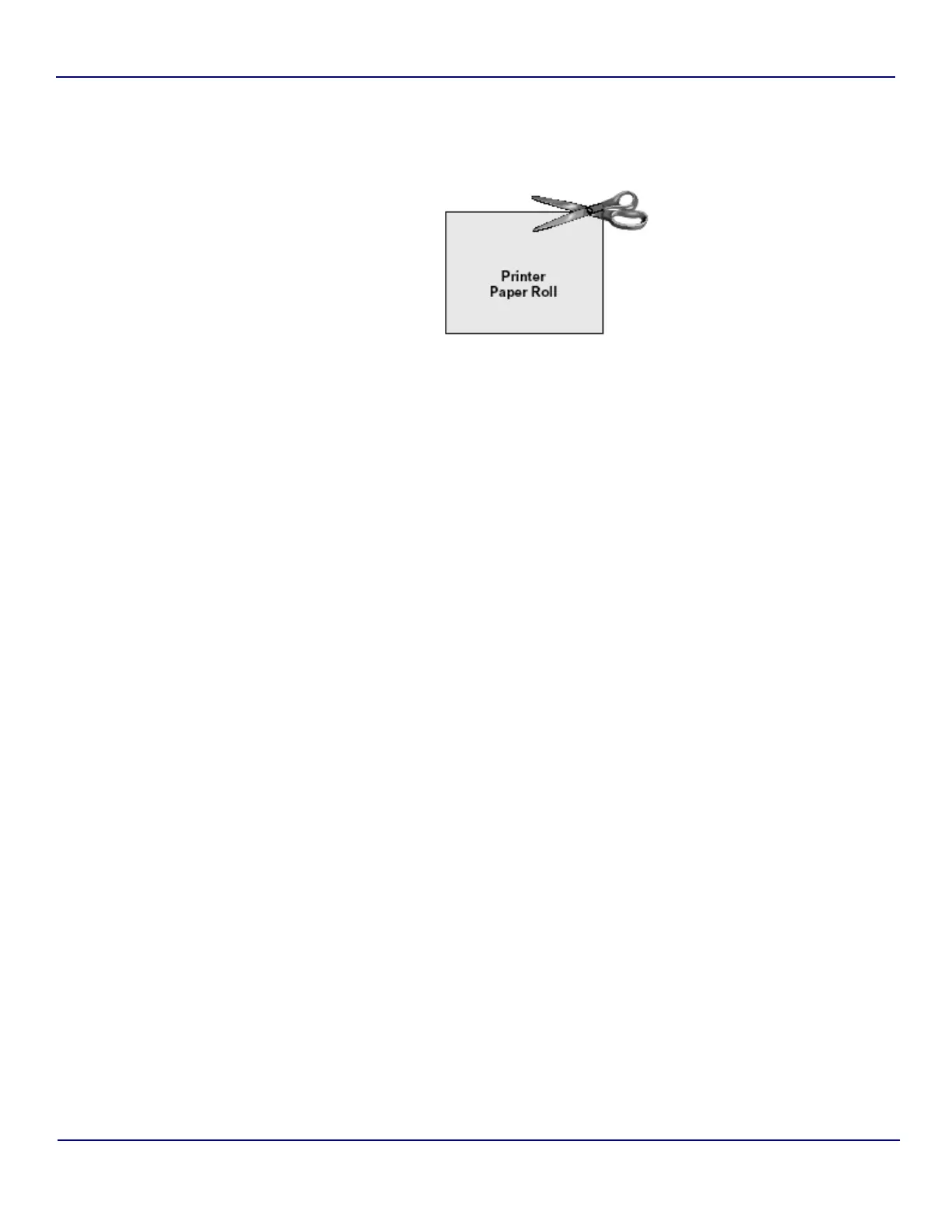Anatel A643a - Anatel A643a Maintenance 173 of 220
RPS - June 2007 - Edition 12
Anatel Operator Manual
To replace the printer paper roll:
1) Cut the lead end of the paper roll so that the edge is straight.
2) Turn the power to the printer ON.
3) Open the transparent Paper Cover by lightly pushing up on the front of it, then towards
the back of the printer.
4) Push the top of the paper into the inlet at the bottom of the Paper Holder until the auto-
loader catches it and feeds about 10 cm past the serrated Paper Cutter.
5) Keep pressing the PAPER FEED switch until the paper feeds smoothly. When the
paper is loaded correctly, the OFFLINE lamp stops blinking, but remains illuminated to
indicate the printer is still in the OFFLINE mode.
6) Close the Paper Cover and push down on it to snap it into place.
7) Press the ONLINE button to restore normal operation. Any data accumulated after the
previous roll expired are now printed.
Fig 13-22 : Printer Paper Roll