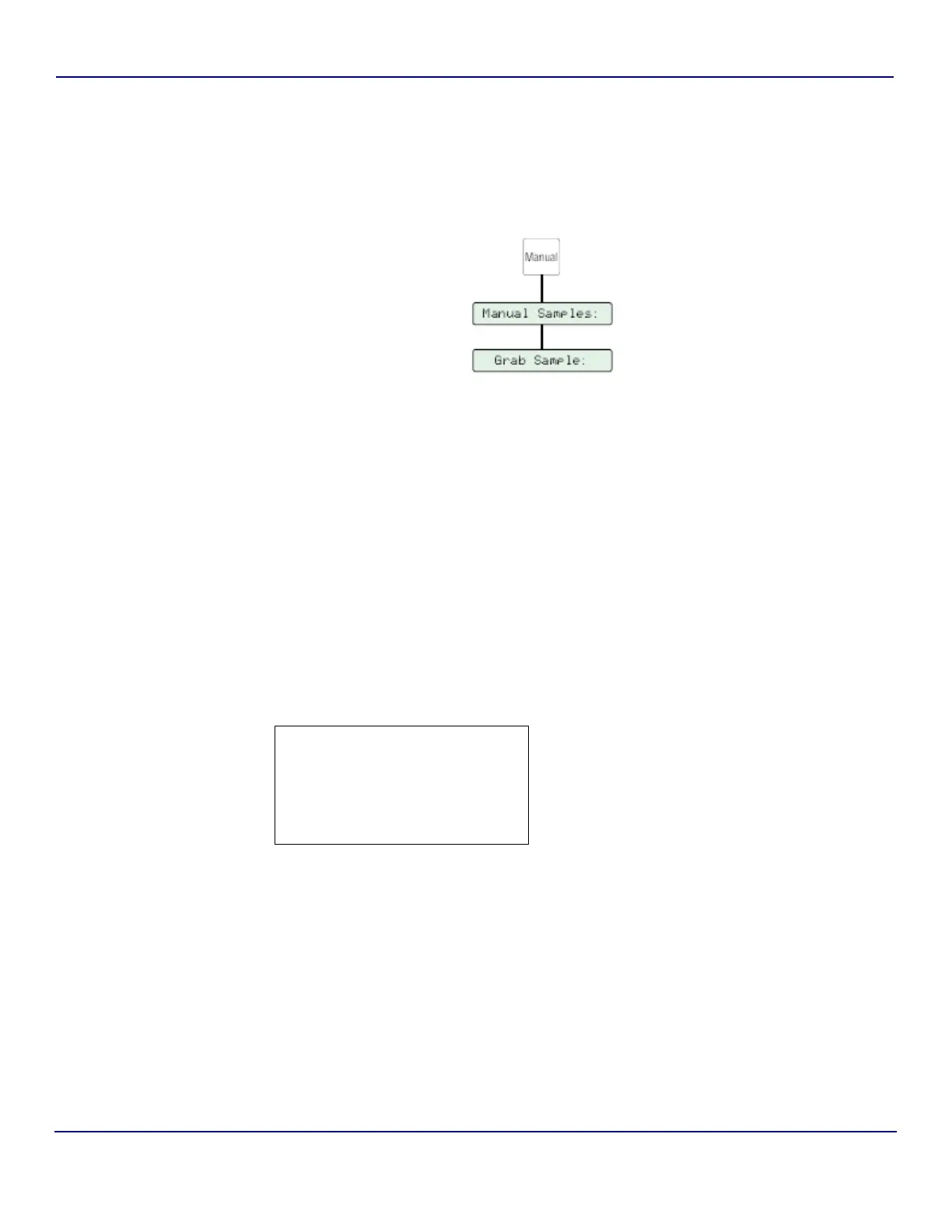76 of 220 Anatel A643a Setup - Anatel A643a
RPS - June 2007 - Edition 12
Operator Manual Anatel
5.7.1 Grab Samples
Off-line grab samples are accommodated by the Anatel A643a. Samples from various sources,
such as in a laboratory setting, can be analyzed. Up to three analyses of a single sample may
be performed using this procedure.
In a networked environment (see “Network Installation” on page 39), it is important to confirm
the instrument’s Serial Number before proceeding. Operation of the wrong Analyzer could
result in water leakage from the sample vessel when it is removed during the procedure.
To conduct a manual grab sample measurement:
1) With the desired Analyzer selected in any View, press the Manual Key to access its
menu selections.
2) Use the Up and Down Keys to specify Manual Samples.
3) Press Enter to display its submenu.
4) Specify Grab Sample and press Enter.
5) There is a delay while the instrument stabilizes and then a flashing block cursor will
appear to identify the vial for reporting purposes as well as specify the number of
replicates. Press Enter to enable the editing mode and the flashing block becomes an
underscore.
6) Use the Up and Down Keys to scroll the display until the desired Vial ID number is
shown.
7) Press Enter and similarly specify the number of replicates to be run, then press Enter
to continue.
Fig 5-44 : Grab Samples
Enter vial ID
and replicates
Vial ID-0001
# of reps=3
Fig 5-45 : Grab Sample Menu
