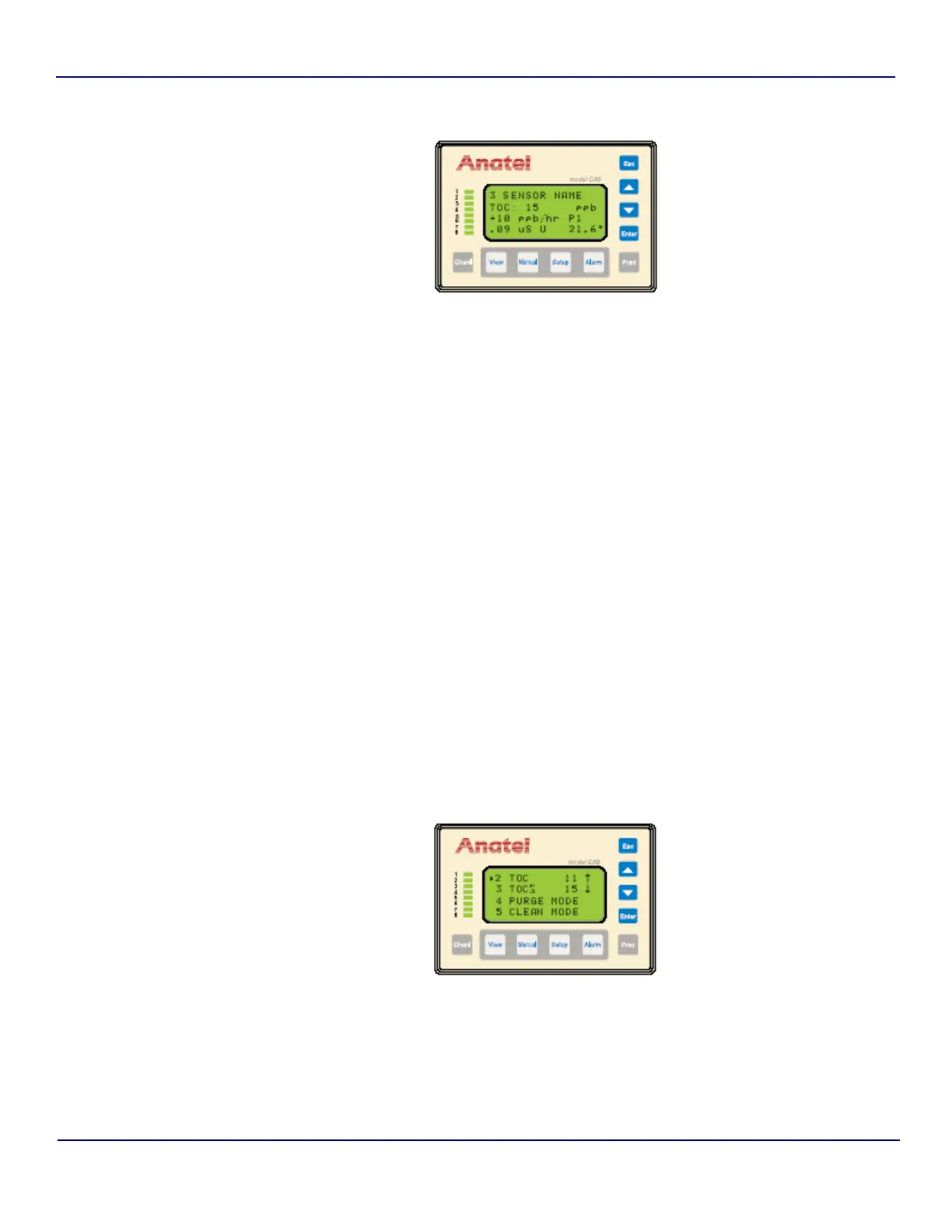Anatel A643a - C80 Controller Setup 49 of 220
RPS - June 2007 - Edition 12
Anatel Operator Manual
4.5.2 The Multichannel View
Multichannel is the initial default view when a C80 Controller is managing more than one
instrument. This network display affords a summary listing of all its associated Analyzers to
provide an overview of several aspects of the monitored process. To examine multiple channel
data, press the View Key until that display format is presented.
The Multichannel View lists each Analyzer by its Channel ID and reports its respective TOC
value, calculated at the conclusion of its last analysis cycle. The value is followed by a “
↑” or
“
↓” to indicate the directional trend in TOC level for that Analyzer based on its running average
over the last hour. This trend indication initially appears at the conclusion of the instrument’s
second analysis cycle. If no direction is denoted, the TOC level has not changed over the trend
period. When the Analyzer is under remote digital control (see “Software Setup” on page 141),
r/c is also displayed to report this condition.
PURGE MODE indicates that sample water is flowing through the corresponding instrument’s
measurement cell, but no TOC analysis is being conducted (conductivity, however, is
reported). In the CLEAN MODE, the Analyzer’s UV lamp is turned on to oxidize any residual
organics while the water sample flows through its measurement cell.
The Multichannel listing can be scrolled in order to view any connected instruments that are not
visible within the Controller’s four-line display by pressing the Up and Down Keys.
Fig 4-7 : Single Channel View
Fig 4-8 : The Multichannel View
