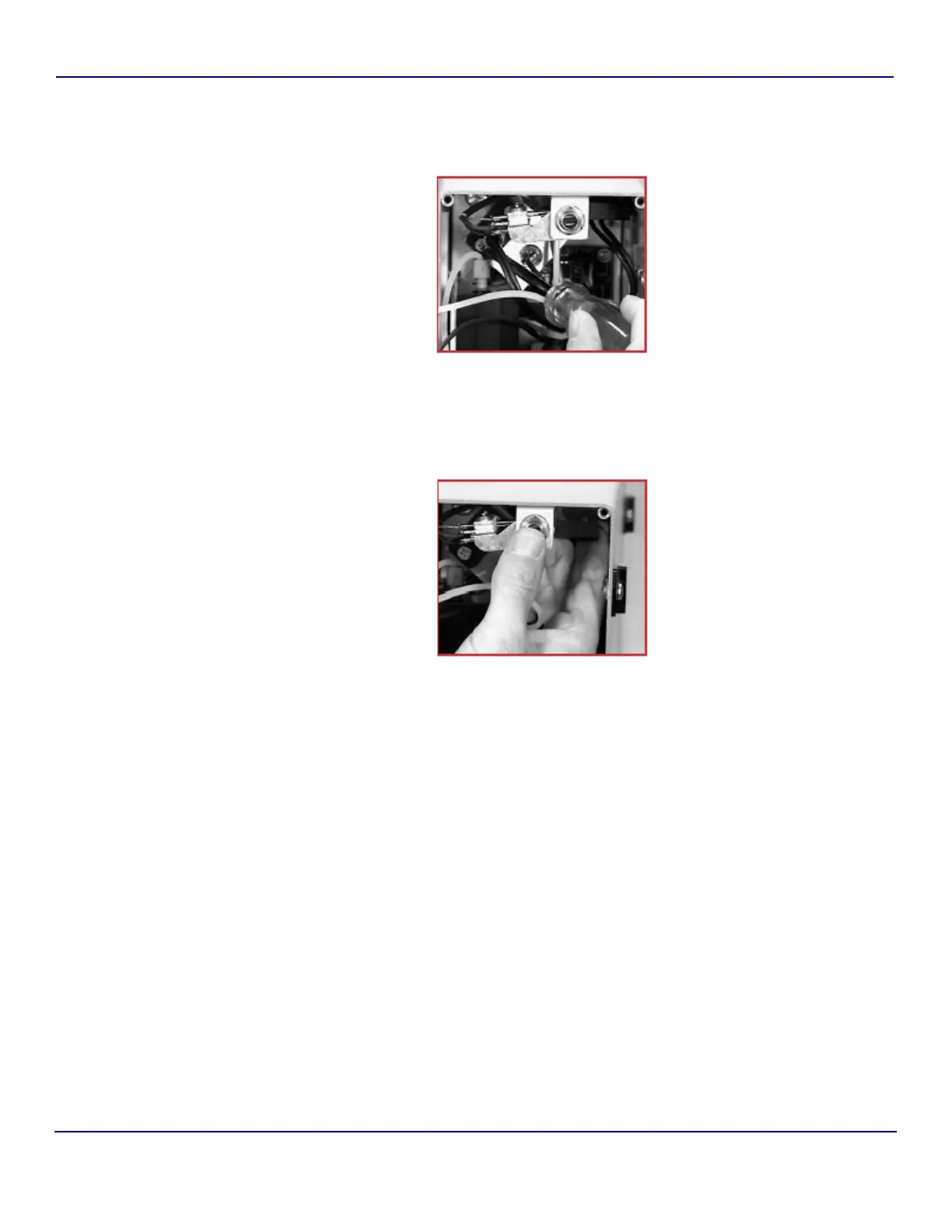162 of 220 Anatel A643a Maintenance - Anatel A643a
RPS - June 2007 - Edition 12
Operator Manual Anatel
6) Loosen the two Phillips head screws holding the UV lamp bracket to the Analyzer’s cell
assembly about 1-1/2 turns. Do not remove the screws.
7) Pull the UV lamp straight out of the housing and remove it from the cell assembly.
8) Place your fingers behind the tabs of the UV Lamp Connector stem and, with your
thumb braced against the enclosure, pull the plugs straight out of the receptacles.
If the instrument uses the prior UV Lamp Assembly design which incorporates Adapter Plugs
rather than the UV Lamp Connector Stem, the Adapter Plugs could remain in their receptacles
when the UV Lamp leads are disconnected. Remove the extenders by pulling each Adapter
Plug straight out of its connector using a pair of needle-nosed pliers.
Fig 13-7 : Loosening the UV Lamp Bracket
Fig 13-8 : Pulling the UV Lamp Connector Plug
