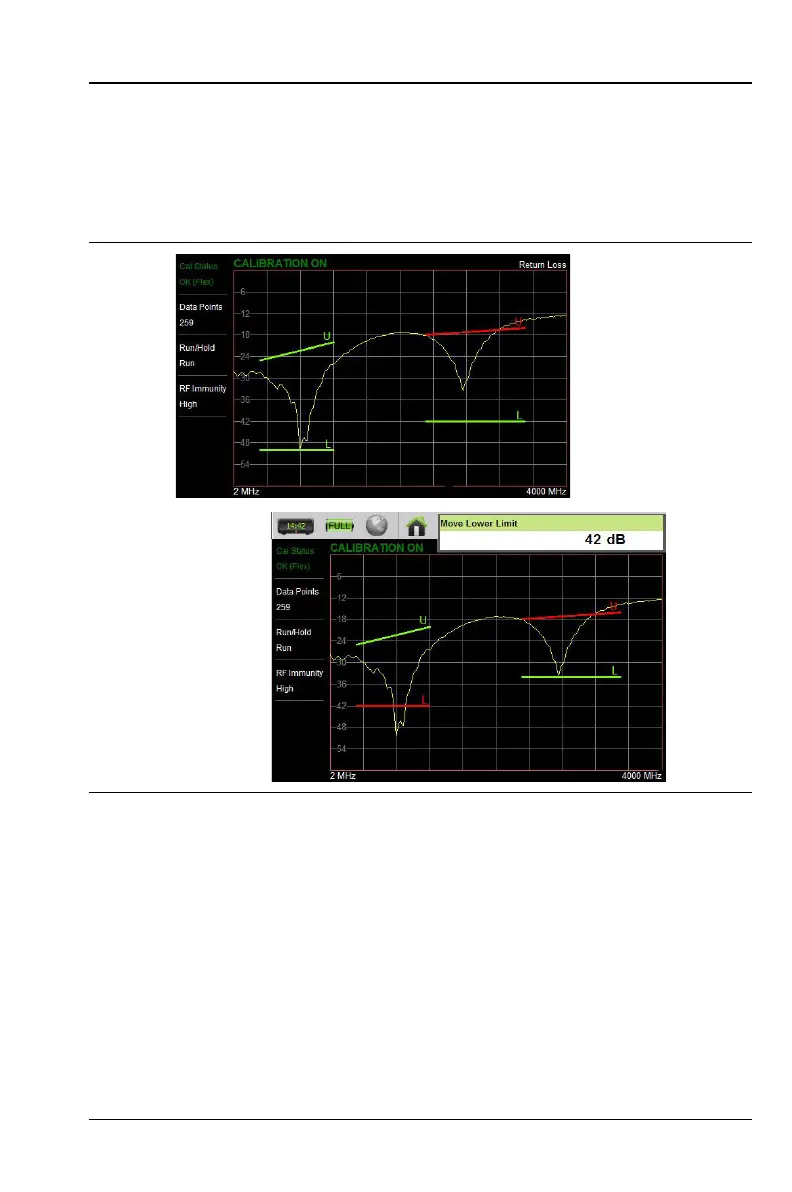S331L UG PN: 10580-00321 Rev. M 3-35
Cable and Antenna Measurements 3-6 Measurement Setup
Figure 3-27 shows the result of moving limit line segments. Note that
when moving upper or lower segments, all segments of the same type
will be moved by the same amplitude value, meaning all upper or lower
segments will move simultaneously. To change the value of a single
segment, use the Edit Segments function.
Limit Alarm
1. Press the Limit Alarm key to turn on or off the audible Limit Alarm.
2. Adjust the volume of the limit alarm by pressing System (8), then
System Setups. Press the Display/Audio key and then Volume.
Adjust the volume with the Up/Down arrow keys, rotary knob, or
the touchscreen. Press Enter to apply the new setting.
Figure 3-27. Moving Limit Line Segments