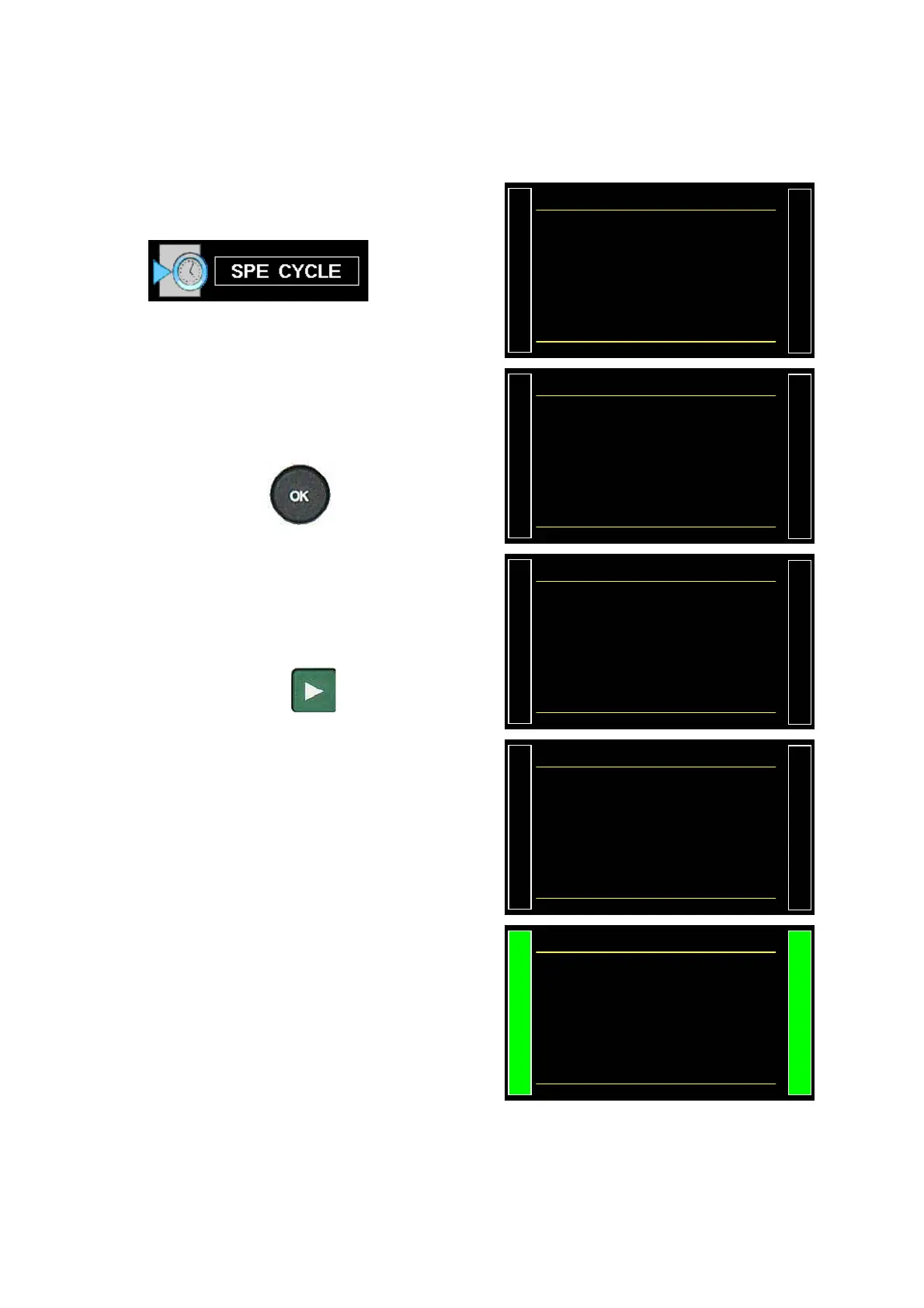Sheet #607u – ATR 0 – 1 – 2 – 3 function
Version 1.04a User guide ATEQ 6th series Page 5/6
3. SPECIAL CYCLE
Example with ATR1 (the other processes are the same for ATR2 and ATR3.
From the main menu, enter the special cycle
menu.
In the special cycle menu, select
"
ATR Learning Cycle".
52'%;%.'
none
R
egul. adjust
Infinite fill
Piezo auto zero
Ź ATR Learning Cycle
For some ATR, others parameters are to be
informed.
Adjust the value, the go in front of "
CONFIRM"
and press
.
/'0752'%;%.'
T. ATR2 : 0.0 s Ż
CONFIRM
Remind: it's important to have a pass part
plugged.
The cycle screen is displayed confirming the
special cycle selection. Press the
"
START CYCLE"
key.
52'%;%.'
ATR
Pr 001
LEAK TEST
The learning special cycle carry out the
following steps:
FILL / STABILIZATION / TEST et
CHECK TEST
600.0
mbar
ATR TIME
050
Pa
22
Pr1
Pa
1.4 s
At the end of the special cycle, the result must
be pass (
OK).
600.0
mbar
OK
50
Pa
22
Pr1
Pa
READY
