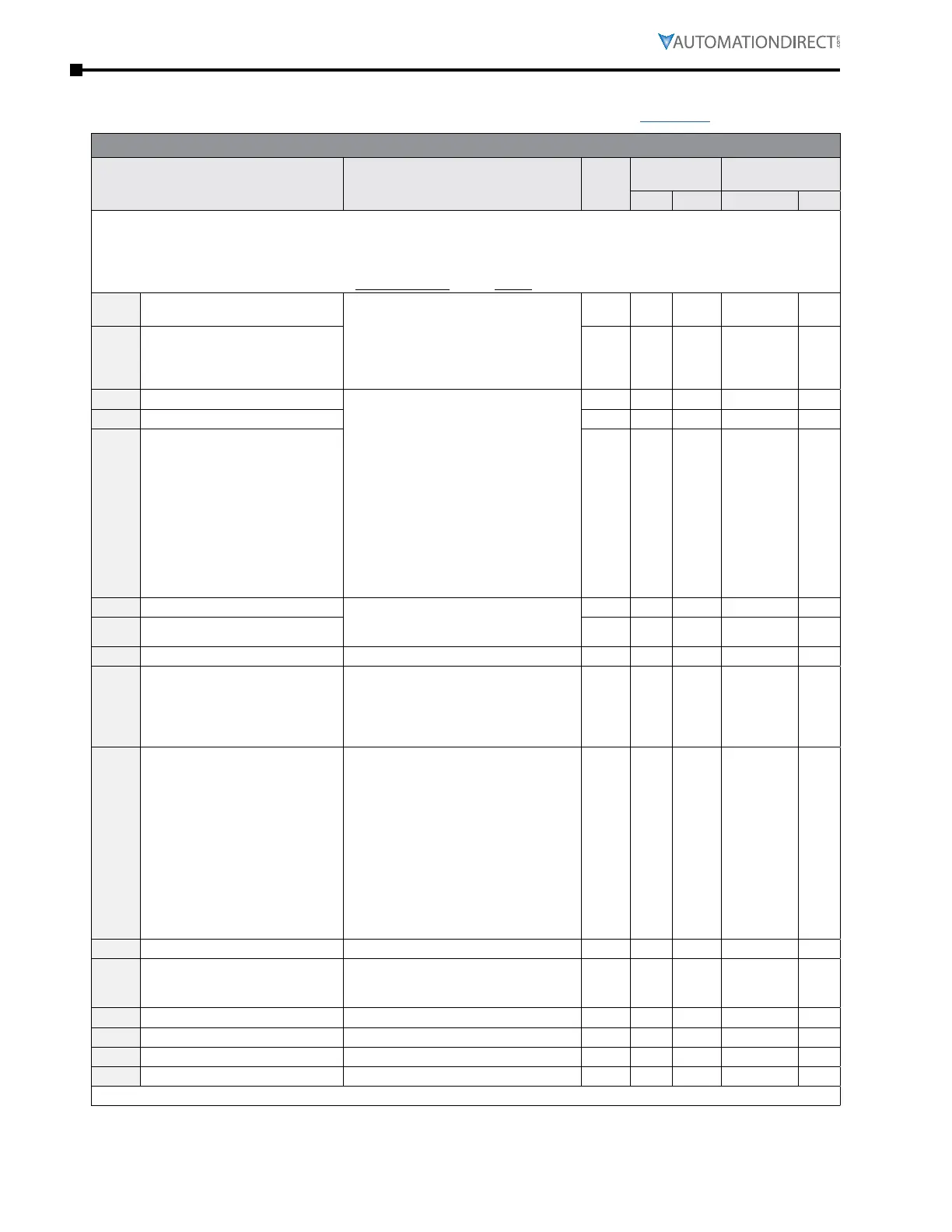Page 4–10
DURApulse GS4 AC Drive User Manual – 1st Ed, Rev A - 10/20/2017
Chapter 4: AC Drive Parameters
analog ParaMeters suMMary (P4.xx)
For detailed information about the P4.xx parameter group, please refer to page 4–93.
GS4 Parameters Summary – Analog Parameters (P4.xx)
Parameter Range
Run
1)
Read/
Write
Modbus
Address
Settings
Hex Dec Default
2)
User
1) ♦ in the Run-Read/Write column indicates that the parameter can be set during RUN mode.
R/W indicates “read/write.”
Read indicates “read-only.”
2) Parameters can be restored to their default values using P9.08.
P4.00
1st Source of Frequency
Command [Remote]
0: Digital Keypad
1: RS485 Communication
(Modbus/BACnet)
2: Analog Input
3: External UP/DOWN Terminal
4: Comm Card
♦R/W 0400 41025 0
P4.01
2nd Source of Frequency
Command [Local]
♦R/W 0401 41026 0
P4.02
Analog Input 1 (AI1) Function
0: no Function
1: Frequency Command/PID Setpoint
REMOTE
2: Frequency Command/PID Setpoint
LOCAL
3: Frequency Command/PID Setpoint
REMOTE & LOCAL
4: reserved
5: PID Feedback Signal
6: PTC Thermistor Input Value
7: PID Setpt Offset
8~10: reserved
11: PT100 RTD Input Value
♦R/W 0402 41027 1
P4.03
Analog Input 2 (AI2) Function ♦R/W 0403 41028 0
P4.04
Analog Input 3 (AI3) Function ♦R/W 0404 41029 0
P4.05
AI1 – I/V Selection
0: AI_v Selection (0~10V)
1: AI_i Selection (4~20mA)
2: AI_i Selection (0~20mA)
♦R/W 0405 41030 0
P4.06
AI2 – I/V Selection ♦R/W 0406 41031 1
P4.07
Trim Reference Frequency 0�00~600�00 Hz R/W 0407 41032 0�0
P4.08
Trim Selection
0: Disable Trim Function
1: 1st Source Freq + 2nd Source Freq
2: 1st Source Freq - 2nd Source Freq
3: Speed Source + Trim Ref Freq
4: Speed Source - Trim Ref Freq
R/W 0408 41033 0
P4.09
Analog Frequency Command for
Reverse Run
0: Negative Frequency Input is
Disabled�
Forward and reverse motions are
controlled by digital keypad or by
external terminal�
1: Negative Frequency Input is Enabled�
Forward motion when positive
frequency; reverse motion when
negative frequency�
Forward and reverse motions are
NOT controlled by digital keypad or
by external terminal�
♦R/W 0409 41034 0
P4.10
AI1 Input Bias (Offset) -100�0% to +100�0% ♦R/W 040A 41035 0
P4.11
AI1 Input Bias (Offset) Polarity
0: NO Offset
1: Positive Offset
2: Negative Offset
♦R/W 040B 41036 0
P4.12
AI1 Input Gain -500�0% to +500�0% ♦R/W 040C 41037 100�0
P4.13
AI1 Filter 0�00~20�00 sec ♦R/W 040D 41038 0�01
P4.14
reserved n/a n/a 040E 41039 n/a
P4.15
AI2 Input Bias (Offset) -100�0% to +100�0% ♦R/W 040F 41040 0
(table continued next page)
