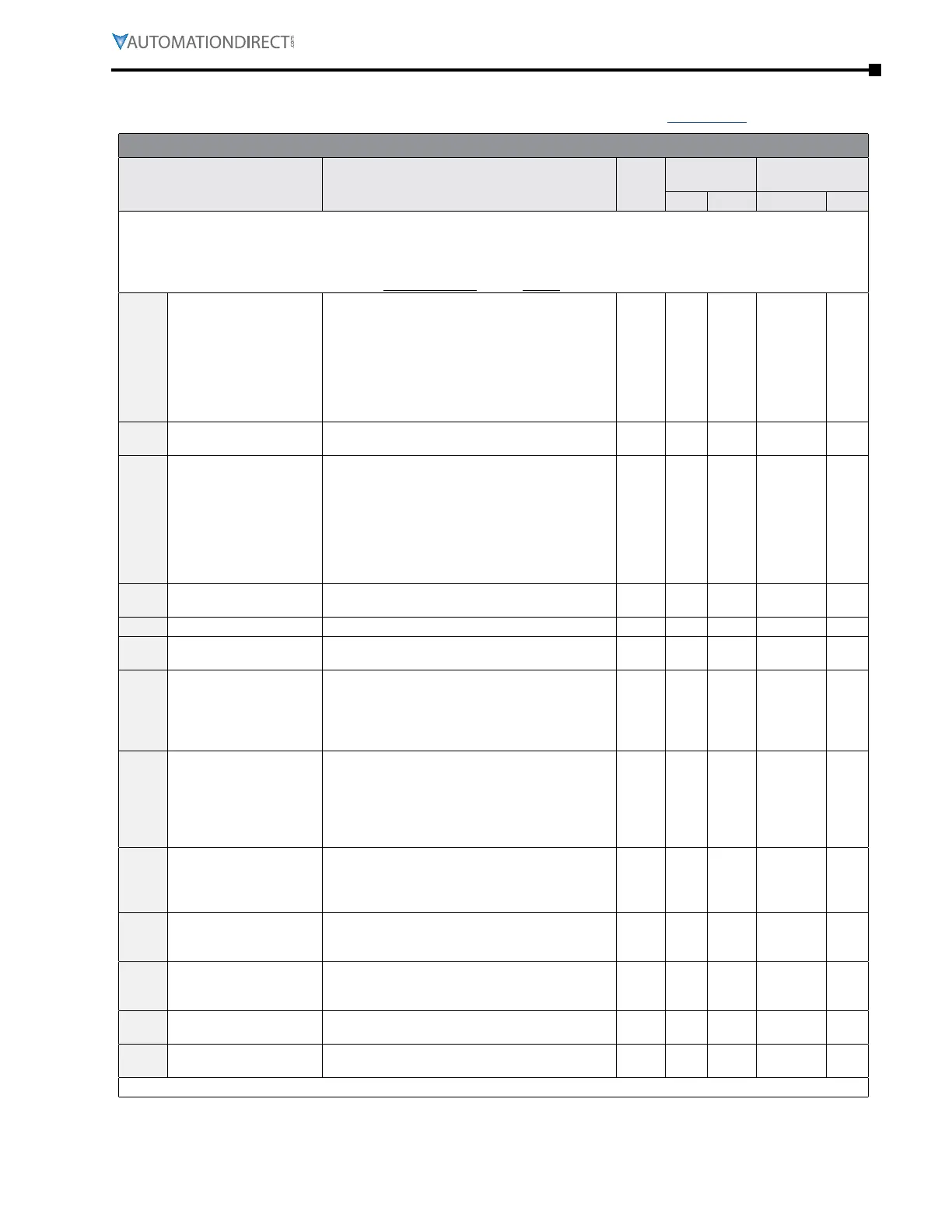Chapter 4: AC Drive Parameters
Page 4–15
DURApulse GS4 AC Drive User Manual – 1st Ed, Rev A - 10/20/2017
Protection ParaMeters suMMary (P6.xx)
For detailed information about the P6.xx parameter group, please refer to page 4–125.
GS4 Parameters Summary – Protection Parameters (P6.xx)
Parameter Range
Run
1)
Read/
Write
Modbus
Address
Settings
Hex Dec Default
2)
User
1) ♦ in the Run-Read/Write column indicates that the parameter can be set during RUN mode.
R/W indicates “read/write.”
Read indicates “read-only.”
2) Parameters can be restored to their default values using P9.08.
P6.00
Electronic Thermal
Overload Relay (Motor 1)
Note: there are
iNterdepeNdeNcies betweeN
p2.10, p6.00/p6.02,
p6.33, p6.34. refer to
parameter details wheN
settiNg these parameters.
0: Constant Torque
1: Variable Torque
2: Inactive
♦R/W 0600 41537 1
P6.01
Electronic Thermal
Characteristic (Motor 1)
30�0~600�0 sec ♦R/W 0601 41538 60�0
P6.02
Electronic Thermal
Overload Relay (Motor 2)
Note: there are
iNterdepeNdeNcies betweeN
p2.10, p6.00/p6.02,
p6.33, p6.34. refer to
parameter details wheN
settiNg these parameters.
0: Constant Torque
1: Variable Torque
2: Inactive
♦R/W 0602 41539 2
P6.03
Electronic Thermal
Characteristic (Motor 2)
30�0~600�0 sec ♦R/W 0603 41540 60�0
P6.04
Auto Restart after Fault 0~10 ♦R/W 0604 41541 0
P6.05
Reset Time for Auto
Restart after fault
0�0~6000�0 sec ♦R/W 0605 41542 60�0
P6.06
Base Block Speed Search
after Fault (oc,ov,bb)
0: Disable
1: Speed search starts with current speed
reference
2: Speed search starts with minimum output
frequency
♦R/W 0606 41543 0
P6.07
Speed Search at Start
0: Disable
1: Speed search from maximum output
frequency
2: Speed search from start-up motor frequency
3: Speed search from minimum output
frequency
♦R/W 0607 41544 0
P6.08
Momentary Power Loss
0: Disable
1: Speed search for last frequency command
2: Speed search for the minimum output
frequency
♦R/W 0608 41545 0
P6.09
Fwd/Rev Direction
Inhibit
0: Enable Fwd/Rev
1: Disable Reverse Operation
2: Disable Forward Operation
♦R/W 0609 41546 0
P6.10
Auto Voltage Regulation
0: AVR Enable
1: AVR Disable
2: AVR Disable during Decel
♦R/W 060A 41547 0
P6.11
Over-Voltage Stall
Prevention
0: Enable Over-voltage Stall Prevention
1: Disable Over-voltage Stall Prevention
R/W 060B 41548 0
P6.12
Selection for Over-
voltage Stall Prevention
0: Traditional Over-voltage Stall Prevention
1: Advanced Over-voltage Prevention
♦R/W 060C 41549 0
(table continued next page)
