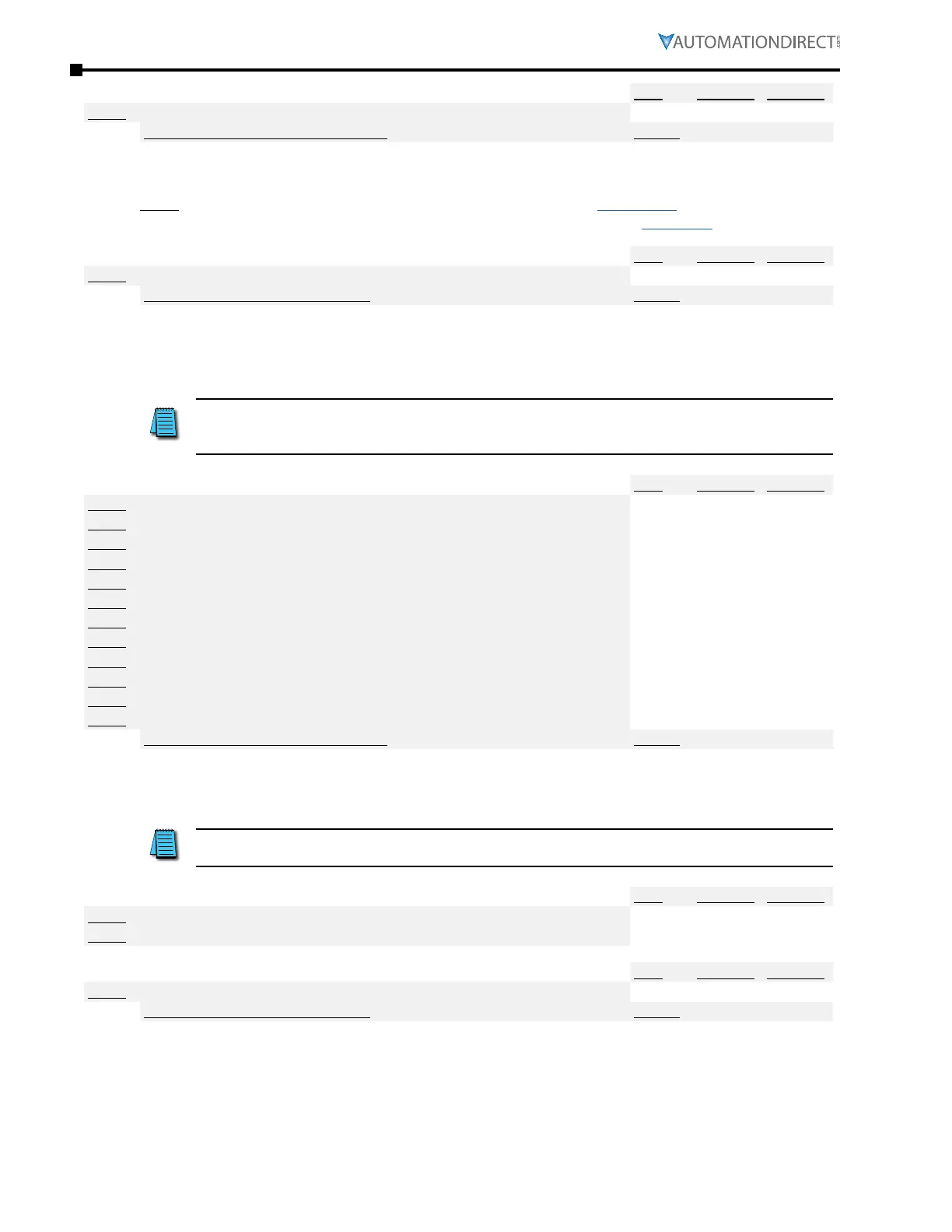Page 4–188
DURApulse GS4 AC Drive User Manual – 1st Ed, Rev A - 10/20/2017
Chapter 4: AC Drive Parameters
Type Hex Addr Dec Addr
P9.47 Comm Card Fault Code
Read 092F 42352
Range/Units (Format: 16-bit unsigned) Default
0~65535
0
This parameter displays applicable Fault Codes for the currently installed communications card.
NOTE: Fault Parameters are explained in Parameter Group P11.xx (page 4–206), and the Fault Code
error messages are show in Chapter 6: Maintenance and Troubleshooting (page 6–16).
Type Hex Addr Dec Addr
P9.48 Comm Card IP Configuration
R/W 0930 42353
Range/Units (Format: 16-bit binary) Default
0: Static IP – User needs to set the IP address manually�
1: Dynamic IP (DHCP) – IP address will be automatically set by the
host controller�
0
This parameter displays the configuration of the currently installed communications card.
We strongly recommend using the Static IP setting. If using Dynamic IP, the DHCP server
may unexpectedly change the GS4 IP address. This could cause any external PLCs, HMIs,
etc., to lose communication to the drive.
Type Hex Addr Dec Addr
P9.49 Comm Card IP Address Octet 1
♦ R/W 0931 42354
P9.50 Comm Card IP Address Octet 2
♦ R/W 0932 42355
P9.51 Comm Card IP Address Octet 3
♦ R/W 0933 42356
P9.52 Comm Card IP Address Octet 4
♦ R/W 0934 42357
P9.53 Comm Card Mask Octet 1
♦ R/W 0935 42358
P9.54 Comm Card Mask Octet 2
♦ R/W 0936 42359
P9.55 Comm Card Mask Octet 3
♦ R/W 0937 42360
P9.56 Comm Card Mask Octet 4
♦ R/W 0938 42361
P9.57 Comm Card Gateway Octet 1
♦ R/W 0939 42362
P9.58 Comm Card Gateway Octet 2
♦ R/W 093A 42363
P9.59 Comm Card Gateway Octet 3
♦ R/W 093B 42364
P9.60 Comm Card Gateway Octet 4
♦ R/W 093C 42365
Range/Units (Format: 16-bit unsigned) Default
0~255
0
The octet addresses 1 through 4 are from left to right.
For more detailed Ethernet information, refer to Appendix B: Optional I/O and Communication Cards.
When P9.xx parameters are changed, the new communication card parameter values must
be "pushed" from the P9 parameters to the card. See P9.64.
Type Hex Addr Dec Addr
P9.61 reserved
~ 093D 42366
P9.62 reserved
~ 093E 42367
Type Hex Addr Dec Addr
P9.63 Comm Card Factory Reset
R/W 093F 42368
Range/Units (Format: 16-bit binary) Default
0: No Action
1: Reset to the Factory Setting
0
When the card is reset to Factory Defaults, the P9 parameters still retain their values (IP addresses,
Masks, etc.) in the GS4 AC drive. To re-write the drive parameters back into the card, use P9.64.