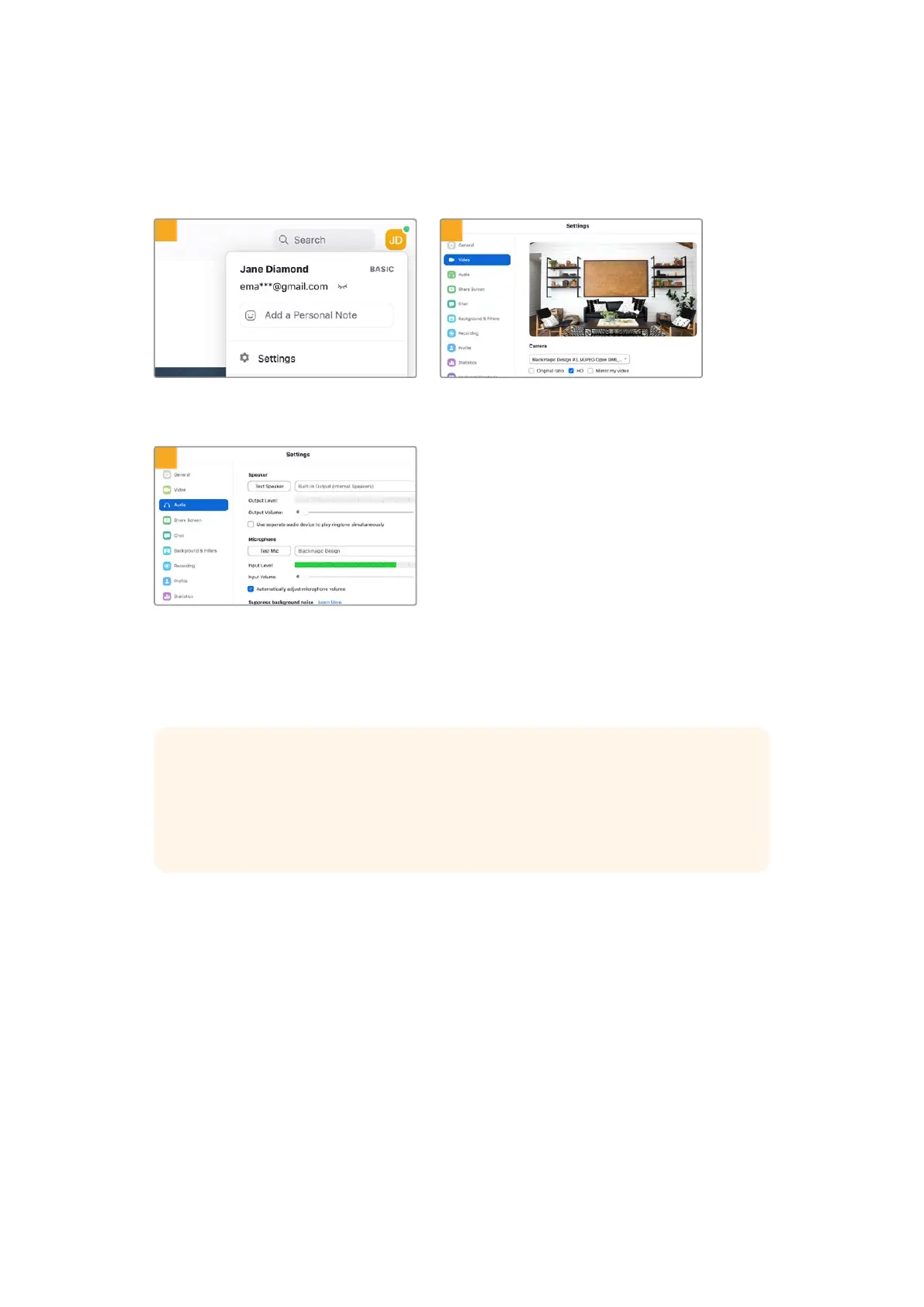With your Skype settings set correctly, perhaps try out a Skype call with a friend as a quick test
to check your broadcast setup is working.
Setting the Webcam on Zoom
1
2
Before joining a meeting, click your profile
picture and select settings.
Click the ‘video’ tab and select
Blackmagic Design from the list. The video from
ATEM Mini will appear in the preview window.
3
Now click the ‘audio’ tab and select
Blackmagic Design as the microphone.
With your ATEM Mini now set as your webcam you are now ready to broadcast your video to the
world live!
TIP ATEM Mini Pro and Extreme models can also directly stream via Ethernet to any
streaming platform including YouTube and Twitch. This means you can stream to
YouTube while simultaneously recording your program to a flash disk via the USB-C
connection. For more information on direct streaming, see the ‘Direct Streaming and
Switcher Control via Ethernet’ section later in this manual.
11Getting Started