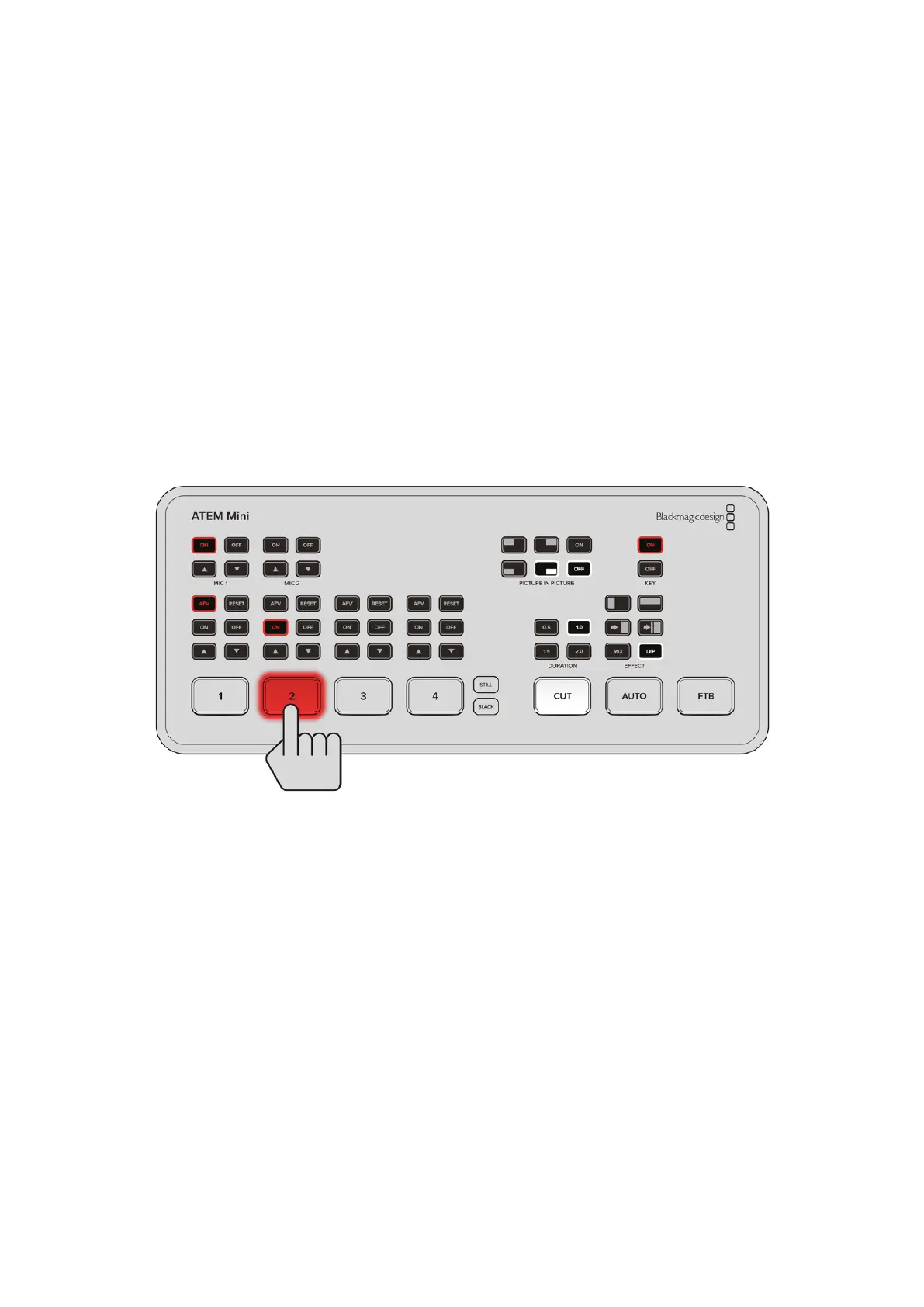カットトランジション
カメラおよびマイクが 接続されると、
ATEM
Mini
でプロダクションのスイッチングを行う準備が整いま
す。放 送 中 に 1つのビデオソースから別 のビデオソースへと切り替えられます。ソースは 、HDMI入力に接
続されているHDMIビデオ信号です。スチルグラフィックやキーヤー、さらにカラージェネレーター、カ
ラーバー、ブラックなどの内部ソースも使用できます。
以下の例では、
ATEM Miniは入力1から入 力2にカットで 切り 替え ま す。
カット を 実 行 す る:
1 「1」の入力ボタンが赤く光り、現在ライブでオンエアされていることを示しています。
2
「CUT」ボタンを押してカットを選 択します。「CUT」ボ タ ン を 押 す こ と で 、ATEM Miniにオートトラン
ジ シ ョ ン で は な く 、カ ッ ト を 実 行 し た い こ と を 伝 え ま す 。
3 「2」の 入 力 ボ タ ン を 押 し ま す 。
入力1から入力2に 瞬 時 に 切 り 替 わ り ま す 。「 2」の入力ボタンが赤く光り、現在ライブでオンエアされてい
ることを示します。これが、1つのソースから別のソースへと直 接 切り替える「カット」と呼 ば れる手 法です
192
始めに