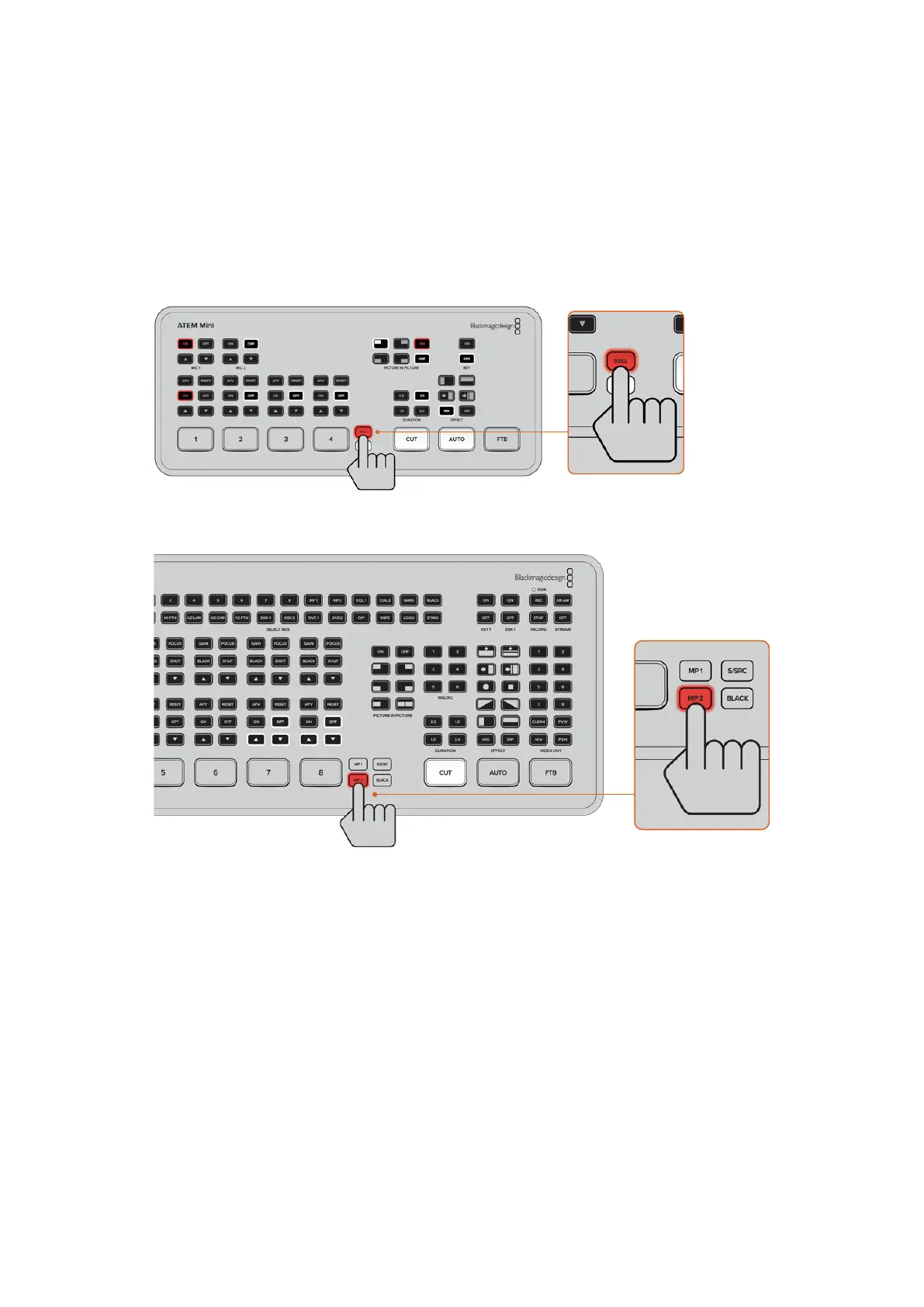Capturas
En los modelos ATEM Mini y Mini Pro, el botón STILL permite seleccionar imágenes fijas almacenadas en el
reproductor multimedia para emitirlas al aire durante una producción.
Para dejar de transmitirla, seleccione una fuente diferente.
Por otro lado, el botón STILL también permite seleccionar un gráfico almacenado en el panel multimedia
del programa ATEM Software Control. Este es un panel de control virtual que ofrece una infinidad de
prestaciones para el mezclador ATEM Mini.
La versión ATEM Mini Extreme utiliza cualquiera de los dos reproductores multimedia, por ejemplo, MP1 o
MP2, para emitir las capturas.
Consulte el apartado correspondiente para obtener más información al respecto.
750Creación de producciones
