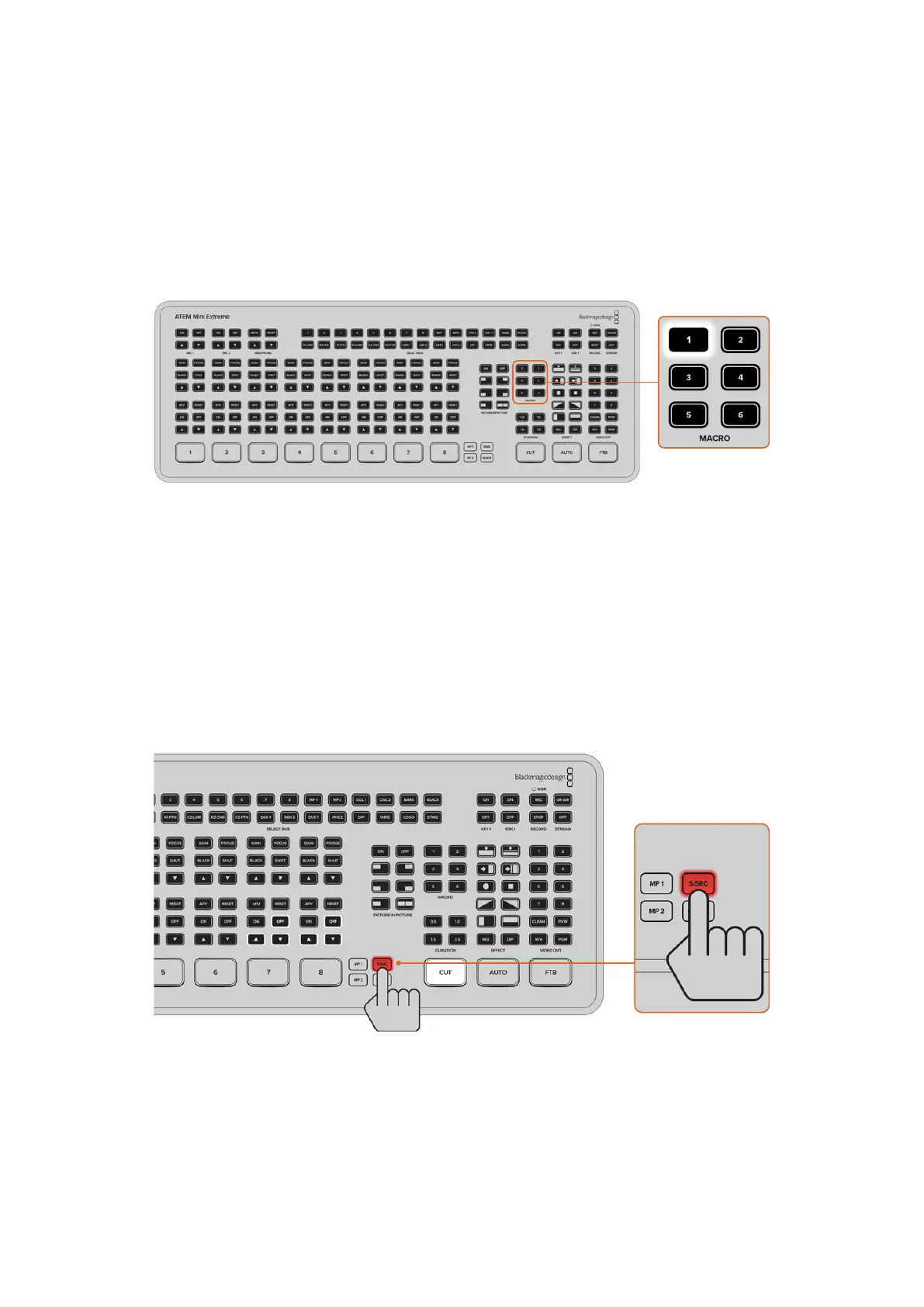Macros
A macro is a recorded series of events you can save and then access when needed. Macro
buttons on ATEM Mini Extreme models let you recall the first six recorded macros. This is useful
when using repeated sequences, such as transitions in and out of graphics, so you only have to
press a single button to play a sequence of elements.
To run a macro, simply press the numbered macro button on the unit and the macro will run
immediately. Macros can also be used to recall additional upstream and downstream keyers.
When a macro contains a user wait, the button will flash to indicate it
needs to be pressed again to resume the sequence.
For more information on recording macros, including naming macros, see the ‘Using Macros’
section later in this manual.
Using SuperSource
ATEM Mini Extreme switcher models include a feature referred to as SuperSource allows you to
arrange multiple sources on the monitor at one time. The SuperSource processor appears on
your ATEM switcher as a single video input. For example, if you were broadcasting a discussion
between four presenters, you could superimpose them all over a background. It is a similar
feature to picture in picture but more powerful as you can add more sources.
Setting up SuperSource
To set up SuperSource, first you need to be able to view it on your monitor. Do this by either
assigning SuperSource from the tab in ATEM Software control to a multiview window or by
switching to the S/SRC option on ATEM Mini Extreme while a monitor is connected.
31Additional Features on ATEM Mini Extreme
