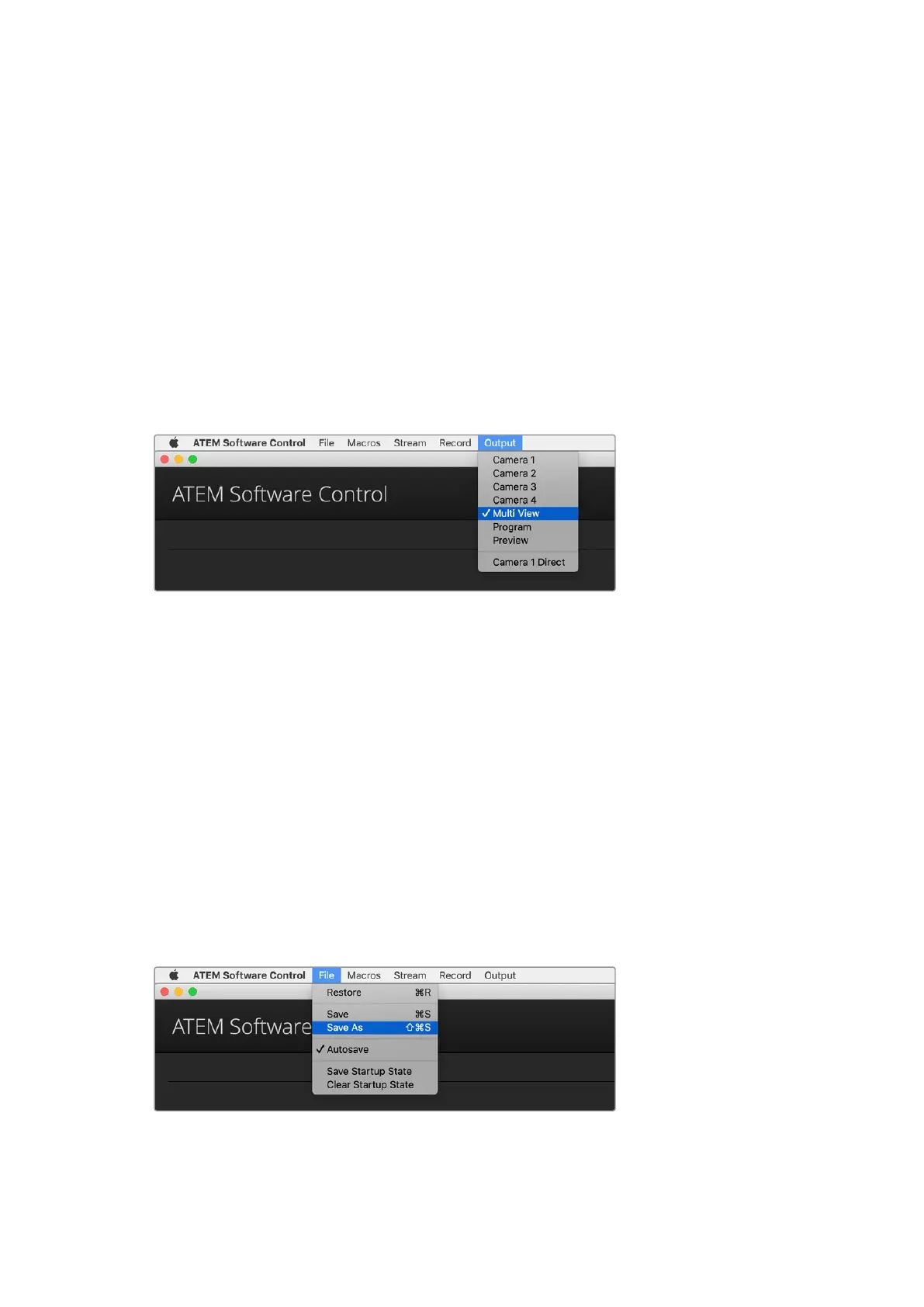Status indicators appear above and below each deck so you can easily see if they are
successfully connected and if their remote buttons are active.
For detailed information on setting up Blackmagic HyperDecks with your ATEM switcher and
setting the ‘HyperDeck’ configuration settings, refer to the ‘HyperDeck control’ section of
this manual.
Setting the HDMI Output Source
The HDMI output can have various sources routed to it. For example all video inputs, program,
preview, plus camera 1 direct for a low latency loop output when gaming.
ATEM Mini Pro and Extreme switchers also have a powerful multiview feature which you monitor
all your input sources and outputs on one single screen. This multiview is the default HDMI
output source on ATEM Mini, and HDMI 2 on ATEM Mini Extreme. You can read more about the
multiview in the ‘additional features on ATEM Mini Pro and ATEM Mini Extreme’ section.
HDMI output control menu on Mac OS
To set the HDMI output, simply click on the ‘output’ option in the menu bar, then scroll the list
for the source you want to output. When selected, the HDMI output will change immediately.
You can see the current source with a tick in the menu item.
Program/Preview and A/B Direct Transition Control
When you first receive your ATEM switcher, it will be set to program/preview switching which is
the current standard for mix/effects switchers. You can change this preference to A/B Direct if
you wish to use legacy A/B switching. You’ll find the ‘transition control’ options in the
preferences window of ATEM Software Control.
Saving and Restoring Switcher Settings
ATEM Software Control lets you save and restore specific settings, or all of the switcher settings
you have created. This powerful feature is incredibly time saving on live productions where
regular settings are used. For example, you can immediately restore saved picture in picture
settings, lower third graphics and detailed key setups from a laptop or USB drive.
Saving settings menu.
92Changing Switcher Settings
