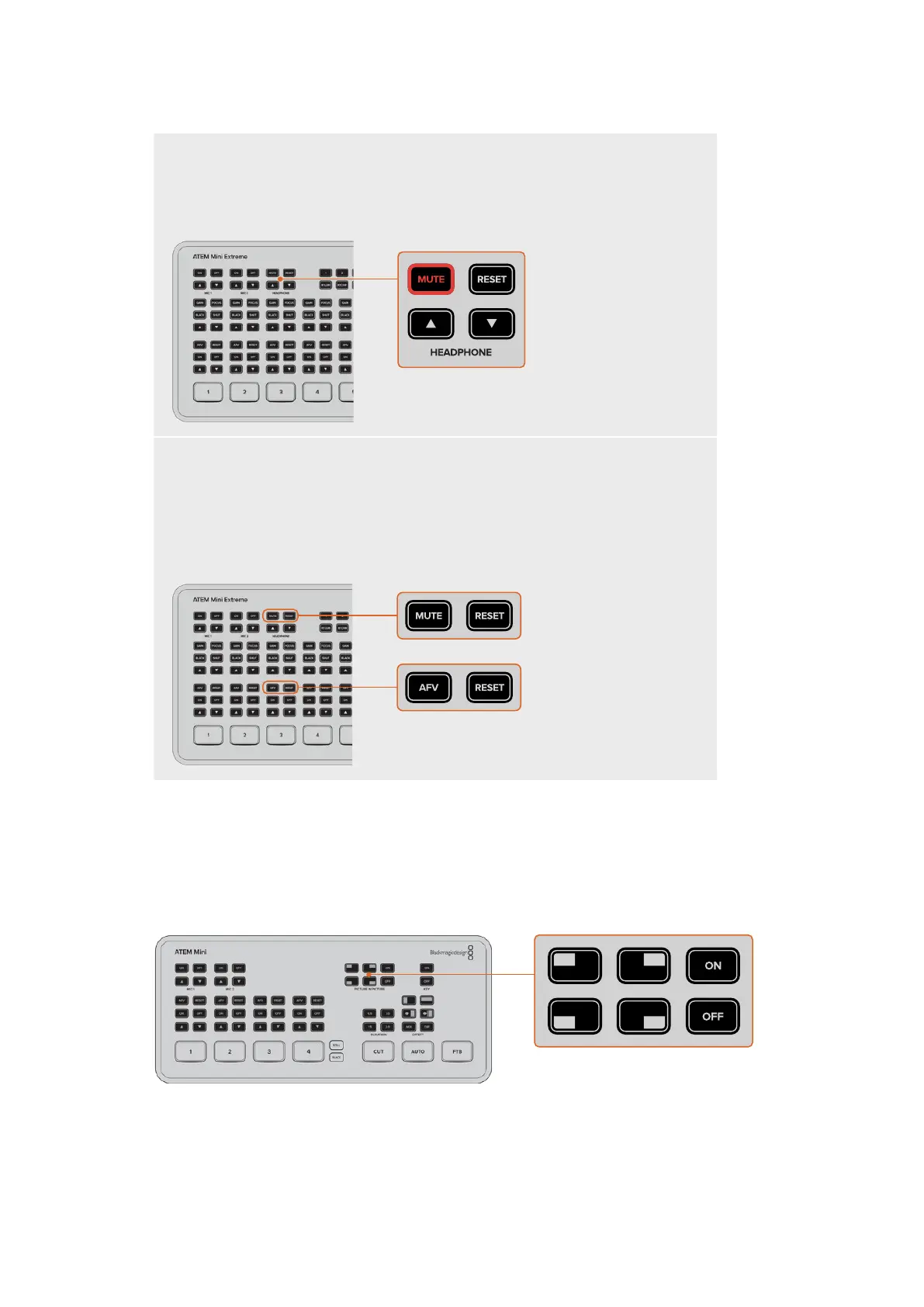MUTE
Headphone controls include a mute button to silence all audio playback including
program audio. This is helpful if a presenter wants to mute program audio while speaking.
The button will illuminate red when selected.
RESET
Pressing the ‘reset’ button will restore the input audio level to its default position. This is
helpful if you want to cancel any adjustments or reference the original level before you
made changes.
On ATEM Mini Extreme, pressing the reset button for the headphone input will restore the
headphone level to its default setting.
Using Picture in Picture
Picture in picture superimposes a second source over your broadcast video source in a small
box you can position and customize. Input 1 is the default picture in picture source, so if you’re
broadcasting gameplay and want to superimpose your reactions, plug your camera into input 1
and it will appear in picture in picture.
15Switching your Production