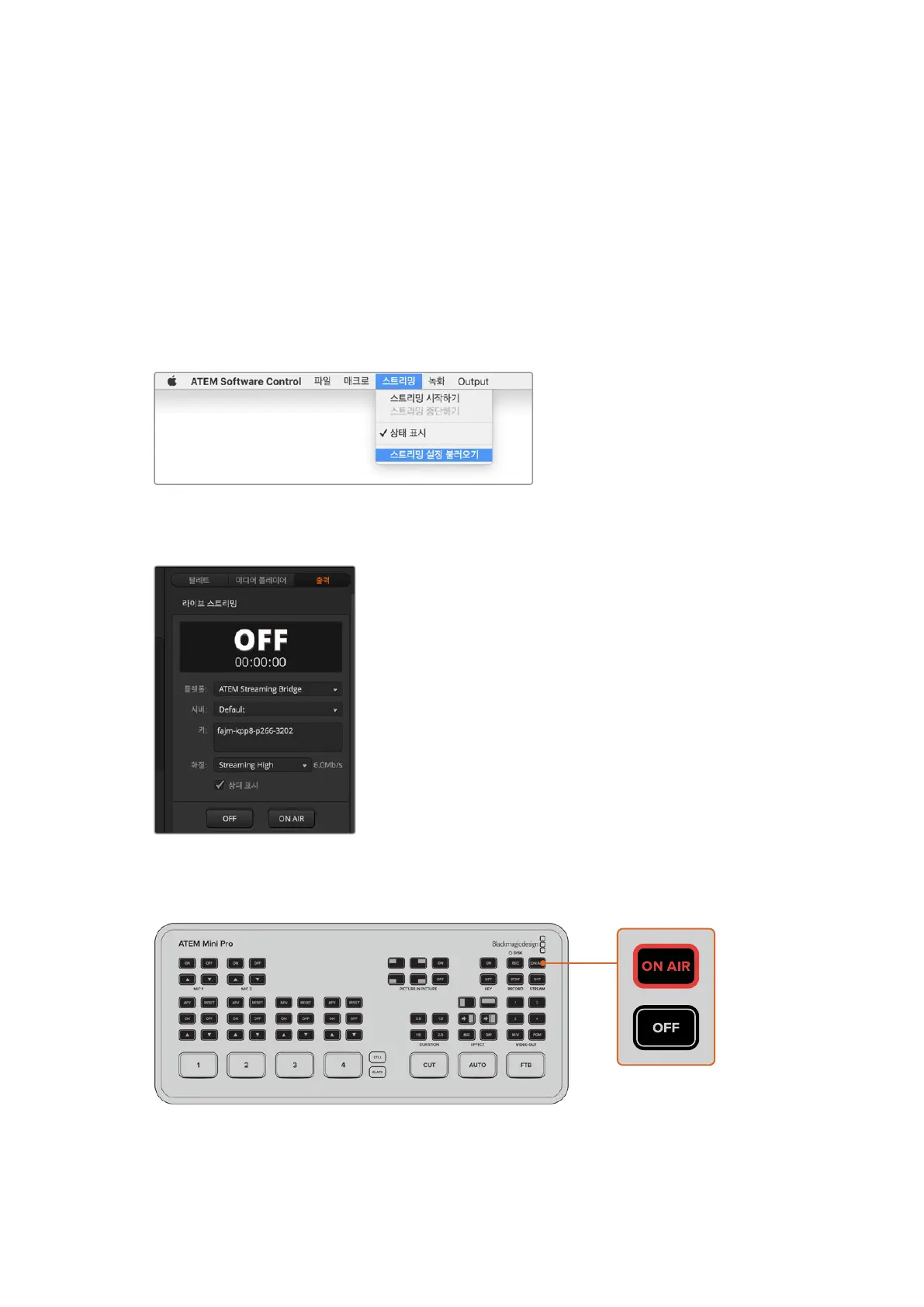설정한 이름은 원격 ATEM Mini Pro의 스트리밍 설정에 있는 ‘플랫폼’ 메뉴 목록에도 나타납니다. 화질
설정을 통해
ATEM Mini Pro의 원격 화질을 설정할 수 있습니다.
원격
ATEM
Mini
Pro
이제 설정 파일을 생성해 원격 ATEM Mini Pro 사용자에게 이를 이메일로 전송했으므로, 몇 가지 과정만
설정하면 됩니다. 이 과정은 매우 간단하여 원격
ATEM Mini Pro 스튜디오에서 아주 손쉽게 이 설정을
로딩할 수 있습니다.
원격 스튜디오에서는
ATEM Software Control로 이동하여 화면 상단의 'Stream(스트리밍)' 메뉴에서
'
Load Streaming Settings(스트리밍 설정 불러오기)' 선택하기만 하면 됩니다.
불러오기가 완료되면 스트리밍 설정의 'Platform(플랫폼)' 메뉴에 새로운 서비스가 추가됩니다. 이 메뉴를
선택하고 ‘
ON AIR’ 버튼을 눌러 스트리밍을 시작합니다.
ATEM Software Control의 ‘Live Stream(라이브
스트리밍)’ 팔레트에 있는 ‘
Platform(플랫폼)’ 메뉴를
‘
ATEM Streaming Bridge’로 선택하세요.
ATEM Software Control의 ‘Live Stream(라이브 스트리밍)’ 팔레트에서 ‘ATEM Streaming
Bridge’를 선택한 뒤, 원격 ATEM Mini Pro의 ON AIR 버튼을 누르세요.
1232
ATEM Streaming Bridge를 사용해 비디오 연결 생성하기