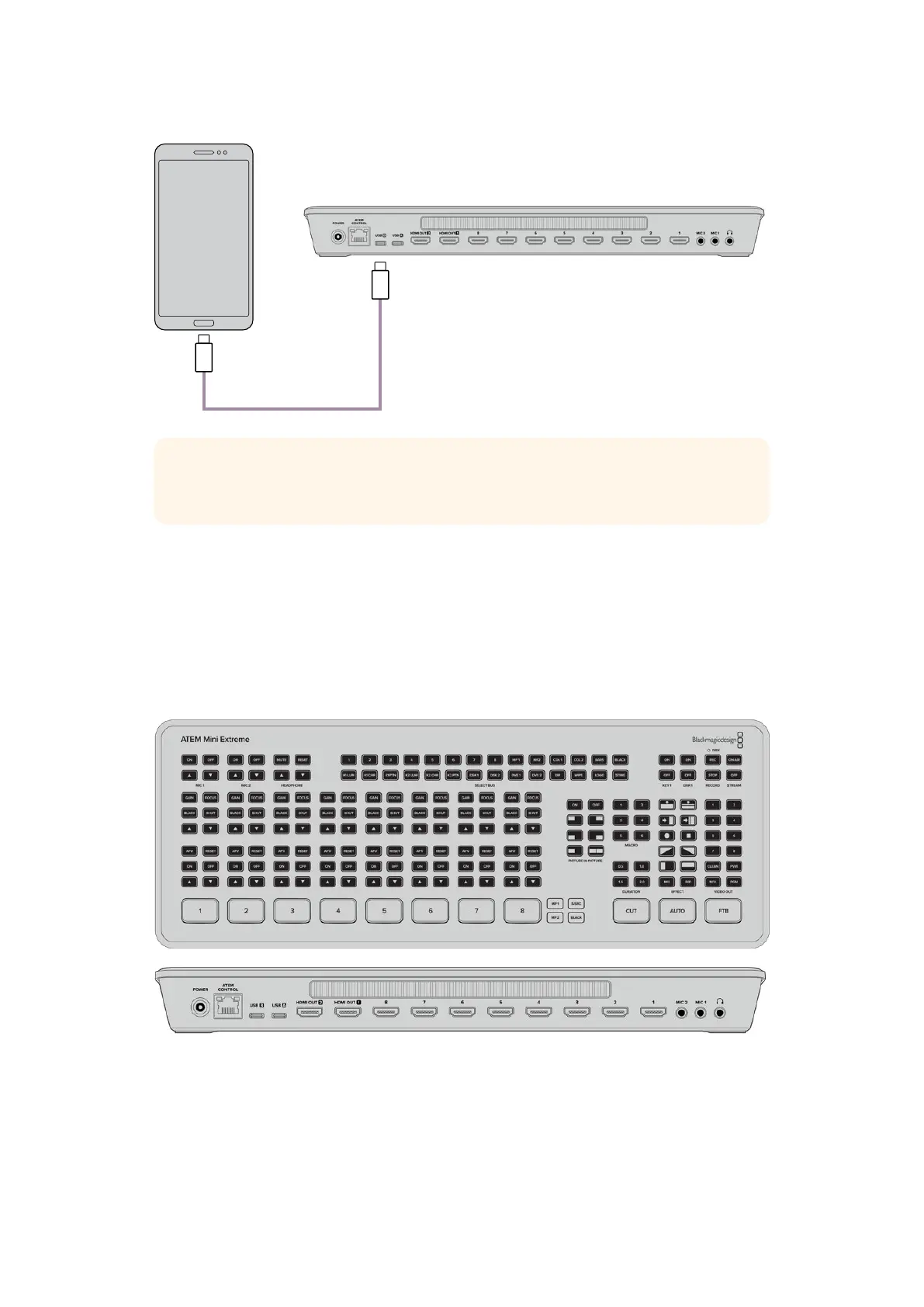USB
TIP Once you’ve finished streaming, we recommend turning off tethering connections
to save battery life.
Additional Features on ATEM Mini
Extreme
With ATEM Mini Extreme, there are more button options for your broadcast available directly
from the control panel. These include dedicated buttons for camera control, a select bus and
six direct macro selection buttons.
With ATEM Mini Extreme, you can connect two USB-C devices at the same time. This means
you can record to USB while streaming to your computer via USB or tethering to a smartphone
so you can stream using your smartphone’s internet connection.
27Additional Features on ATEM Mini Extreme