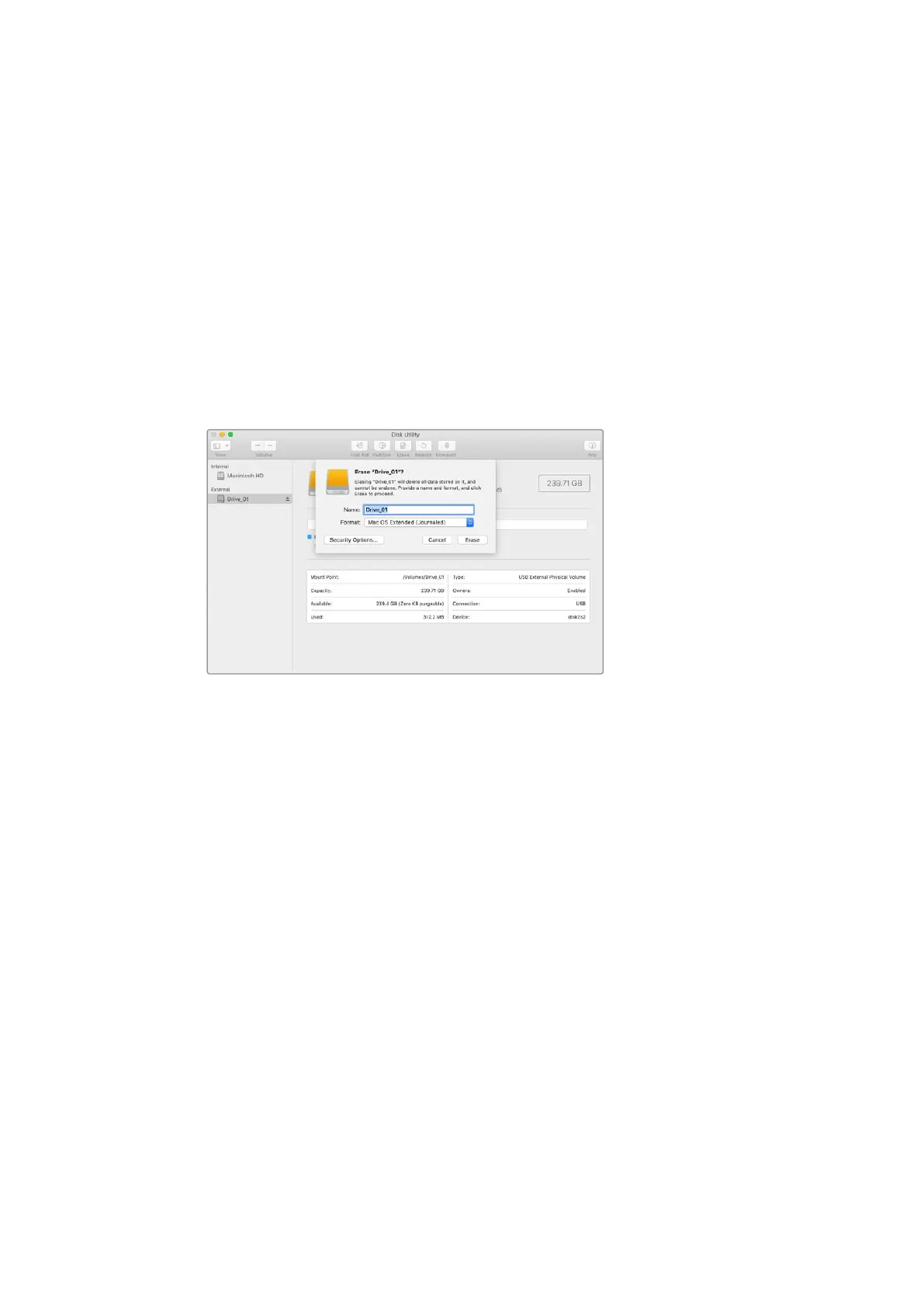コンピューターでメディアを準備
Mac
コンピューターでメディアをフォーマット
MacのDisk Utilityアプリケーションで、ドライブをHFS+またはexFATで フ ォ ー マ ッ ト で き ま す 。デ ィ ス
クをフォーマットするとすべての情 報が消去されるため、重 要な情報は必ずバックアップしてください 。
1
デ ィ ス ク を 、外 付 け ド ッ ク 、USBハブ、あるい はケーブルアダ プターでコンピュー ターに 接 続しま す。
ドライブをTime Machineバックアップに使 用するというメッセージは拒否します。
2 コンピューターでApplications/Utilityへ行き、Disk Utilityを 起 動します。
3 使用するドライブのディスクアイコンをクリックし、「Erase」タ ブ を ク リ ッ ク し ま す 。
4 「Format」を「 Mac OS Extended (Journaled) 」あ る い は「 exFAT」に 設 定 し ま す 。
5
ボ リ ュ ー ム 名 を 入 力 し 、「 Erase」を ク リ ッ ク し ま す 。メ デ ィ ア が フ ォ ー マ ッ ト さ れ 、収 録 で き る 状
態に なりま す。
Windows
コンピューターでメディアをフォーマット
Windowsコンピューターで は 、Formatダイアログボックスで、ドライブをexFATで フ ォ ー マ ッ ト で き ま す 。ド
ライブをフォーマットするとすべての 情 報 が消去されるため、重要な情 報は必ずバックアップしてください 。
1
ド ラ イ ブ を 、外 付 け ド ッ ク 、USBハブ、あるいはケーブルアダ プターでコンピュー ターに接 続します。
2
「
Start
」メ ニ ュ ー あ る い は「
Start
」画面を開き、コンピューターを選 択します。使用するドライブ
を右クリックします。
3 コ ン テ ク ス ト メ ニ ュ ー か ら「 Format」を 選 択 し ま す 。
4 フ ァ イ ル シ ス テ ム を「 exFAT」に 設 定 し 、ユ ニ ッ ト サ イ ズ 配 分 を 128キロバイトに設 定しま す。
5 ボ リ ュ ー ム ラ ベ ル を 入 力 し て「 Quick Format」 を 選 択 し 、「 Start」を ク リ ッ ク し ま す 。
6 ド ラ イ ブ が フ ォ ー マ ッ ト さ れ 、収 録 で き る 状 態 に な り ま す 。
240
ATEMSoftwareControl