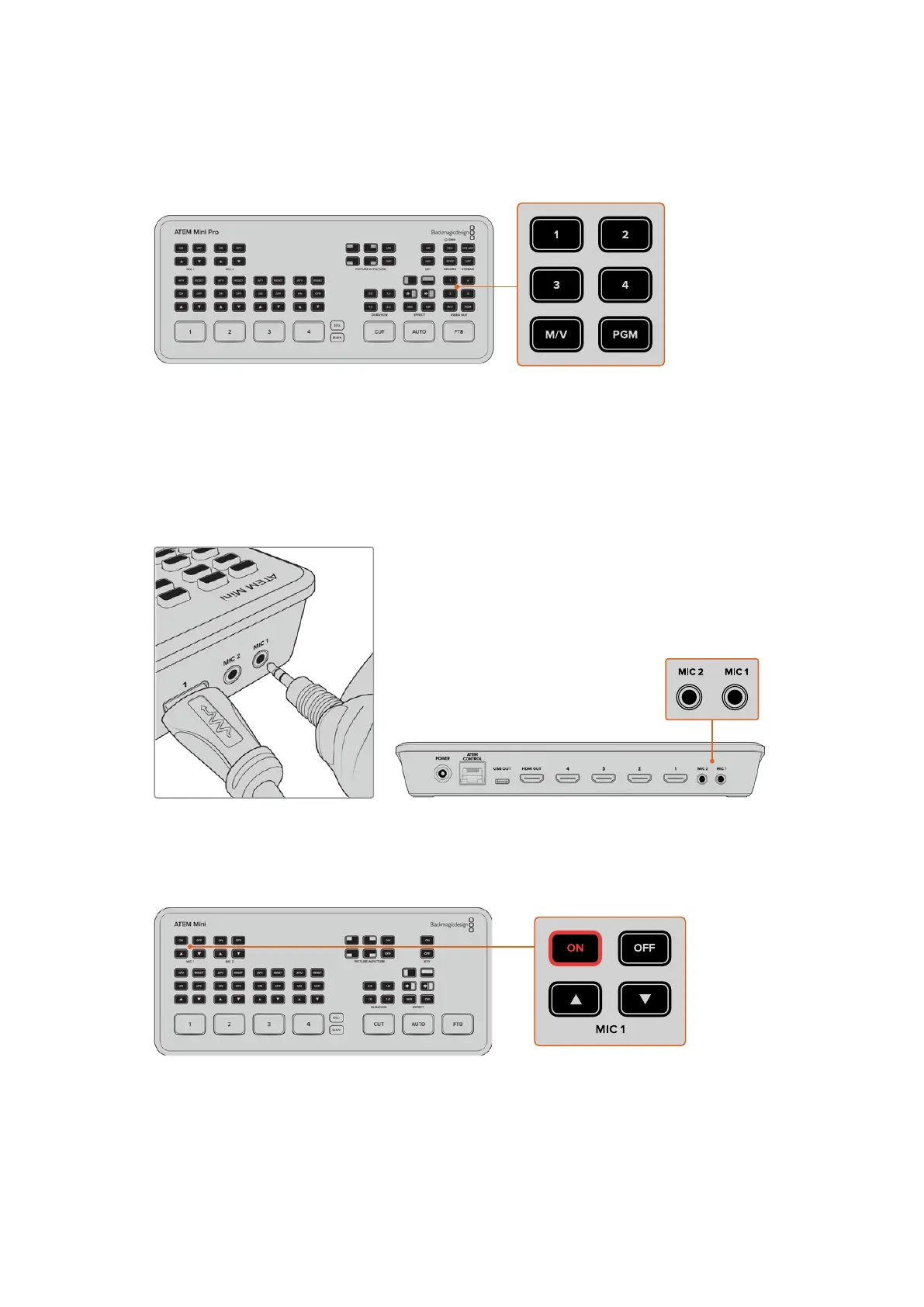ソースを確 認 するには 、ATEM Miniのコントロールパネルで、数字のついたビデオ出力ボタンを押し
て、HDMIテレビ でソースを確 認します。ソースが 正常に 機 能している場 合 はソースが 切り替 わります。ATEM
Mini Extremeシ リ ー ズ で は 、ビ デ オ 出 力 ボ タ ン は 2つ目のHDMI出 力のソースを 選 択しま す。
マイクを 接 続
PowerPointを使ったプレゼンテーションやKickstarterビデオを放送する場合、自分の声を大きく聞き
や すくする た め に 、マイク を 使 用した い 場 合 が あ るで しょう 。小 型 の ワ イヤレスピ ン マイクな どのマイク
を、3.5mmオー ディオ入 力のどちらか に 接 続します。
インタビュー放 送 の場 合 は 、2つ目の マイクを 2つ目の3.5mmオ ー デ ィ オ 入 力 に 接 続 し ま す 。音 楽 プ レ ー ヤ
ーをオーディオ入 力のどちらかに接 続して、プロダクションにミックスすることもできます。
ATEMMiniのマイク入 力 に マイク を 接 続 。
オーディオミックスにマイクを追 加するには 、「
ON
」 ボ タ ン を 押 し ま す 。「
OFF
」ボタンを押すまで、該当
のマイク入力がオンエアされ続けます。オンエア中は、ボタンが赤く光ります。
191
始めに