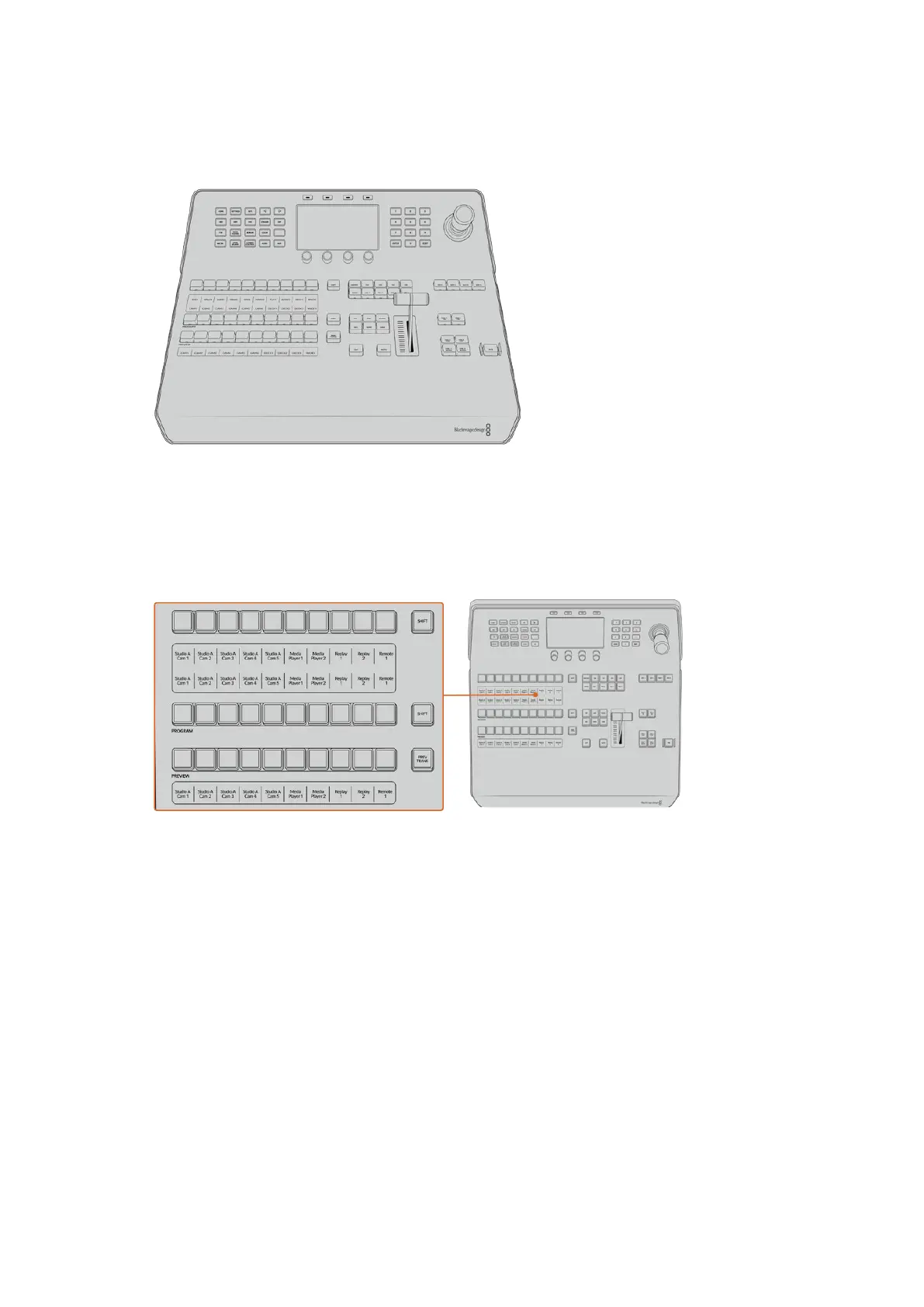Using ATEM 1 M/E Advanced Panel
ATEM 1 M/E Advanced Panel
Using the Control Panel
Mix Effects
The program bus, preview bus and source names display are used together to switch sources
on the program and preview outputs.
ATEM Mix Effects
Source Name Displays
The source name displays use labels to represent the switcher’s external inputs or internal
sources. Labels for the external inputs can be edited on the settings window of the software
control panel. Labels for the internal sources are fixed and don’t need to be changed.
The displays show the labels for each row of buttons in the source select row, program row, and
preview row.
Pressing the SHIFT button will change the source names display to show extra sources, called
shifted sources, allowing selection of up to 20 different sources.
Simultaneously pressing both SHIFT buttons next to the source select and program rows will
change the source names display to show protected sources, and these are available in the
source select row for keyers and routing to auxiliary outputs. Protected sources are program,
preview, clean feed 1 and clean feed 2.
144Using ATEM 1 M/E Advanced Panel
