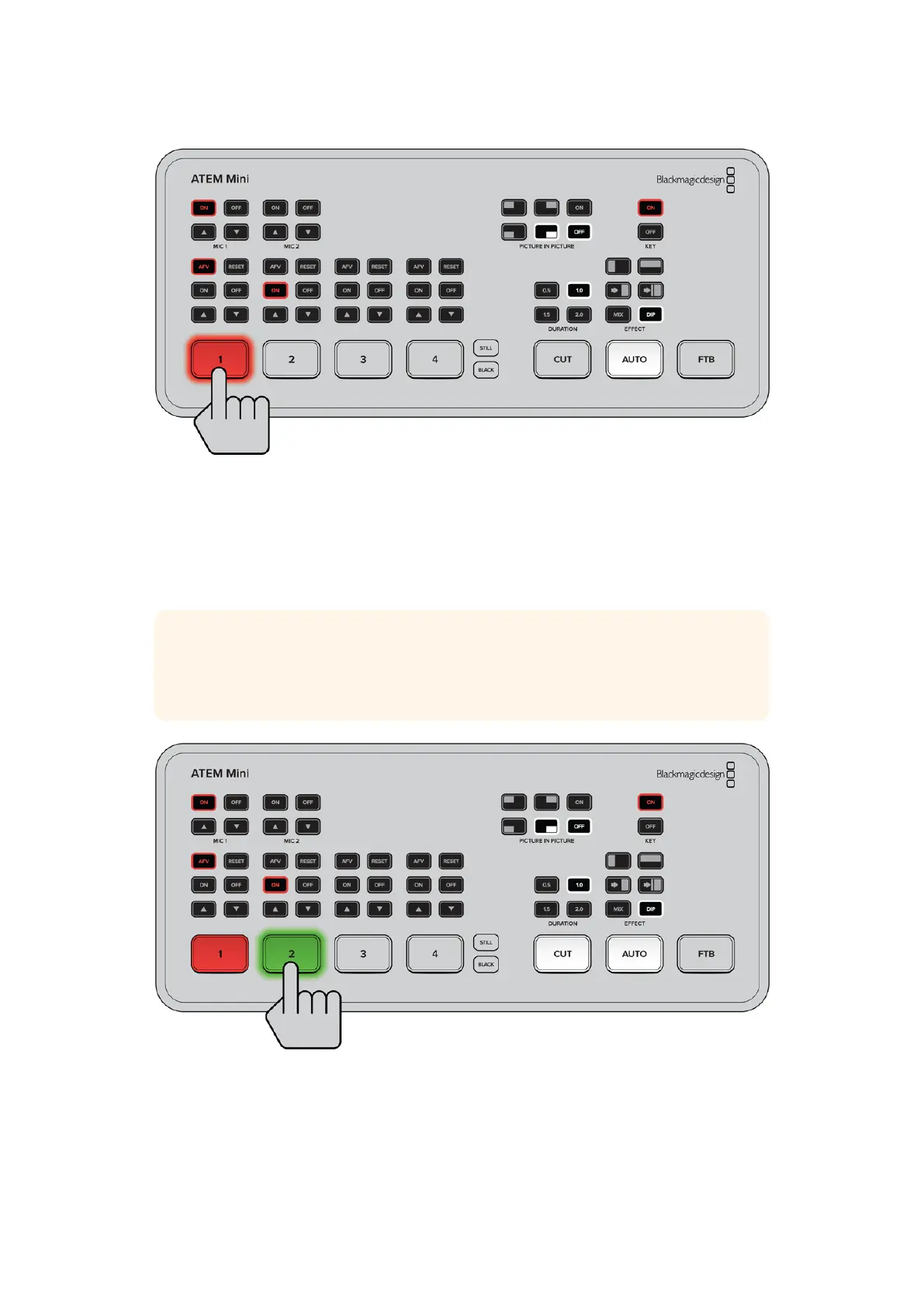‘컷 버스’ 모드에서는 입력 버튼을 누르는 즉시 해당 소스가 온에어로 전환됩니다.
프로그램 프리뷰
이 모드에서는 소스 전환이 두 단계로 이루어집니다. 즉, 입력 소스에 해당하는 버튼을 누르면 해당 소스가
프리뷰 상태로 바뀌고, 이를 온에어로 전환할지 아니면 다른 소스를 선택할지 결정할 수 있습니다. 이 전환
모드는 매우 강력한 기능으로, 전 세계에서 사용되는 전문 방송 스위처에서 제공되는 기능입니다.
정보 Blackmagic Video Assist 같은 HDMI 모니터를 ATEM Mini의 HDMI 출력 단자에
연결하면 해당 소스의 프리뷰 신호를 모니터로 전송하여 이를 모니터링한 다음 온에어로 전환할
수 있습니다. 더 자세한 정보는 본 설명서 뒤쪽의 [
HDMI 출력 소스 설정하기] 부분을 참고하세요.
1137
ATEM Software Control
