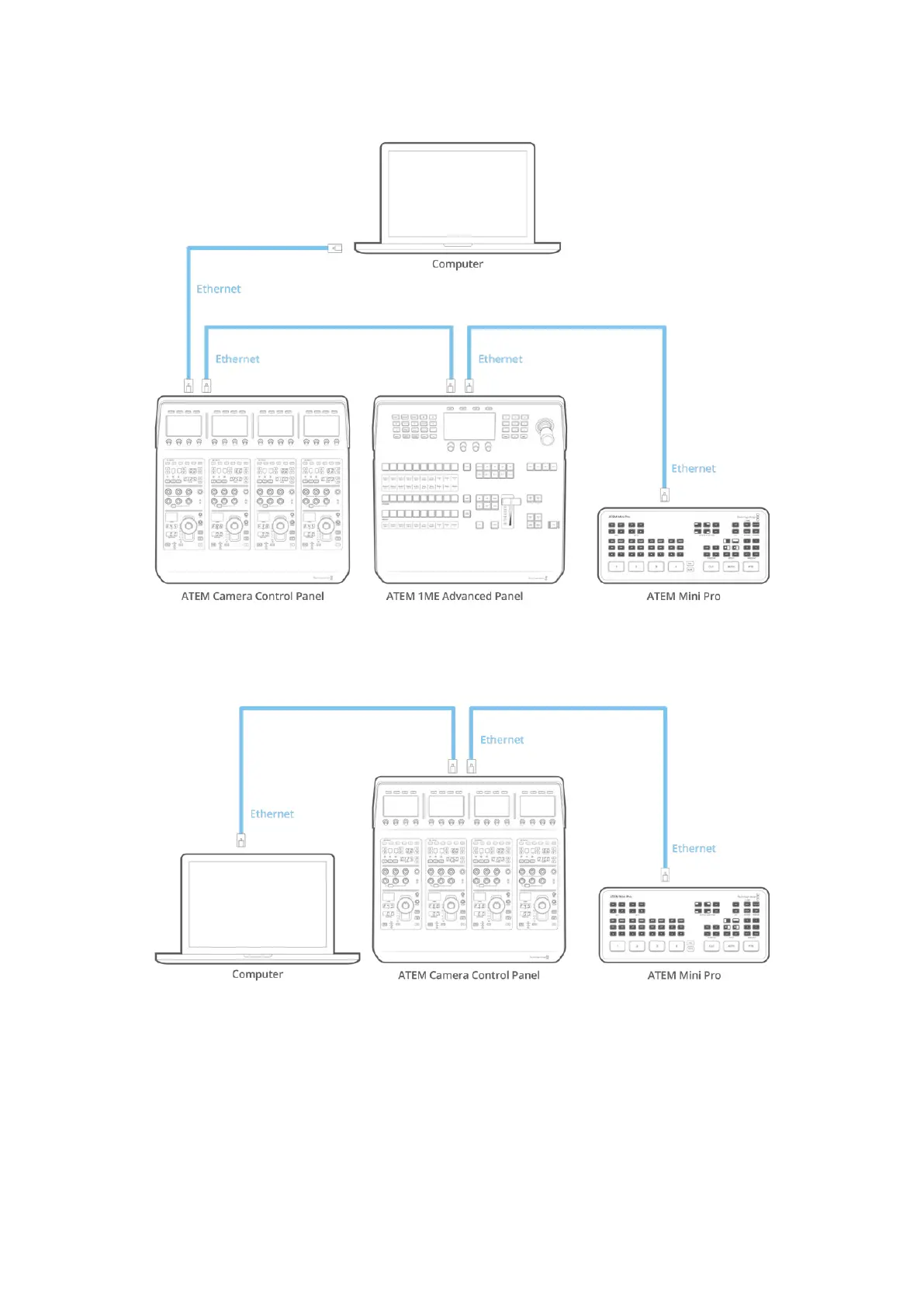If you are using the camera control panel with just your switcher and a computer on a shared
network, connect the panel to your switcher, then the spare Ethernet port to your computer.
After connecting the camera control panel to your ATEM equipment, you should see the lights
on the panel illuminate and the LCDs on each CCU will display their respectively assigned
cameras. The panel is now powered, connected to your switcher and ready to start controlling
your cameras!
164Using ATEM Camera Control Panel