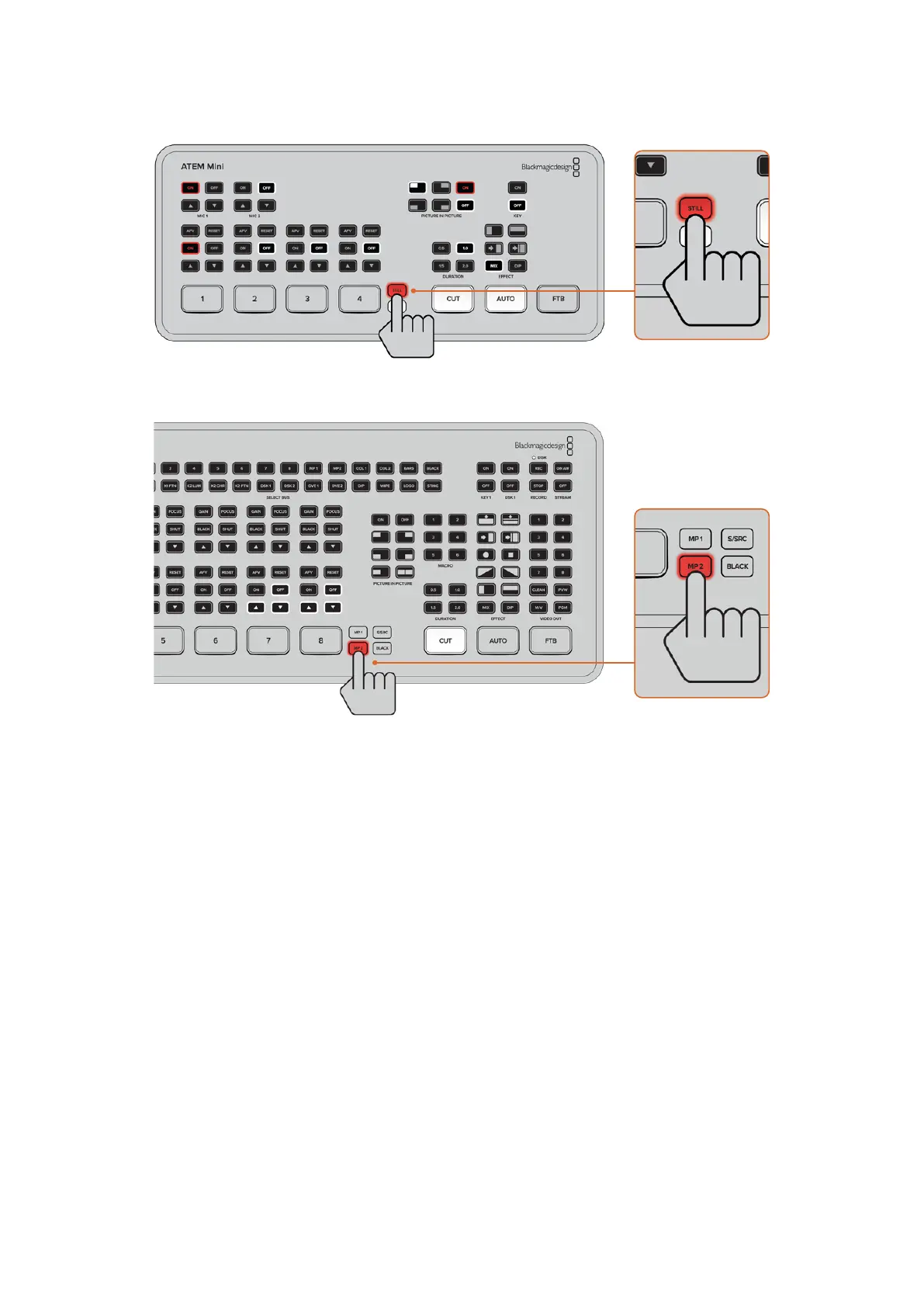On ATEM Mini Extreme model switchers, use either of the two media player sources, for
example MP1 or MP2, to switch to a loaded still.
For more information on how to load stills into the media player, see the ‘using the media page’
section later in this manual.
18Switching your Production