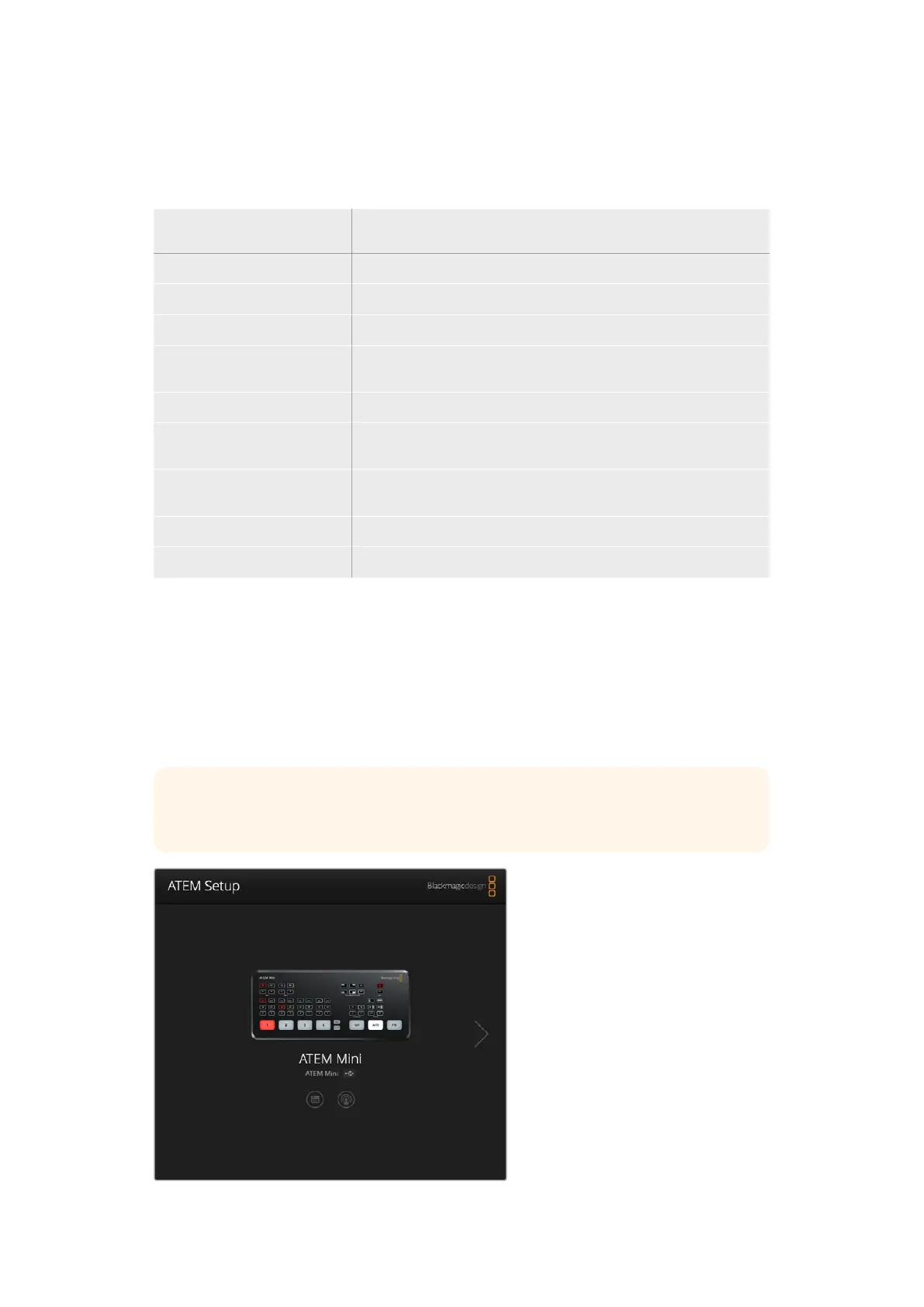キーボードのホットキーの使用
いくつかのスイッチャー機 能は、ホットキーでコントロールできます。標準のQWERTY配列キーボード
で 、以 下 の ホ ッ ト キ ー 機 能 が 使 用 で き ま す 。
ホットキ ー 機能
<
1> 〜 <0> スイッチ ャー入 力 1〜10のソースをプレビュー。0 = 入力10。
<
Shift> <1> 〜 <0> スイッ チ ャ ー入 力 11〜20のソースをプレビュー。Shift 0 = 入力20。
<
Control> <1> 〜 <0> スイッチ ャー入 力 1〜10のソースをプログラム出力へホットスイッチ。
<
Control> を押して 放 す、
その後 <1> 〜 <0>
スイッ チ ャ ー入 力 1〜10のソースをプログラム出力へホットスイッチ。ホット
スイッ チ は オ ン の まま 、CUTボタンは 赤く光ります。
<
Control> <Shift> <1> 〜 <0> スイッ チ ャ ー入 力 11〜20のソースをプログラム出力へホットスイッチ。
<
Control> を押して 放 す、
その後 <Shift> <1> 〜 <0>
スイッ チ ャ ー入 力 11〜20のソースをプログラム出力へホットスイッチ。ホッ
トスイッチ は オン のま ま 、CUTボタンは 赤く光ります。
<
Control>
ホットスイッチがオンになっている場合オフになり、CUTボタンは白く光
りま す。
<
Space> CUT
<Return> または <Enter> AUTO
ATEM
Mini
セットアップ 設 定
ATEM Software Controlをコンピューターにインストールすると、ATEM Setupという名 前 の セットアッ
プユーティリティもインストールされます。このセットアップユーティリティで は 、
ATEM Miniのアップ デ
ート、ユ ニットの 名前 付 け、ネットワー ク 設 定の 変 更を 行え ます。また 、プ ロ グ ラム / プレビュー モ ードお
よびカットバスモードや、キーヤー関連のパネル設定を設定できます。
作業のこつ ネットワーク設定の変更に関しては、「ネットワークに接続」セクションを参照し
てください 。
279
ATEMMiniセットアップ設定