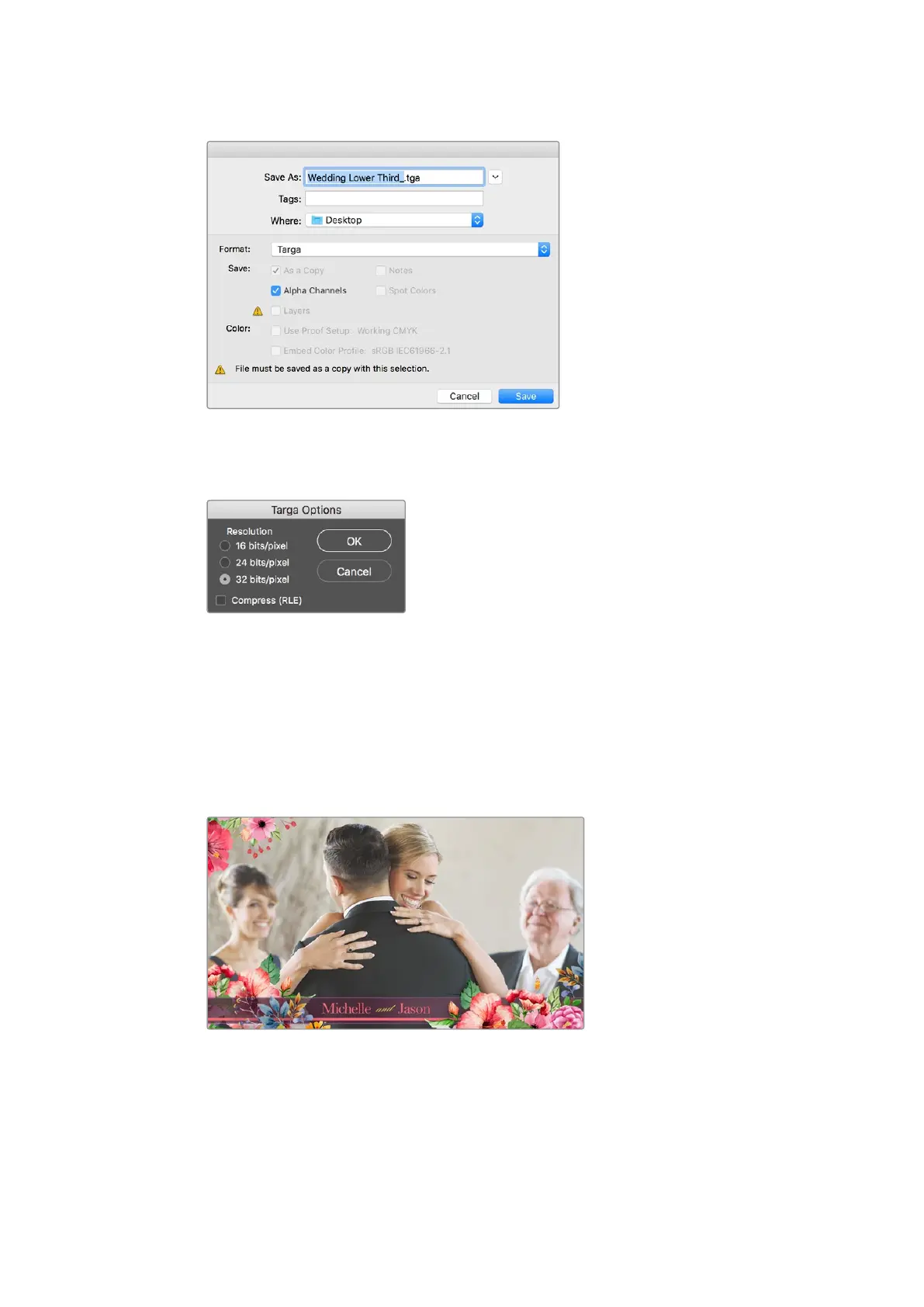7 Click ‘save’. A targa options box will appear asking which resolution you want to save.
Select ’32 bits/pixel’. This provides enough data for four 8 bit channels which includes
the red, green and blue color channels, plus the alpha channel. Click ‘OK’.
)
Your TGA file is saved.
Now you can open ATEM Software Control and load the file into the media pool. From
there, drop the graphic into the media player and the alpha channel you saved will
automatically be loaded into the media player key source. The key source uses the
grayscale image in the alpha channel to tell the linear keyer transparency values for
the graphic.
If you switch the linear key to air, you will now see the graphic keyed over the
background with perfect transparency.
74ATEM Software Control