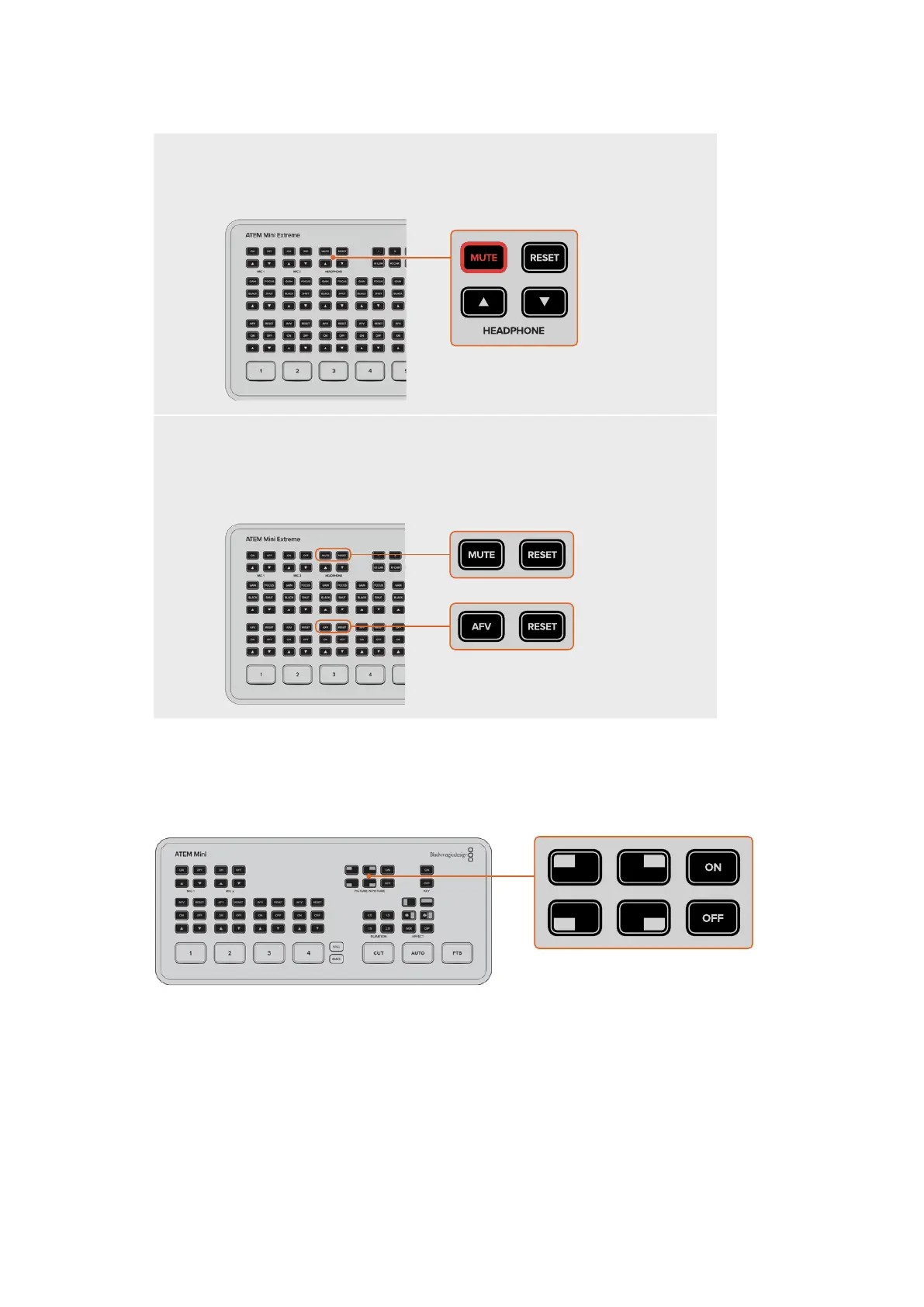静音
耳机控制区块设有一个静音按钮,可将包括节目音频在内的所有音频播放静音。如果是演讲人想要
在讲话时将节目音频静音,这个按钮就非常有用。选定后,该按钮会亮起红色。
重置
按下“RESET”(重置)按钮将把输入音频电平恢复到默认设置。如果要取消任何调整或回到更改前
的 原 始 电 平 ,该 设 置 会 很 有 用 。
在
ATEM Mini Extreme型号上,按下耳机输入重置按钮可将耳机电平恢复到默认设置。
使用画中画
画中画特效将以可定位和自定义的小窗口在播出视频上方叠加显示第二路信号。输入1是默认的画中画信号
源,如果是播出游戏竞技且想要叠加显示您的反应,只要将摄影机连接至输入
1
,画面就会在画中画内显示。
开启画中画步骤:
1
确保想要在小窗口中的视频连接至HDMI输入1。
930
切换您的制作内容