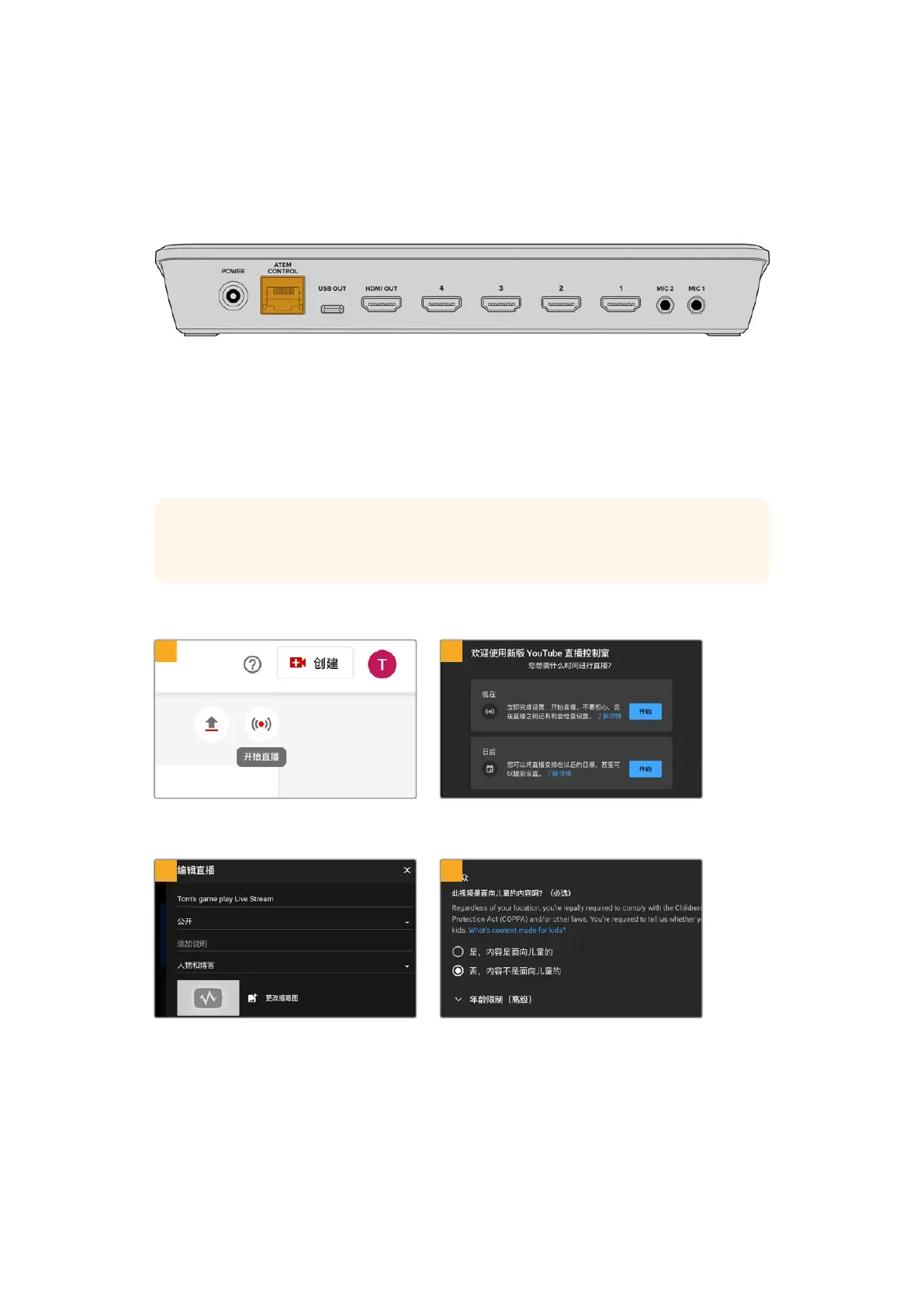通过以太网直接流媒体播出
ATEM Mini Pro和Extreme切换台的以太网接口可直接推流,同时还可获得ATEM Software Control
的各种功能。关于这一强大控制软件的详情,请参阅“使用ATEM Software Control软件控制面板”章节
中的内容。
通过以太网将其连接至网络路由器直接流媒体播出
您可以在ATEM Software Control中选择想要使用哪个平台,并可以为您流媒体设定所有相关设置。如
果要设置某个经常使用的频道播出,可将这些设置保存在您的切换台上,随后只要连入任何网络连接随
时都可以从这台设备上直接进行播出。
本节内容包括如何配置
YouTube Studio和Twitch设置。
提示 设 置 播 出 时 ,建 议 您 在 ATEM Software Control的媒体播放器中加载一个备用图片并将
其切换到节目输出上,从而可以在直播前快速检测播出效果。
为
YouTube Studio配置设置:
1 2
登录您的YouTube账 号 。点 击 “ 开 始 直 播 ” 图 标 。
出现界面后,选择开始流媒体“立即”或“稍后”并从
选项中选择“流媒体软件”。或者,选择“编辑”
3 4
输入播出名称和信息。将播出设为“公开”,这样所
有人都可以观看。
将儿童保护设为恰当的设置并按保存。
937
ATEMMiniPro和ATEMMiniExtreme的额外功能