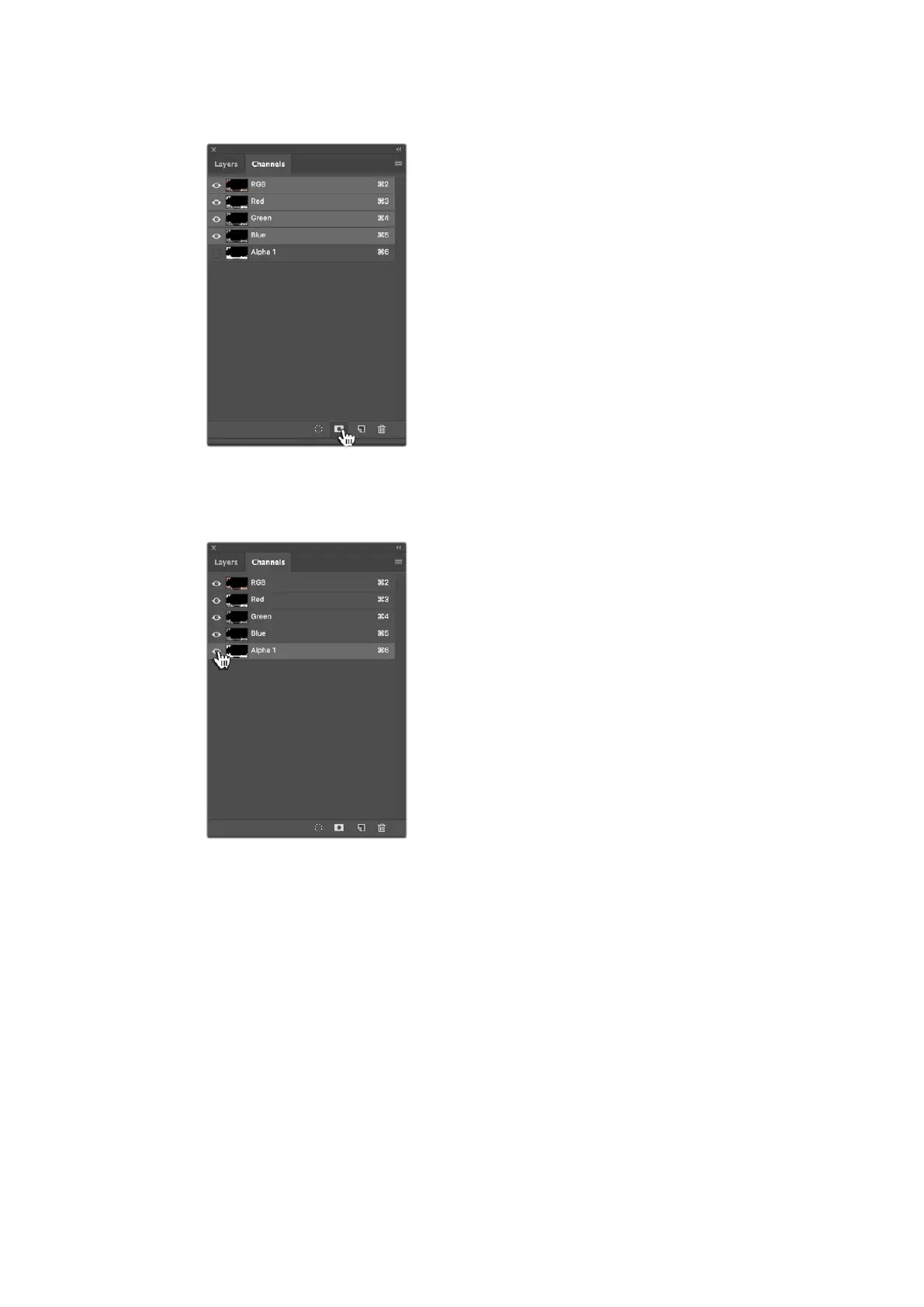现在将看到一个Alpha通道出现在RGB色 彩 通 道 下 方 。这 个 Alpha通道包括了您图文中组合色彩
通 道 的 灰 度 级 版 本 。请 记 得 勾 选 Alpha通道上的眼睛图标,确保该选项是选中状态,因此当TGA
文件保存时它才会包含在内。
5
现 在 ,您 的 选 项 已 经 被 用 在 创 建
Alpha
通 道 的 灰 度 蒙 版 。如 需 要 ,可 以 到 “
menu
”( 菜 单 )栏 并 点
击“select/deselect”(选中/取消)移除勾选选项。
6
下面就可以保存TGA文 件 了。
到“File”( 文 件 )菜 单 ,然 后 点 击 “ Save as”(另存为)。键入文件名并选择文件保存地址。
在“
Format”( 格 式 )一 栏 ,选 择 “ Targa” ,即 TGA文 件 全 称 ,并 确 保 选 中 “ Alpha Channels”
(Alpha通道)复选框。
988
ATEMSoftwareControl