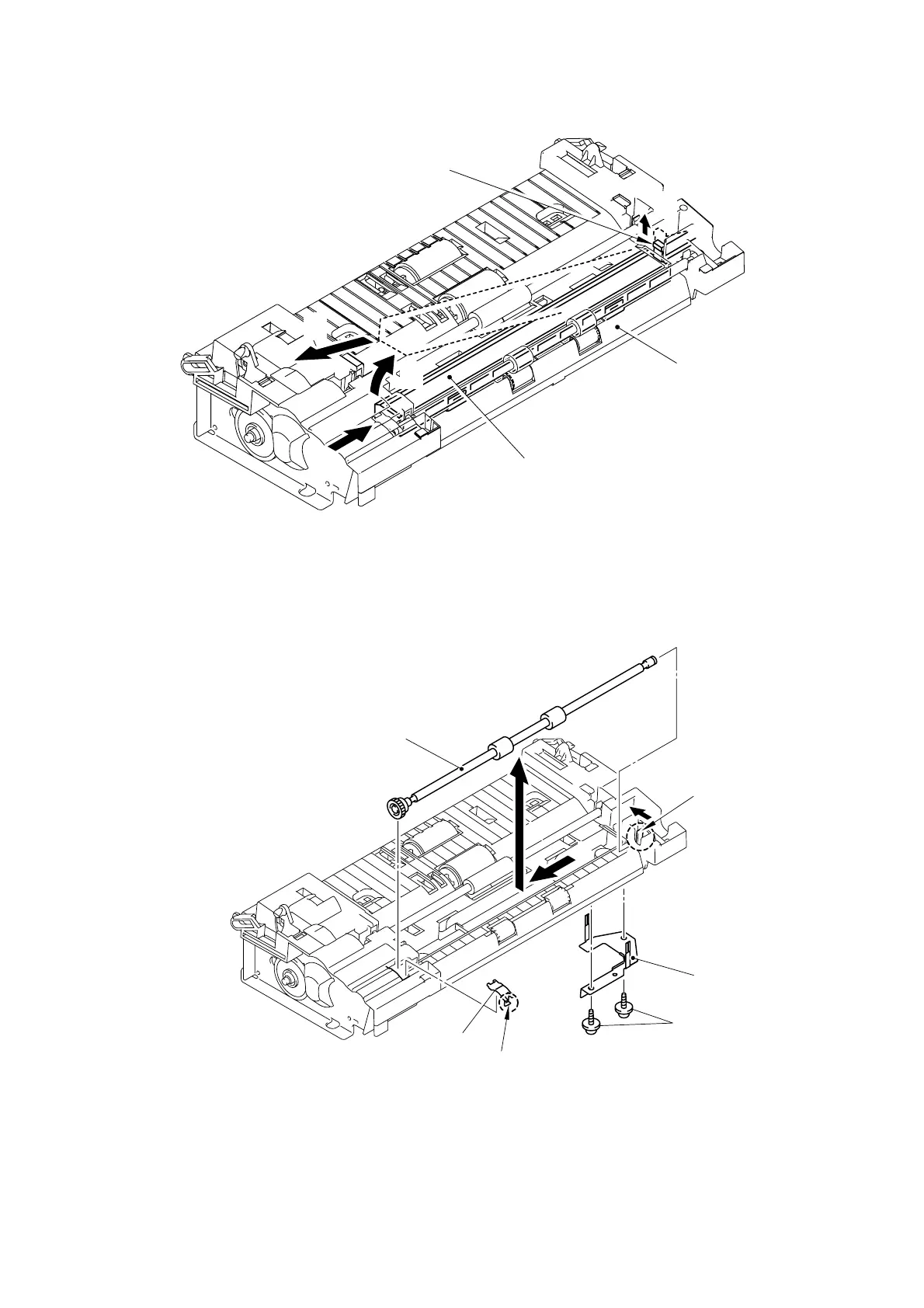CHAPTER 4 DISASSEMBLY AND RE-ASSEMBLY
4-22
(3) As moving the hook upward, remove the CIS unit.
Fig. 4-37
(4) Release the hook of the gear cover, and then remove the gear cover.
(5) Remove the two screws, and then remove the LF ground plate spring.
(6) Release the hook, and then remove the ejection roller.
Fig. 4-38
Hook
Hooks
1
2
3
4
Document chute ASSY
CIS unit
Hook
Ejection roller
1
2
3
Gear cover
Hook
Screws
LF ground plate spring
