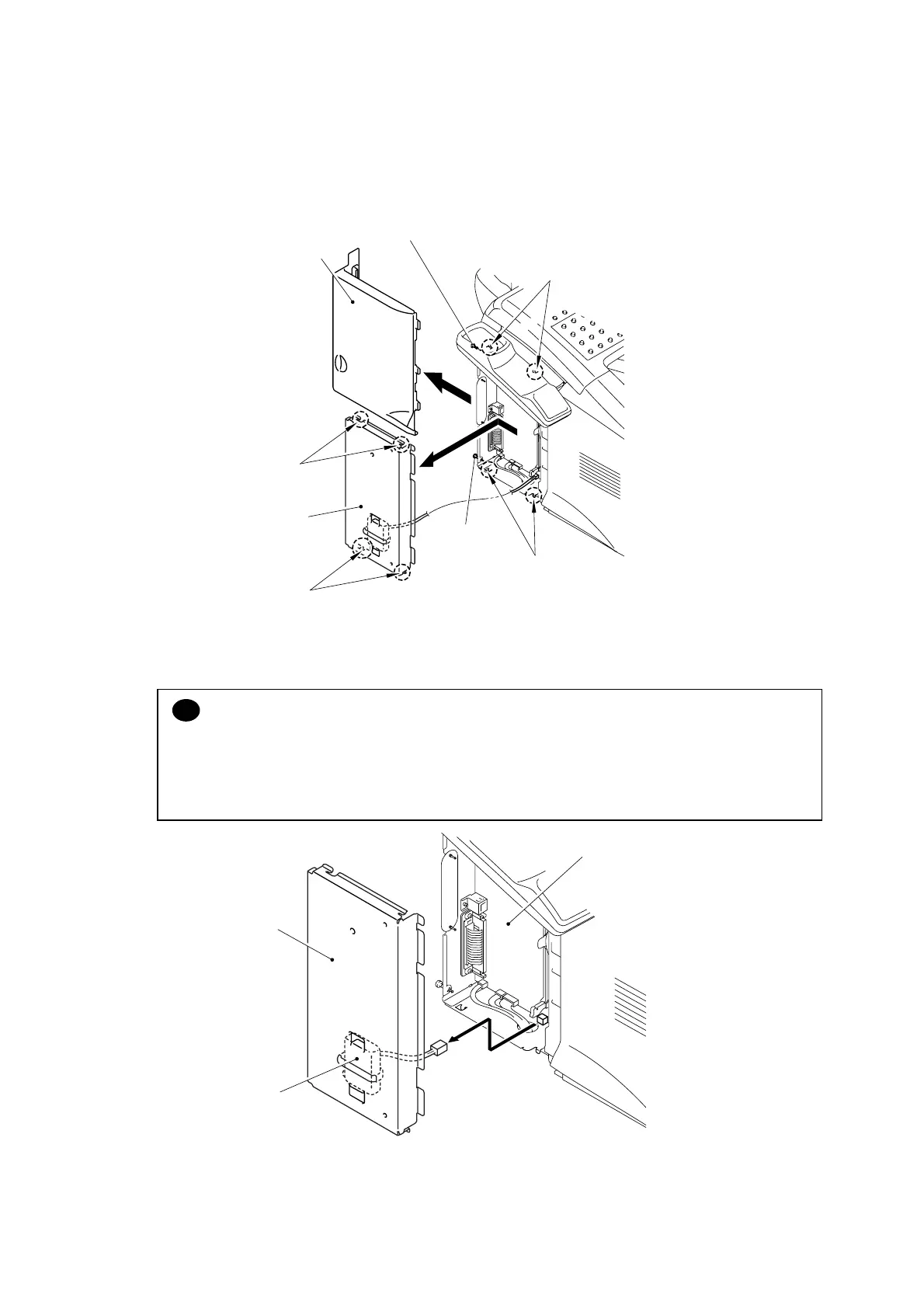CHAPTER 4 DISASSEMBLY AND RE-ASSEMBLY
4-14
3.5 Access Cover / Battery ASSY
(1) Remove the access cover.
(2) Loosen the two access plate screws.
(3) Remove the access plate.
Fig. 4-22
(4) Disconnect the connector of the battery ASSY.
CAUTION:
• There is a danger of explosion if the battery is incorrectly replaced.
• Use Brother genuine spare part when you replace the battery.
• Do not disassemble, recharge or dispose of in fire.
• Used battery should be disposed of according to local regulations.
Fig. 4-23
ccess cove
Hooks
Hooks
Hooks
Hooks
ccess plate screw
ccess plate
screw
ccess plate
Main PCB ASSY
ccess plate
Battery ASSY
