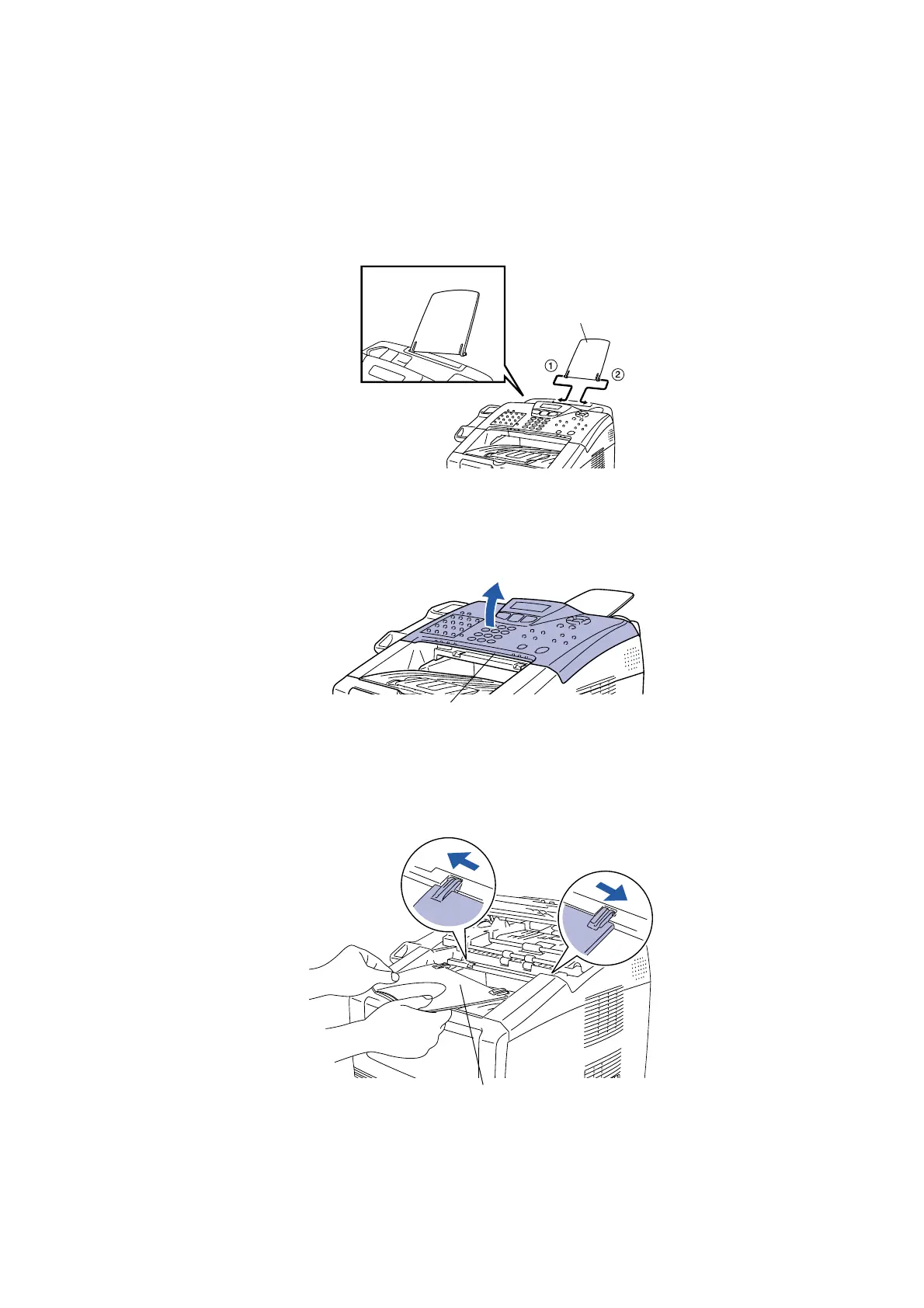CHAPTER 2 INSTALLATION AND BASIC OPERATION
2-6
3.1.1 Attaching the Supports
NOTE:
Do not connect the interface cable. Connecting the interface cable is done when installing the
driver.
(1) Attach the ADF document support.
Fig. 2-2
(2) Open the control panel cover by lifting it toward the back.
Fig. 2-3
(3) Attach the ADF support.
Fig. 2-4
(4) Close the control panel cover.
DF document support
Control panel cover
DF document output support
