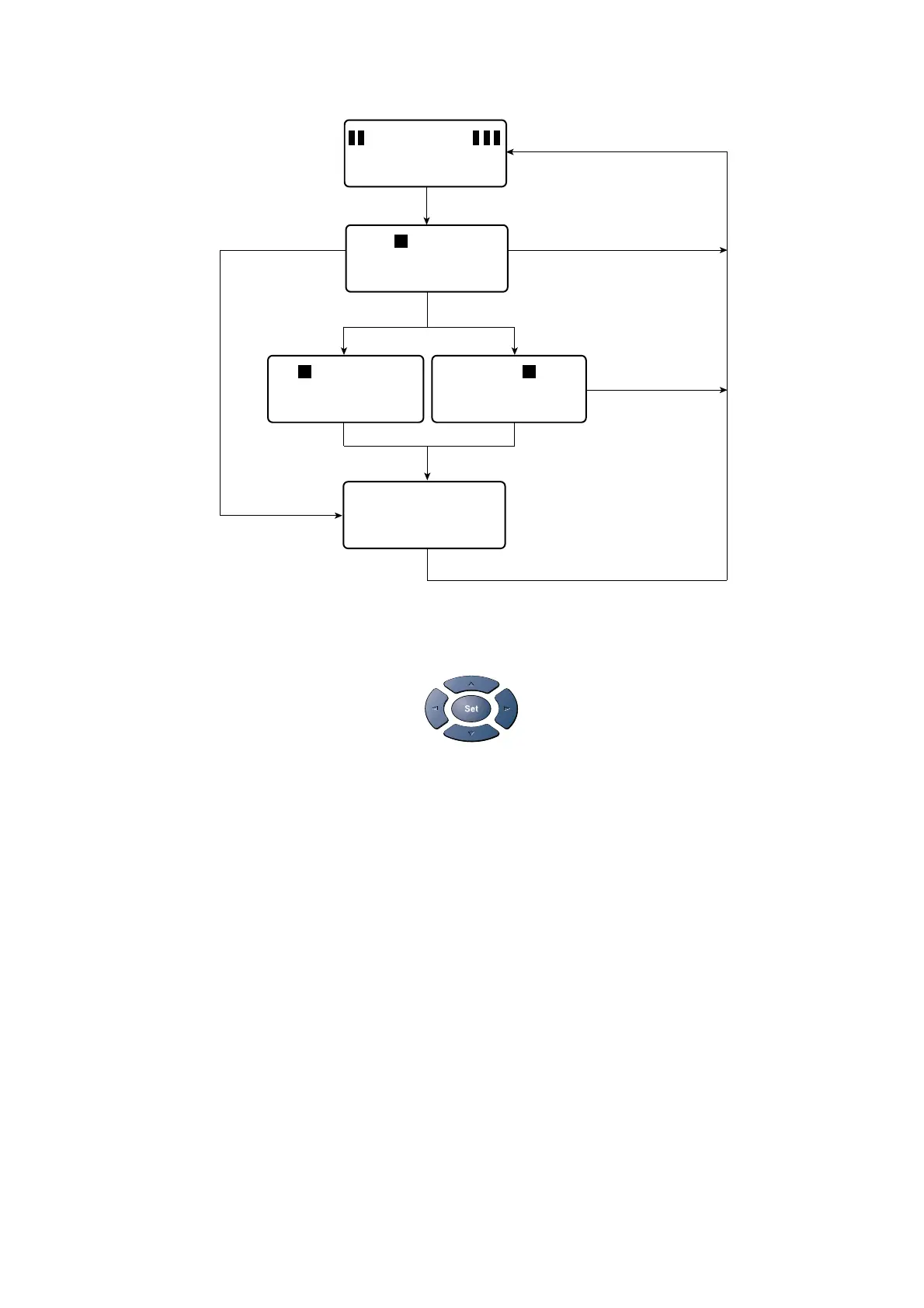CHAPTER 7 MAINTENANCE MODE
7-20
MAINTENANCE
ACCEPTED
+
-
+
-
+
-
Fig.7-14
Fig.7-15
3.12 CIS Scanner Area Setting (Maintenance mode 55)
< Function >
This function is to set the scanning area of the CIS scanner of this machine and store the
setting value in the EEPROM.
< Operating Procedure >
(1) In the initial stage of the maintenance mode, press the 5 key twice, and "SCANNER
AREA SET" is displayed on the LCD display.
(2) Store the magnification correction setting value in the EEPROM, and the machine
returns to the initial stage of the maintenance mode.
Right arrow key Left arrow key
Set button
Right arrow key Left arrow key
Stop/Exit button
Stop/Exit button
Set button
1 second later
