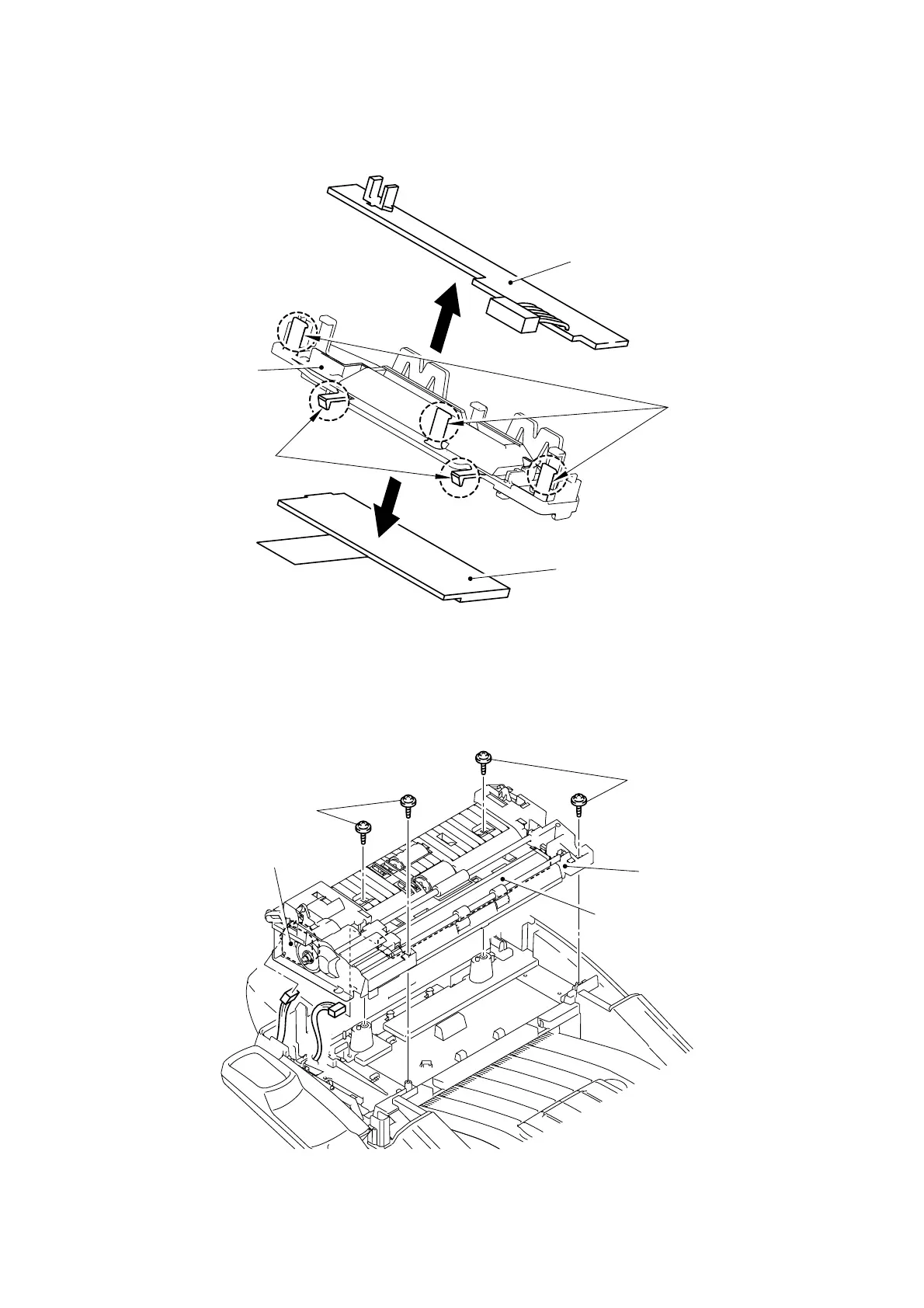MFC-8220
SERVICE MANUAL
4-21
(14) Release the two hooks, and then remove the LCD.
(15) Release the three hooks, and then remove the back light PCB ASSY.
Fig. 4-35
3.7 Document Scanner
(1) Remove the four screws, and then remove the document chute ASSY.
(2) Disconnect the two connectors (scanning motor, CIS unit).
Fig. 4-36
Back light PCB ASSY
Hooks
LCD
Hooks
LCD holder
Screws
Screws
Document chute ASSY
CIS unit
Scanning motor
